HTTP知识
HTTP(hypertext transport protocol)协议『超文本传输协议』,协议详细规定了浏览器和万维网服务器之间互相通信的规则。
请求报文
请求行: GET、POST /s?ie=utf-8...(url的一长串参数) HTTP/1.1 请求头: Host: atguigu.com Cookie: name=guigu Content-type: application/x-www-form-urlencoded User-Agent: chrome 83 ... 空行 请求体: username=admin&password=admin (Post、Put有)

点击原始才可看到请求行等详情信息。

Get请求载荷:url的发送的json格式参数。

Post请求体:发送的表单数据
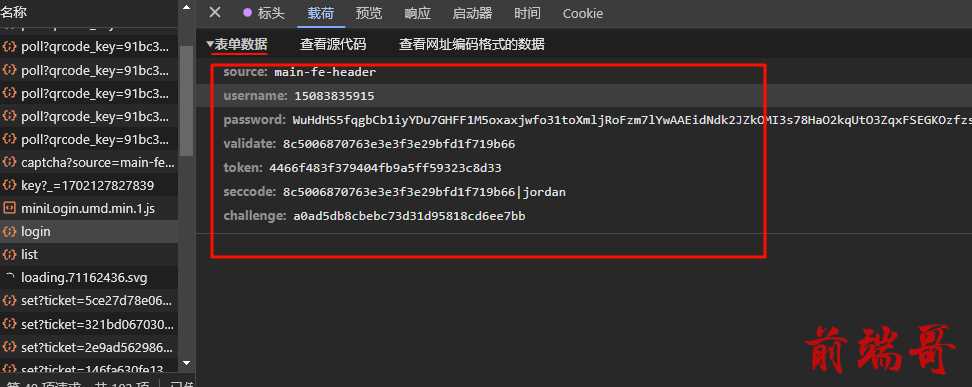
响应报文
响应行: HTTP/1.1 200 OK 响应头: Content-Type: text/html;charset=utf-8 Content-length: 2048 Content-encoding: gzip ... 空行 响应体: <html> <head> </head> <body> <h1>尚硅谷</h1> </body> </html>
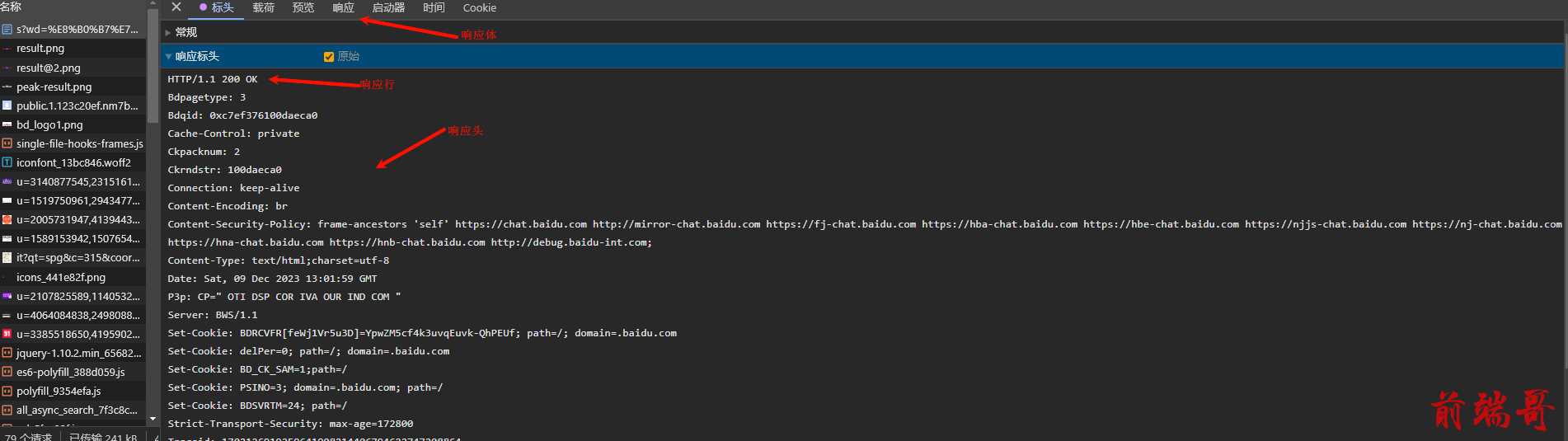
响应体:这里返回的是HTML文本,显示网页。

原生AJAX
AJAX简介
AJAX 全称为 Asynchronous JavaScript And XML, 就是异步的 JS 和 XML。
XML简介
XML 可扩展标记语言。
XML 被设计用来传输和存储数据。
XML 和 HTML 类似, 不同的是 HTML 中都是预定义标签, 而 XML 中没有预定义标签,全都是自定义标签, 用来表示一些数据
<student> <name>孙悟空</name> <age>18</age> <gender>男</gender> </student>
现在已经被 JSON 取代了。
{ "name":"孙悟空", "age":18, "gender":"男" }
AJAX的使用
核心对象:
XMLHttpRequest: AJAX 的所有操作都是通过该对象进行的。
使用步骤
// 1) 创建 XMLHttpRequest 对象 var xhr = new XMLHttpRequest(); // 2) 设置请求信息 xhr.open(method, url); // 可以设置请求头, 一般不设置 xhr.setRequestHeader('Content-Type', 'application/x-www-form-urlencoded'); //3) 发送请求 xhr.send(body) //get 请求不传 body 参数, 只有 post 请求使用 4) 接收响应 //xhr.responseXML 接收 xml 格式的响应数据 //xhr.responseText 接收文本格式的响应数据 xhr.onreadystatechange = function (){ if(xhr.readyState == 4 && xhr.status == 200){ var text = xhr.responseText; console.log(text); } }
get请求
客户端:
<body> <button>点击发送请求</button> <div id="result"></div> <script> //获取button元素 const btn = document.getElementsByTagName('button')[0]; const result = document.getElementById("result"); //绑定事件 btn.onclick = function(){ //1. 创建对象 const xhr = new XMLHttpRequest(); //2. 初始化 设置请求方法和 url xhr.open('GET', 'http://127.0.0.1:8000/server?a=100&b=200&c=300'); //3. 发送 xhr.send(); //4. 事件绑定 处理服务端返回的结果 // readystate 是 xhr 对象中的属性, 表示状态 0 1 2 3 4 //0:未初始化 1:open方法调用完毕 2.send调用完毕 3.服务端返回了部分结果 4.服务端返回了所有结果 // change 改变 xhr.onreadystatechange = function(){ //状态每次改变就会触发函数 //判断 (服务端返回了所有的结果) if(xhr.readyState === 4){ //判断响应状态码 200 404 403 401 500 // 2xx 成功 if(xhr.status >= 200 && xhr.status < 300){ //处理结果 行 头 空行 体 //响应 // console.log(xhr.status);//状态码 200 // console.log(xhr.statusText);//状态字符串 OK // console.log(xhr.getAllResponseHeaders());//所有响应头 // console.log(xhr.response);//响应体 //设置 result 的文本 result.innerHTML = xhr.response; }else{ } } } } </script> </body>
服务端:
//1. 引入express const express = require('express'); //2. 创建应用对象 const app = express(); //3. 创建路由规则 // request 是对请求报文的封装 // response 是对响应报文的封装 app.get('/server', (request, response) => { //设置响应头 设置允许跨域 response.setHeader('Access-Control-Allow-Origin', '*'); //设置响应体 response.send('HELLO AJAX - 2'); }); //4. 监听端口启动服务 app.listen(8000, () => { console.log("服务已经启动, 8000 端口监听中...."); });
post请求
xhr.open('POST', 'http://127.0.0.1:8000/server'); xhr.setRequestHeader('Content-Type','application/x-www-form-urlencoded'); xhr.setRequestHeader('name','atguigu'); // 会报错,因为不是预定义标签,要进行相关设置 // 请求体 xhr.send('a=100&b=200&c=300'); // xhr.send('a:100&b:200&c:300'); // 服务端 // 接受post请求 app.post('/server', (request, response) => { response.setHeader('Access-Control-Allow-Origin', '*'); response.setHeader('Access-Control-Allow-Headers', '*'); response.send('HELLO AJAX POST'); });
//服务端 //可以接收任意类型的请求 app.all('/server', (request, response) => { });
返回Json类型
// 客户端 const xhr = new XMLHttpRequest(); //设置响应体数据的类型 xhr.responseType = 'json'; xhr.open('GET','http://127.0.0.1:8000/json-server'); xhr.send(); xhr.onreadystatechange = function(){ if(xhr.readyState === 4){ if(xhr.status >= 200 && xhr.status < 300){ // // console.log(xhr.response); // result.innerHTML = xhr.response; // 1. 手动对数据转化 // let data = JSON.parse(xhr.response); //将响应文本转换为JSON类型 // console.log(data); // result.innerHTML = data.name; // 2. 自动转换 console.log(xhr.response); result.innerHTML = xhr.response.name; } } } // 服务端 //JSON 响应 app.all('/json-server', (request, response) => { response.setHeader('Access-Control-Allow-Origin', '*'); response.setHeader('Access-Control-Allow-Headers', '*'); const data = { name: 'atguigu' }; //将data变量转换为 JSON 字符串 let str = JSON.stringify(data); response.send(str); });
超时与网络异常
// 客户端 btn.addEventListener('click', function(){ const xhr = new XMLHttpRequest(); //超时设置 2s 设置 xhr.timeout = 2000; //超时回调 xhr.ontimeout = function(){ alert("网络异常, 请稍后重试!!"); } //网络异常回调 xhr.onerror = function(){ alert("你的网络似乎出了一些问题!"); } xhr.open("GET",'http://127.0.0.1:8000/delay'); xhr.send(); xhr.onreadystatechange = function(){ if(xhr.readyState === 4){ if(xhr.status >= 200 && xhr.status< 300){ result.innerHTML = xhr.response; } } } }) // 服务端 //延时响应 app.all('/delay', (request, response) => { response.setHeader('Access-Control-Allow-Origin', '*'); response.setHeader('Access-Control-Allow-Headers', '*'); setTimeout(() => { response.send('延时响应'); }, 3000) });
取消请求
// 客户端 <button>点击发送</button> <button>点击取消</button> <script> //获取元素对象 const btns = document.querySelectorAll('button'); let x = null; btns[0].onclick = function(){ x = new XMLHttpRequest(); x.open("GET",'http://127.0.0.1:8000/delay'); x.send(); } // abort 取消正在pending的请求 btns[1].onclick = function(){ x.abort(); } </script>
解决重复请求问题
<button>点击发送</button> <script> //获取元素对象 const btns = document.querySelectorAll('button'); let x = null; //标识变量 let isSending = false; // 是否正在发送AJAX请求 btns[0].onclick = function(){ //判断标识变量 if(isSending) x.abort();// 如果正在发送, 则取消该请求, 创建一个新的请求 x = new XMLHttpRequest(); //修改 标识变量的值 isSending = true; x.open("GET",'http://127.0.0.1:8000/delay'); x.send(); x.onreadystatechange = function(){ // 这里不判断状态码是因为,可能请求是失败的,则会导致走不到x.readyState === 4这个判断,无法修改isSending if(x.readyState === 4){ //修改标识变量 isSending = false; } } } </script>
JQuery发送AJAX
get请求
$.get(url, [data], [callback], [type]) url:请求的 URL 地址。 data:请求携带的参数。 callback:载入成功时回调函数。 type:设置返回内容格式, xml, html, script, json, text, _default。
// 客户端 $('button').eq(0).click(function(){ // {a:100, b:200} get携带的参数 在url后面 $.get('http://127.0.0.1:8000/jquery-server', {a:100, b:200}, function(data){ console.log(data); },'json'); }); // 服务端 //jQuery 服务 app.all('/jquery-server', (request, response) => { response.setHeader('Access-Control-Allow-Origin', '*'); response.setHeader('Access-Control-Allow-Headers', '*'); // response.send('Hello jQuery AJAX'); const data = {name:'尚硅谷'}; response.send(JSON.stringify(data)); });
post请求
$.post(url, [data], [callback], [type]) url:请求的 URL 地址。 data:请求携带的参数。 callback:载入成功时回调函数。 type:设置返回内容格式, xml, html, script, json, text, _default。
$('button').eq(1).click(function(){ // {a:100, b:200} form data 请求体 $.post('http://127.0.0.1:8000/jquery-server', {a:100, b:200}, function(data){ console.log(data); }); });
JQuery通用方法发送请求
$('button').eq(2).click(function(){ $.ajax({ //url url: 'http://127.0.0.1:8000/jquery-server', //参数 data: {a:100, b:200}, //请求类型 type: 'GET', //响应体结果 dataType: 'json', //成功的回调 success: function(data){ console.log(data); }, //超时时间 timeout: 2000, //失败的回调 error: function(){ console.log('出错啦!!'); }, //头信息 headers: { c:300, d:400 } }); });
aioxs发送请求
https://github.com/axios/axios
特点
- Make XMLHttpRequests from the browser
- Make http requests from node.js
- Supports the Promise API (支持 ES6 Promise API)
- Intercept request and response
- Transform request and response data
- Cancel requests
- Automatic transforms for JSON data (自动转换JSON数据)
- 🆕 Automatic data object serialization to
multipart/form-dataandx-www-form-urlencodedbody encodings - Client side support for protecting against XSRF
axios.get(url[, config]) axios.post(url[, data[, config]]) axios.put(url[, data[, config]]) axios.delete(url[, config])
Get请求
// https://github.com/axios/axios const btns = document.querySelectorAll('button'); //配置 baseURL axios.defaults.baseURL = 'http://127.0.0.1:8000'; btns[0].onclick = function () { //GET 请求 axios.get('/axios-server', { //url 参数 params: { id: 100, vip: 7 }, //请求头信息 headers: { name: 'atguigu', age: 20 } }).then(data => { // handle success console.log(data); }).catch(error => { // handle error }).finally(() => { // always executed }); }
响应结果展示:

Post请求
btns[1].onclick = function () { //Post请求 axios.post('/axios-server', { //请求体 username: 'admin', password: 'admin' }, { //url 参数 params: { id: 200, vip: 9 }, //请求头参数 headers: { height: 180, weight: 180, } }).catch(error => { // handle error }).finally(() => { // always executed }); }
通用方法发送请求
btns[2].onclick = function(){ axios({ //请求方法 method : 'POST', //url url: '/axios-server', //url参数 params: { vip:10, level:30 }, //头信息 headers: { a:100, b:200 }, //请求体参数 data: { username: 'admin', password: '123456' } }).then(response => { //响应状态码 console.log(response.status); //响应状态字符串 console.log(response.statusText); //响应头信息 console.log(response.headers); //响应体 console.log(response.data); }).catch(error => { // handle error }).finally(() => { // always executed }); }
跨域
同源策略
同源策略(Same-Origin Policy)最早由 Netscape 公司提出, 是浏览器的一种安全策略
同源: 协议、 域名、 端口号 必须完全相同。
违背同源策略就是跨域。
同源情况:
// 服务端 const express = require('express'); const app = express(); app.get('/home', (request, response)=>{ //响应一个页面 response.sendFile(__dirname + '/index.html'); }); app.get('/data', (request, response)=>{ response.send('用户数据'); }); app.listen(9000, ()=>{ console.log("服务已经启动..."); }); // 客户端
<!-- index.html --> <h1>尚硅谷</h1> <button>点击获取用户数据</button> <script> const btn = document.querySelector('button'); btn.onclick = function(){ const x = new XMLHttpRequest(); //这里因为是满足同源策略的, 所以 url 可以简写 x.open("GET",'/data'); x.send(); x.onreadystatechange = function(){ if(x.readyState === 4){ if(x.status >= 200 && x.status < 300){ console.log(x.response); } } } } </script>
在localhost:9000 端口下的index页面点击button发送请求,这个请求也是本地端口下的服务。因此是同源的。
解决跨域问题
CORS
简介
CORS(Cross-Origin Resource Sharing) , 跨域资源共享。 CORS 是官方的跨域解决方案, 它的特点是不需要在客户端做任何特殊的操作, 完全在服务器中进行处理, 支持get 和 post 请求。 跨域资源共享标准新增了一组 HTTP 首部字段, 允许服务器声明哪些源站通过浏览器有权限访问哪些资源。
工作
CORS 是通过设置一个响应头来告诉浏览器, 该请求允许跨域, 浏览器收到该响应以后就会对响应放行。
使用
后端设置响应头部信息: 在服务端(后端)对应的接口中设置合适的响应头部信息,允许指定域名或允许所有域名访问,如设置 Access-Control-Allow-Origin 为 ‘*’(表示允许所有域名)。
//设置响应头 设置允许跨域 response.setHeader('Access-Control-Allow-Origin', '*'); // 其他设置 // 允许所有Headers response.setHeader('Access-Control-Allow-Headers', '*'); // 允许所有方法请求,get/post/put/delete... response.setHeader("Access-Control-Allow-Method", '*');
其他解决跨域问题:
- 使用代理: 在开发环境下,可以通过配置代理来规避跨域问题。即在前端发送请求时,先将请求发送到自己的服务器(域名前端一致),再由自己的服务器转发请求到目标后端服务,然后将后端服务的响应返回给前端。这种方式需要自己搭建代理服务器。
- 小程序开发工具配置不校验合法域名: 在微信开发者工具中,可以临时关闭域名校验,但这仅适用于开发阶段,上线时不建议关闭域名校验。

