效果
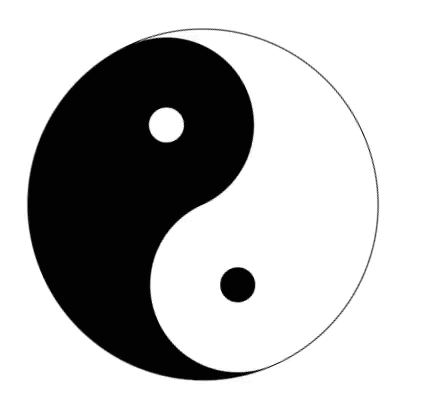
先说一下实现思路,将盒子设置很粗的边框,再将盒子设置成圆形,最后将需要的盒子组合在一起形成的太极图。
第一步
一个大盒子里面放俩个小盒子
<div>
<section class="laft"></section>
<section class="right"></section>
</div>给大盒子设置css样式
div{
width: 200px;
height: 100px;
border: 1px solid black;
border-radius: 50%;
border-bottom-width: 100px;
margin: 200px auto;
}效果

第二步
设置左边一个小盒子为圆形加粗边框,再移动小盒子到合适的位置,这里为了便于区分,设置颜色为红色,后续再做修改
.laft{
border: 40px solid black;
border-radius: 50%;
background-color: red;
margin-top: 50px;
}效果

右边同理制作出一个蓝色的盒子放到合适的位置,同样为了便于区分设置颜色为蓝色
.right {
width: 20px;
height: 20px;
border: 40px solid white;
border-radius: 50%;
margin-left: 100px;
margin-top: -100px;
}效果

第三步
再改下小盒子背景色和小盒子边框颜色,太极图就完成了
div {
width: 200px;
height: 100px;
border: 1px solid black;
border-radius: 50%;
margin: 200px auto;
border-bottom-width: 100px;
}
.laft {
width: 20px;
height: 20px;
border: 40px solid black;
border-radius: 50%;
margin-top: 50px;
background-color: white;
}
.right {
width: 20px;
height: 20px;
border: 40px solid white;
border-radius: 50%;
margin-left: 100px;
margin-top: -100px;
background-color: black;
}效果

至此太极图已经完成,如果想要让太极图转起来,设置动画即可,全部的css代码如下
div {
width: 200px;
height: 100px;
border: 1px solid black;
border-radius: 50%;
margin: 200px auto;
border-bottom-width: 100px;
/* 关键帧名称 */
animation-name: taiji;
/* 动画完成一个周期所需时常设为1秒 */
animation-duration: 1s;
/* 动画播放周期设为无限次 */
animation-iteration-count: infinite;
/* 动画完成一个周期的速度曲线设置为匀速 */
animation-timing-function: linear;
}
.laft {
width: 20px;
height: 20px;
border: 40px solid black;
border-radius: 50%;
margin-top: 50px;
background-color: white;
}
.right {
width: 20px;
height: 20px;
border: 40px solid white;
border-radius: 50%;
margin-left: 100px;
margin-top: -100px;
background-color: black;
}
@keyframes taiji {
from {
rotate: 0deg;
}
to {
rotate: 360deg;
}
}
