文末
逆水行舟不进则退,所以大家要有危机意识。
同样是干到35岁,普通人写业务代码划水,榜样们深度学习拓宽视野晋升管理。
这也是为什么大家都说35岁是程序员的门槛,很多人迈不过去,其实各行各业都是这样都会有个坎,公司永远都缺的高级人才,只用这样才能在大风大浪过后,依然闪耀不被公司淘汰不被社会淘汰。
为了帮助大家更好温习重点知识、更高效的准备面试,特别整理了《前端工程师核心知识笔记》电子稿文件。
内容包括html,css,JavaScript,ES6,计算机网络,浏览器,工程化,模块化,Node.js,框架,数据结构,性能优化,项目等等。
269页《前端大厂面试宝典》
包含了腾讯、字节跳动、小米、阿里、滴滴、美团、58、拼多多、360、新浪、搜狐等一线互联网公司面试被问到的题目,涵盖了初中级前端技术点。
开源分享:【大厂前端面试题解析+核心总结学习笔记+真实项目实战+最新讲解视频】
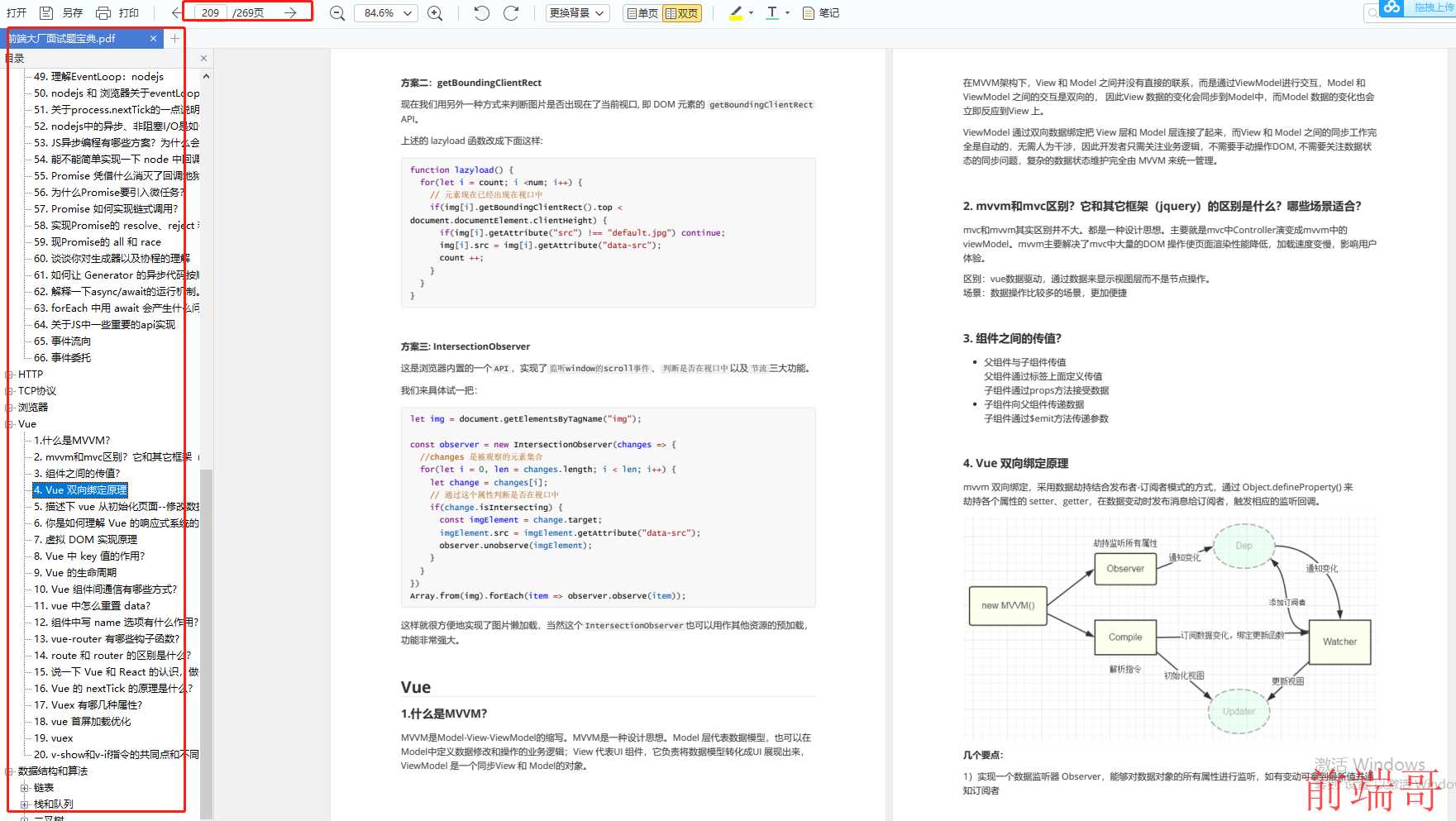
前端面试题汇总

聊天室(99)
按下Ctrl+Enter发送
发送
css
- {
margin: 0;
padding: 0;
list-style: none;
}
html,
body {
height: 100%;
}
body {
background: url(‘…/images/bg.jpg’) no-repeat center center;
background-size: cover;
}
.container {
max-width: 1000px;
min-width: 800px;
height: 100%;
margin: 0 auto;
background-color: pink;
}
.user-list {
width: 280px;
height: 100%;
float: left;
position: relative;
background-color: #2e3238;
}
.box {
overflow: hidden;
height: 100%;
background-color: #eee;
position: relative;
}
.box-hd {
text-align: center;
position: absolute;
top: 0;
left: 0;
width: 100%;
line-height: 30px;
}
.box-hd h3 {
font-size: 18px;
font-weight: 400;
padding: 10px 0;
margin: 0 20px;
border-bottom: 1px solid #ccc;
z-index: 999;
box-sizing: border-box;
}
.message-box {
overflow: hidden;
}
.box-bd {
position: absolute;
width: 100%;
bottom: 180px;
top: 51px;
overflow-y: auto;
overflow-x: hidden;
}
.system {
overflow: hidden;
}
.message_system {
text-align: center;
margin: 10px auto;
max-width: 50%;
}
.message_system .content {
display: inline-block;
font-size: 12px;
padding: 1px 18px;
color: #b2b2b2;
border-radius: 2px;
}
.other {
margin-bottom: 16px;
float: left;
width: 100%;
padding-left: 20px;
box-sizing: border-box;
}
.my {
margin-bottom: 16px;
float: right;
width: 100%;
text-align: right;
padding-right: 20px;
box-sizing: border-box;
}
.my.message .avatar {
float: right;
}
.message .content {
overflow: hidden;
}
.message .content .nickname {
font-weight: 400;
padding-left: 10px;
font-size: 12px;
height: 22px;
line-height: 24px;
color: #4f4f4f;
width: 350px;
overflow: hidden;
text-overflow: ellipsis;
white-space: nowrap;
word-wrap: normal;
}
.message .avatar {
width: 40px;
height: 40px;
border-radius: 2px;
float: left;
cursor: pointer;
}
.my.message .bubble {
background-color: #b2e281;
}
.message .bubble {
max-width: 500px;
min-height: 1em;
display: inline-block;
vertical-align: top;
position: relative;
text-align: left;
font-size: 14px;
border-radius: 3px;
margin: 0 10px;
background-color: #fff;
}
.message .bubble img {
display: inline-block;
cursor: pointer;
max-width: 350px;
max-height: 240px;
}
.other .bubble:before {
position: absolute;
top: 14px;
left: -10px;
border: 6px solid transparent;
content: ’ ';
border-right-color: #fff;
border-right-width: 4px;
}
.my .bubble:before {
position: absolute;
top: 14px;
right: -10px;
border: 6px solid transparent;
content: ’ ';
border-left-color: #b2e281;
border-left-width: 4px;
}
.bubble_cont {
word-wrap: break-word;
word-break: break-all;
min-height: 25px;
padding: 9px 13px;
}
.box-ft {
border-top: 1px solid #ccc;
position: absolute;
height: 180px;
bottom: 0;
right: 0;
left: 0;
}
.box-ft .toolbar {
height: 30px;
padding: 5px 20px;
}
.box-ft .toolbar .face {
display: inline-block;
vertical-align: middle;
width: 30px;
height: 30px;
background: url(‘…/images/wechat-sprit.png’) no-repeat -404px -398px;
}
.box-ft .toolbar .screen-cut {
display: inline-block;
vertical-align: middle;
width: 30px;
height: 30px;
background: url(‘…/images/wechat-sprit.png’) no-repeat -30px -432px;
}
.box-ft .toolbar .file label {
opacity: 0;
width: 100%;
height: 100%;
display: block;
cursor: pointer;
background: rgb(255, 255, 255);
}
.box-ft .toolbar .file {
display: inline-block;
vertical-align: middle;
width: 30px;
height: 30px;
background: url(‘…/images/wechat-sprit.png’) no-repeat -120px -432px;
}
.box-ft .content {
height: 90px;
overflow-x: hidden;
padding: 0px 20px;
}
.box-ft .content .text {
resize: none;
border: none;
outline: none;
width: 100%;
height: 84px;
font-size: 16px;
background-color: #eee;
}
.box-ft .action {
text-align: right;
margin-top: 5px;
padding-right: 20px;
}
.box-ft .action .desc {
color: #888;
font-size: 12px;
margin-left: 10px;
margin-right: 7px;
}
.btn-send {
display: inline-block;
border: 1px solid #c1c1c1;
text-decoration: none;
background-color: #fff;
color: #222;
border-radius: 4px;
padding: 3px 30px;
font-size: 14px;
}
.btn-send:hover {
background-color: #d8d8d8;
}
.header {
padding: 18px;
position: relative;
}
.header .avatar {
display: table-cell;
vertical-align: middle;
word-wrap: break-word;
word-break: break-all;
white-space: nowrap;
padding-right: 10.625px;
}
.header .avatar .img {
width: 40px;
height: 40px;
border-radius: 2px;
display: block;
cursor: pointer;
}
.header .info {
display: table-cell;
vertical-align: middle;
word-wrap: break-word;
word-break: break-all;
width: 2000px;
}
.header .info h3 {
display: inline-block;
font-weight: 400;
width: 156px;
overflow: hidden;
text-overflow: ellipsis;
white-space: nowrap;
word-wrap: normal;
color: #fff;
font-size: 18px;
vertical-align: top;
line-height: 31px;
text-decoration: none;
}
.title {
padding: 13px 18px 11px;
border-bottom: 1px solid #24272c;
border-top: 1px solid #24272c;
color: #fff;
}
.title h3 {
font-weight: 400;
font-size: 18px;
}
.user {
overflow: hidden;
padding: 12px 18px 11px;
border-bottom: 1px solid #292c33;
cursor: pointer;
position: relative;
}
.user .avatar {
float: left;
margin-right: 10px;
position: relative;
}
.user .avatar img {
display: block;
width: 40px;
height: 40px;
border-radius: 2px;
}
.user .name {
color: #fff;
overflow: hidden;
line-height: 36px;
}
.login_box {
position: absolute;
top: 50%;
left: 50%;
width: 380px;
height: 380px;
transform: translate(-50%, -50%);
border-radius: 4px;
background-color: #fff;
box-shadow: #999 0 2px 10px;
}
.login_box h3 {
text-align: center;
color: #333;
font-size: 24px;
font-weight: 400;
line-height: 100px;
}
.login_box input {
width: 300px;
height: 30px;
line-height: 30px;
margin: 0 auto;
padding: 0;
display: block;
outline: none;
margin-bottom: 5px;
}
.weui-btn {
position: relative;
display: block;
width: 300px;
margin: 0 auto;
box-sizing: border-box;
font-size: 14px;
text-align: center;
text-decoration: none;
color: #ffffff;
line-height: 2.55555556;
border-radius: 5px;
-webkit-tap-highlight-color: rgba(0, 0, 0, 0);
overflow: hidden;
background-color: #1aad19;
border: none;
cursor: pointer;
margin-top: 5px;
}
.login_box ul {
overflow: hidden;
width: 280px;
margin: 0 auto;
border: 1px solid #ccc;
padding: 0 10px;
}
.login_box li {
float: left;
width: 44px;
height: 44px;
border: 2px solid transparent;
margin: 0 4px;
cursor: pointer;
}
.login_box li.now {
border-color: #1aad19;
}
.login_box img {
width: 40px;
height: 40px;
display: block;
}
.login_box p {
height: 30px;
line-height: 30px;
padding-left: 38px;
}
::-webkit-scrollbar-track-piece {
background-color: #f8f8f8;
}
::-webkit-scrollbar {
width: 6px;
height: 6px;
border-radius: 3px;
}
::-webkit-scrollbar-thumb {
background-color: #ccc;
background-clip: padding-box;
min-height: 28px;
}
::-webkit-scrollbar-thumb:hover {
background-color: #666;
}
4.实现简单登陆
==========================================================================
index.js
/*
- 连接socketio服务
*/
var socket = io(‘http://localhost:3000’)
var username, avatar
/*
- 登录功能
*/
$(‘#login_avatar li’).on(‘click’, function() {
$(this)
.addClass(‘now’)
.siblings()
.removeClass(‘now’)
})
// 点击按钮,登录
$(‘#loginBtn’).on(‘click’, function() {
// 获取用户名
var username = $(‘#username’)
.val()
.trim()
if (!username) {
alert(‘请输入用户名’)
return
}
// 获取选择的头像
var avatar = $(‘#login_avatar li.now img’).attr(‘src’)
// 需要告诉socket io服务,登录
socket.emit(‘login’, {
username: username,
avatar: avatar
})
})
// 监听登录失败的请求
socket.on(‘loginError’, data => {
alert(‘用户名已经存在’)
})
// 监听登录成功的请求
socket.on(‘loginSuccess’, data => {
// 需要显示聊天窗口
// 隐藏登录窗口
$(‘.login_box’).fadeOut()
$(‘.container’).fadeIn()
// 设置个人信息
console.log(data)
$(‘.avatar_url’).attr(‘src’, data.avatar)
$(‘.user-list .username’).text(data.username)
username = data.username
avatar = data.avatar
})

app.js中
let users=[];//记录所有已经登陆的用户
io.on(‘connection’, function (socket) {
socket.on(“login”,data=>{
// 判断该账号是否已经被登陆
let user = users.find(item =>item.username===data.username);
if(user){
//该账户已经存在,登陆失败
socket.emit(‘login’,{msg:“登录失败”})
console.log(“登陆失败”);
}else{
//该用户不存在,登陆成功
users.push(data);
socket.emit(‘loginSuccess’,data) //这两个data不可以携程user,因为user是空的
console.log(“登陆成功”);
}
})
});
在这里插入代码片
5在聊天室里广播告诉所有人该有的消息
====================================================================================
5.1.告诉有人进来了
=============================================================================
5.1.1服务端(app.js)
//广播告诉所有人 有人进来了
io.emit(“addUser”,data);
5.1.2客户端(index.js)
// 监听添加用户的消息
socket.on(‘addUser’, data => {
// 添加一条系统消息
$(‘.box-bd’).append(`
${data.username}加入了群聊
`)
scrollIntoView();//该方法用于使聊天记录可以上下移动(这样就不会只能看到一页的聊天记录)
})
5.2.把新进来的用户的信息添加到用户列表中
========================================================================================

5.2.1服务端(app.js)
//把所有用户列表重新渲染出来
io.emit(“userList”,users);
结尾
学习html5、css、javascript这些基础知识,学习的渠道很多,就不多说了,例如,一些其他的优秀博客。但是本人觉得看书也很必要,可以节省很多时间,常见的javascript的书,例如:javascript的高级程序设计,是每位前端工程师必不可少的一本书,边看边用,了解js的一些基本知识,基本上很全面了,如果有时间可以读一些,js性能相关的书籍,以及设计者模式,在实践中都会用的到。
开源分享:【大厂前端面试题解析+核心总结学习笔记+真实项目实战+最新讲解视频】


