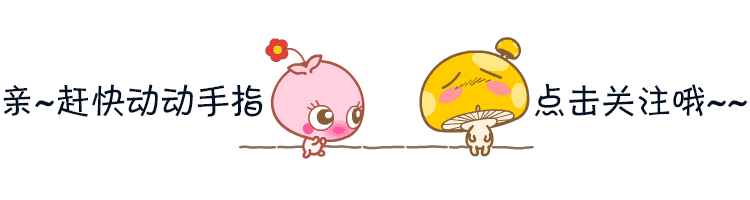🎀 精彩专栏推荐👇🏻👇🏻👇🏻
✍️ 作者简介: 一个热爱把逻辑思维转变为代码的技术博主
💂 作者主页: 【主页——🚀获取更多优质源码】
🎓 web前端期末大作业: 【📚毕设项目精品实战案例 (1000套) 】
🧡 程序员有趣的告白方式:【💌HTML七夕情人节表白网页制作 (110套) 】
🌎超炫酷的Echarts大屏可视化源码:【🦄 echarts大屏展示大数据平台可视化(150套) 】
🎁 免费且实用的WEB前端学习指南: 【📂web前端零基础到高级学习视频教程 120G干货分享】
🥇 关于作者: 历任研发工程师,技术组长,教学总监;曾于2016年、2020年两度荣获CSDN年度十大博客之星。 十载寒冰,难凉热血;多年过去,历经变迁,物是人非。 然而,对于技术的探索和追求从未停歇。 💪坚持原创,热衷分享,初心未改,继往开来!
📂文章目录
- 一、👨🎓网站题目
- 二、✍️网站描述
- 三、📚网站介绍
- 四、🌐网站效果
- 五、🪓 代码实现
- 🧱HTML结构代码
- 💒CSS样式代码
- 六、🥇 如何让学习不再盲目
- 七、🎁更多干货
一、👨🎓网站题目
🥧 美食网页介绍、🍰甜品蛋糕、🦐地方美食小吃文化、🍺餐饮文化、等网站的设计与制作。
二、✍️网站描述
🍧美食主题网站 主要对各种美食进行展示,让浏览者清晰地了解到各种美食的详细信息,便于浏览者进行选择。该模块的左侧有个美食分类,用户可以选择自己喜欢的种类,当点击种类后,就会在右侧出现该分类下的各种美食,用户可以点击自己感兴趣的食品,从而看到它的具体信息。它的具体信息包括配料、产地及它的一些功能,使用户对该食品有着全面的认识。
👨🎓静态网站的编写主要是用HTML DIV+CSS JS等来完成页面的排版设计👩🎓,常用的网页设计软件有Dreamweaver、EditPlus、HBuilderX、VScode 、Webstorm、Animate等等,用的最多的还是DW,当然不同软件写出的前端Html5代码都是一致的,本网页适合修改成为各种类型的产品展示网页,比如美食、旅游、摄影、电影、音乐等等多种主题,希望对大家有所帮助。
三、📚网站介绍
📔网站布局方面:计划采用目前主流的、能兼容各大主流浏览器、显示效果稳定的浮动网页布局结构。
📓网站程序方面:计划采用最新的网页编程语言HTML5+CSS3+JS程序语言完成网站的功能设计。并确保网站代码兼容目前市面上所有的主流浏览器,已达到打开后就能即时看到网站的效果。
📘网站素材方面:计划收集各大平台好看的图片素材,并精挑细选适合网页风格的图片,然后使用PS做出适合网页尺寸的图片。
📒网站文件方面:网站系统文件种类包含:html网页结构文件、css网页样式文件、js网页特效文件、images网页图片文件;
📙网页编辑方面:网页作品代码简单,可使用任意HTML编辑软件(如:Dreamweaver、HBuilder、Vscode 、Sublime 、Webstorm、Text 、Notepad++ 等任意html编辑软件进行运行及修改编辑等操作)。
其中:
(1)📜html文件包含:其中index.html是首页、其他html为二级页面;
(2)📑 css文件包含:css全部页面样式,文字滚动, 图片放大等;
(3)📄 js文件包含:js实现动态轮播特效, 表单提交, 点击事件等等(个别网页中运用到js代码)。
四、🌐网站效果





五、🪓 代码实现
🧱HTML结构代码
<!DOCTYPE html PUBLIC "-//W3C//DTD XHTML 1.0 Transitional//EN" "http://www.w3.org/TR/xhtml1/DTD/xhtml1-transitional.dtd"> <html xmlns="http://www.w3.org/1999/xhtml"><!-- InstanceBegin template="/Templates/tp.dwt" codeOutsideHTMLIsLocked="false" --> <head> <meta http-equiv="Content-Type" content="text/html; charset=utf-8" /> <!-- InstanceBeginEditable name="doctitle" --> <title>无标题文档</title> <!-- InstanceEndEditable --> <link href="style/style.css" rel="stylesheet" type="text/css" /> </head> <body> <div id="head"> <div id="logo"><img src="images/logo.jpg" width="239" height="146" alt="logo" /></div> <div id="back"> <table width="240" border="0" cellspacing="1" cellpadding="1"> <tr> <td width="96">设为首页|</td> <td width="96">加入收藏|</td> <td width="96">联系我们</td> </tr> </table> </div> <div id="nav"> <ul> <li class="first"><a href="index.html">首 页</a></li> <li><a href="nowfood.html">当季美食</a></li> <li><a href="vall.html">菜谱大全</a></li> <li><a href="yinyang.html">营养饮食</a></li> <li ><a href="1.html">食尚社区</a></li> </ul> <a href="#">登陆</a>|<a href="zhuce.html">注册</a></div> </div> <!-- InstanceBeginEditable name="head" --> <div id="mian"> <div id="left"> <div id="jies">生活中注意的饮食健康</div> <img src="images/21.jpg" width="211" height="320" /><img src="images/22.jpg" width="205" height="330" /></div> <div id="middle"><img src="images/333.jpg" width="540" height="684" /></div> <div id="right"><img src="images/22.jpg" width="203" height="332" /><img src="images/26.jpg" width="203" height="351" /></div> </div> <!-- InstanceEndEditable --> <div id="footer"> 版权所有|主页 |联系我们| 邮箱地址 </div> </body> <!-- InstanceEnd --></html>
💒CSS样式代码
body { margin: 0px; padding: 0px; background-color: #FFF; } #head { height: 146px; width: 966px; margin-right: auto; margin-left: auto; margin-bottom: 0px; background-color: #BF2C0A; } #mian { width: 964px; height: 700px; margin-right: auto; margin-left: auto; margin-top: 4px; background-color: #FFF; border-right-width: 1px; border-right-style: solid; border-right-color: #CCC; border-left-width: 1px; border-left-style: solid; border-left-color: #CCC; } #footer { width: 964px; margin-right: auto; margin-left: auto; height: 40px; text-align: center; padding-top: 10px; color: #FFF; letter-spacing: 2px; background-image: url(../images/footer.jpg); } #head #logo { height: 145px; width: 240px; float: left; } #head #back { float: left; width: 725px; height: 98px; background-image: url(../images/head1.jpg); background-repeat: repeat; margin-bottom: 0px; } #head #nav { float: left; width: 726px; background-color: #ed6857; background-image: url(../images/nav.jpg); background-repeat: repeat-x; line-height: 47px; font-size: 12px; color: #FFF; height: 47px; overflow: hidden; } #head #nav ul { height: 45px; float: left; margin-top: 0px; background-image: url(../images/nav.jpg); background-repeat: repeat-x; width: 609px; background-color: #ed6857; } #head #back table { float: right; margin-top: 50px; color: #910000; } #head #nav ul li { float: left; width: 110px; list-style-type: none; height: 45px; line-height: 45px; text-align: center; background-image: url(../images/nav.jpg); background-repeat: repeat-x; margin-left: 1px; color: #FFF; border-right-width: 1px; border-right-style: solid; border-right-color: #FFF; font-size: 14px; margin-top: 2px; } #head #nav a { color: #FFF; text-decoration: none; } #head #nav a:hover { color: #F00; text-decoration: underline; } #head #nav ul .first { border-left-width: 1px; border-left-style: solid; border-left-color: #FFF; } #mian #left { float: left; height: 680px; width: 200px; padding-top: 2px; } #mian #middle { float: left; height: 680px; width: 430px; margin-left: 15px; } #mian #left #jies { height: 25px; width: 195px; padding-top: 5px; padding-left: 5px; color: #666; font-size: 14px; background-color: #FFF; font-weight: bolder; } #mian #right { float: right; height: 680px; width: 200px; background-color: #CCC; } #mian #dding { background-color: #FFF; height: 100px; width: 966px; font-size: 36px; text-align: center; line-height: 100px; } #mian #dding a { color: #000; text-decoration: none; } #mian #dding a:hover { color: #F00; text-decoration: underline; } #mian1 { height: 1054px; width: 964px; margin-right: auto; margin-left: auto; } #mian .l { float: left; height: 700px; width: 320px; } #mian .l table tr td img { margin-left: 2px; } #mian center table { }
六、🥇 如何让学习不再盲目
很多刚入门编程的小白学习了基础语法,却不知道语法的用途,不知道如何加深映像,不知道如何提升自己,这个时候每天刷自主刷一些题就非常重要(百炼成神),可以去牛客网上的编程初学者入门训练。该专题为编程入门级别,适合刚学完语法的小白练习,题目涉及编程基础语法,基本结构等,每道题带有练习模式和考试模式,可还原考试模式进行模拟,也可通过练习模式进行练习。
七、🎁更多干货
1.如果我的博客对你有帮助、如果你喜欢我的博客内容,请 “👍点赞” “✍️评论” “💙收藏” 一键三连哦!
2.💗【👇🏻👇🏻👇🏻关注我| 获取更多源码 | 优质文章】 带您学习各种前端插件、3D炫酷效果、图片展示、文字效果、以及整站模板 、大学生毕业HTML模板 、期末大作业模板 、等! 「在这里有好多 前端 开发者,一起探讨 前端 Node 知识,互相学习」!
3.
以上内容技术相关问题💌欢迎一起交流学习👇🏻👇🏻👇🏻🔥