demo.css
/通用初始化样式/
- { margin: 0; padding: 0; }
body, div, p, h1, h2, h3, h4, h5, h6, blockquote, dl, dt, dd, ul, ol, li, pre, form, fieldset, legend, button, input, textarea, table,th,td { margin:0; padding:0; }
body, button, input, select, textarea { font: 12px/24px Arial, ‘Microsoft Yahei’,“宋体”, sans-serif; }
address, cite, em, i { font-style: normal; }
small { font-size: 12px; } li { list-style: none; } a { text-decoration: none; } a:hover { text-decoration: none; }
legend { color: #000; } fieldset, img { border: 0; } button, input, select, textarea { font-size: 100%; line-height:normal; }
table{ border-collapse: collapse; border-spacing: 0; }
input[type=“button”],input[type=“submit”],input[type=“reset”]{cursor:pointer;}
iframe{ display:block; } .clearfix:after { visibility:hidden; display:block; font-size:0; content:" "; clear:both; height:0; } .clearfix { zoom:1; }
/正文样式/
- { margin: 0px; padding: 0px; }
body { background: url(“…/images/bg.jpg”) top/100%; position: fixed }
img.gb { position: fixed; /固定/ left: 45%; top: 0px;
-webkit-animation: bd 5s ease-in-out infinite; /动画名称 时间 运动速度 永远无限/ }
@-webkit-keyframes bd {
0% { -webkit-transform: rotate(30deg); -webkit-transform-origin: center top; }
50% { -webkit-transform: rotate(-30deg); -webkit-transform-origin: center top; }
100% { -webkit-transform: rotate(30deg); -webkit-transform-origin: center top; }
}
#Tz_gray { width: 100%; height: 100%; background: rgba(0, 0, 0, 0.5); position: fixed; /固定/ left: 0px; top: 0px;
display: none; }
.Con { width: 560px; height: 30px; position: fixed; left: 50%; margin-left: -280px; bottom: 130px; }
.Con span.col { width: 80px; height: 30px; background: #f3f3f3; display: block; /块级元素/ float: left;
border-radius: 4px 0px 0px 4px; font-size: 12px; line-height: 30px; text-indent: 10px; /首行缩进/ }
.Con p.txt { width: 400px; overflow: hidden; height: 30px; background: #ffffff; float: left; line-height: 28px; }
.Con span.but { width: 80px; height: 30px; background: #f4354b; display: block; float: left;
font-size: 12px; color: #ffffff; text-align: center; /水平居中/ line-height: 30px;
border-radius: 0px 4px 4px 0px;cursor: pointer; }
.Con span.col font { width: 10px; height: 10px; display: block; background: #ff7182; position: absolute; /绝对定位/
top: 9px; left: 40px; border: 1px solid #000000 /粗细 风格 颜色/; }
.Con ul { width: 80px; position: absolute; bottom: 28px; left: 0px; display: none; }
.Con ul li { list-style-type: none; /去掉圆点/ width: 80px; height: 30px;
font-size: 12px; line-height: 30px; text-indent: 10px; background: #f3f3f3; position: relative; }
.Con ul li font { width: 10px; height: 10px; border: 1px solid #000000; display: block; position: absolute;
top: 10px; left: 40px; }
#Tz_gray .Text { width: 600px; height: 500px; margin: 100px auto; /水平居中/ color: #ffa9b7; font-size: 20px; line-height: 40px; text-align: center; }
.snowfall-flakes { /.class类选择器/ position: relative; width: 20px !important; height: 18px !important; }
.snowfall-flakes:before, .snowfall-flakes:after { content: “”; /不管有没有内容都必须写这句/ width: 10px; height: 16px; position: absolute; background: #ff615f; display: block; /块级元素/ border-radius: 10px 10px 0 0; /圆角:左上 右上 右下 左下/ transform: rotate(-45deg); /css3变换:旋转/ left: 10px; /方位值:距离参考物左端的距离/ top: 0px; /距离参考物上端的距离/ }
.snowfall-flakes:before { transform: rotate(45deg); left: 14px; }
demo.js
var timer = null;
emp();
function emp() {
timer = setInterval(function () {
auto();
},800)
}
$(“img.gb”).click(function () {
$(“#Tz_gray”).show(); //显示
$(“#Music”).get(0).play();
});
//点击颜色时,显示和隐藏
$(“span.col”).click(function () {
$(“.Con ul”).toggle(“slow”);
});
//点击颜色时,更换颜色
$(“.Con ul li”).click(function () {
var col = $(this).data(“color”);
$(“span.col font”).css(“background-color”, col);
$(this).addClass(“xz”).siblings().removeClass(“xz”); //指定的加上 class=“xz” 其它的移除
$(“.Con ul”).toggle(“slow”); //隐藏
});
//当我们抬起键盘时
var arr = [];
$(‘p.txt’).blur(function () {
emp();
})
$(“p.txt”).keyup(function (e) {
clearInterval(timer);
var col = $(“.Con ul li.xz”).data(“color”);
var txt = “” + $(this).text() + “”; //获取输入框内容
$(“.Text”).html(arr.join(“”).toString() + txt); //保证输入的内容同步
//判断有没有按回车键
//keyCode 的值为 13时,说明是回车键
if (e.keyCode == 13) {
//清空输入框内容
$(“p.txt”).empty(); //清空
arr.push(“
” + txt + “
”);var html = “”;
for (var i = 0; i < arr.length; i++) {
html += arr[i];
}
$(“.Text”).html(html);
}
$(‘.but’).click(function () {
auto();
})
function auto(){
$(“.Text span”).animate({
opacity: 0.1
自我介绍一下,小编13年上海交大毕业,曾经在小公司待过,也去过华为、OPPO等大厂,18年进入阿里一直到现在。
深知大多数前端工程师,想要提升技能,往往是自己摸索成长或者是报班学习,但对于培训机构动则几千的学费,着实压力不小。自己不成体系的自学效果低效又漫长,而且极易碰到天花板技术停滞不前!
因此收集整理了一份《2024年Web前端开发全套学习资料》,初衷也很简单,就是希望能够帮助到想自学提升又不知道该从何学起的朋友,同时减轻大家的负担。
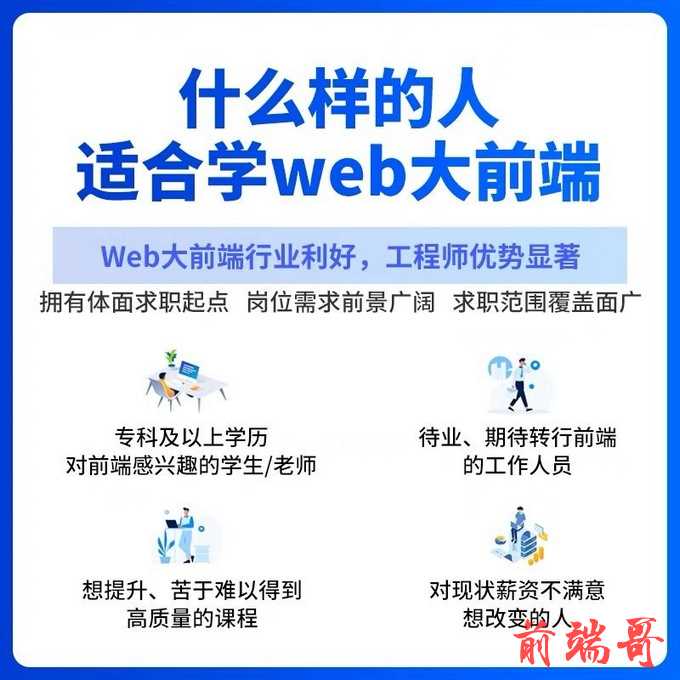
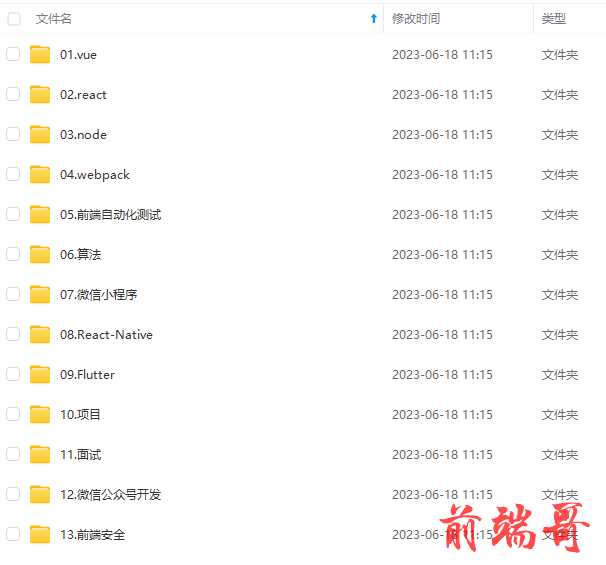




既有适合小白学习的零基础资料,也有适合3年以上经验的小伙伴深入学习提升的进阶课程,基本涵盖了95%以上前端开发知识点,真正体系化!
由于文件比较大,这里只是将部分目录大纲截图出来,每个节点里面都包含大厂面经、学习笔记、源码讲义、实战项目、讲解视频,并且后续会持续更新
如果你觉得这些内容对你有帮助,可以添加V获取:vip1024c (备注前端)

最后
javascript是前端必要掌握的真正算得上是编程语言的语言,学会灵活运用javascript,将对以后学习工作有非常大的帮助。掌握它最重要的首先是学习好基础知识,而后通过不断的实战来提升我们的编程技巧和逻辑思维。这一块学习是持续的,直到我们真正掌握它并且能够灵活运用它。如果最开始学习一两遍之后,发现暂时没有提升的空间,我们可以暂时放一放。继续下面的学习,javascript贯穿我们前端工作中,在之后的学习实现里也会遇到和锻炼到。真正学习起来并不难理解,关键是灵活运用。
CodeChina开源项目:【大厂前端面试题解析+核心总结学习笔记+真实项目实战+最新讲解视频】


习一两遍之后,发现暂时没有提升的空间,我们可以暂时放一放。继续下面的学习,javascript贯穿我们前端工作中,在之后的学习实现里也会遇到和锻炼到。真正学习起来并不难理解,关键是灵活运用。
CodeChina开源项目:【大厂前端面试题解析+核心总结学习笔记+真实项目实战+最新讲解视频】
[外链图片转存中…(img-lAOweL09-1711939369732)]
[外链图片转存中…(img-h7Z2G9kT-1711939369732)]

