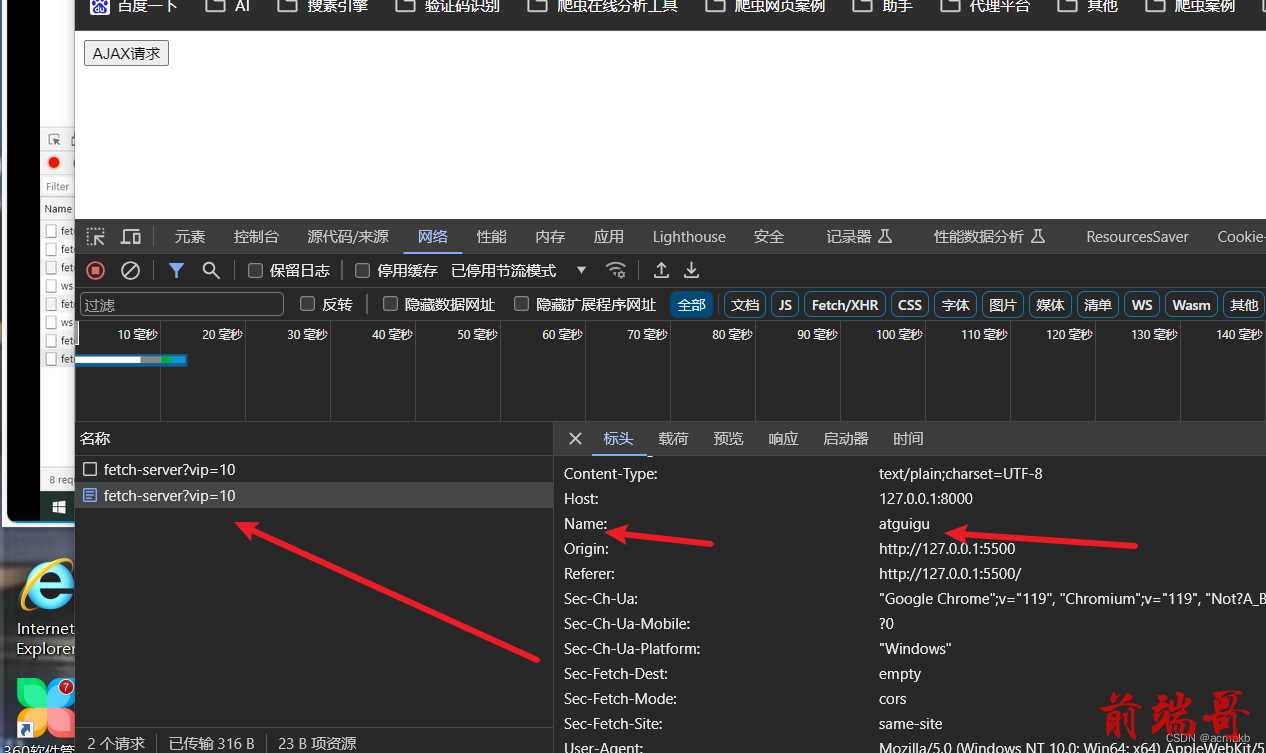Ajax学习
简介:
Ajax 代表异步 JavaScript 和 XML(Asynchronous JavaScript and XML)的缩写。它指的是一种在网页开发中使用的技术,通过在后台与服务器进行数据交换,实现页面内容的更新,而无需刷新整个页面。Ajax 技术可以使网页更加动态和交互性,提供更好的用户体验。
场景:
- 页面懒加载
- 登录注册相关提示
- 鼠标移上去才加载
XML:
XML (eXtensible Markup Language) 是一种用于描述数据的标记语言。它被设计用于传输和存储数据,同时具有跨平台和跨应用程序的特性。XML 使用标记来标识和组织数据,类似于 HTML,但不同于 HTML,XML 的目标是描述数据,传输数据而不是展示数据。
<student> <name>孙悟空</name> <age>18</age> <gender>男</gender> </student>
<person> <name>John Doe</name> <age>30</age> <email>john.doe@example.com</email> </person>
JSON:
JSON (JavaScript Object Notation) 是一种轻量级的数据交换格式。它基于 JavaScript 的语法,但已成为一种独立于编程语言的通用数据格式。JSON 使用易于阅读和编写的文本格式,用于表示结构化的数据。
{"name":"孙悟空","age":18,"gender":"男"}
{ "name": "John Doe", "age": 30, "email": "john.doe@example.com", "hobbies": ["reading", "traveling", "photography"], "address": { "street": "123 Main St", "city": "Exampleville", "country": "USA" } }
服务端框架:
因为Ajax的学习需要与服务器端进行交互,为了学习方便,我们采用express框架作为服务器端。
官网:Express/Node 入门 - 学习 Web 开发 | MDN (mozilla.org)
环境安装:
npm init --yes npm i express //相当于npm install express
express的基本使用
//1. 引入express const express = require('express'); //2. 创建应用对象 const app = express(); //3. 创建路由规则 // request 是对请求 response是响应 // 当访问跟路由的时候向reponse发送数据 app.get('/', (request, response)=>{ //设置响应数据 response.send('HELLO EXPRESS'); }); //4. 监听端口启动服务 app.listen(8000, ()=>{ console.log("服务已经启动, 8000 端口监听中...."); });
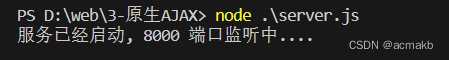

原生框架:
get请求:
<!DOCTYPE html> <html lang="en"> <head> <meta charset="UTF-8"> <meta name="viewport" content="width=device-width, initial-scale=1.0"> <title>AJAX GET 请求</title> <style> #result{ width:200px; height:100px; border:solid 1px #90b; } </style> </head> <body> <button>点击发送请求</button> <div id="result"></div> <script> //获取button元素 const btn = document.getElementsByTagName('button')[0]; const result = document.getElementById("result"); // 对按钮绑定点击事件 btn.onclick = function(){ //1. 创建对象 const xhr = new XMLHttpRequest(); //2. 初始化 设置请求方法和 url xhr.open('GET', 'http://127.0.0.1:8000/server?a=100&b=200&c=300'); //3. 发送 xhr.send(); //4. 事件绑定 处理服务端返回的结果 xhr.onreadystatechange = function(){ //判断 (服务端返回了所有的结果) if(xhr.readyState === 4){ // 2xx 成功 if(xhr.status >= 200 && xhr.status < 300){ //响应 console.log(xhr.status);//状态码 200 console.log(xhr.statusText);//状态字符串 OK? console.log(xhr.getAllResponseHeaders());//所有响应头 console.log(xhr.response);//响应体 //设置 result 的文本 result.innerHTML = xhr.response; }else{ } } } } </script> </body> </html>
后台服务器,服务器是用express框架搭建起来的本地服务器。
//1. 引入express const express = require('express'); //2. 创建应用对象 const app = express(); app.get('/', (request, response) => { //设置响应 response.send('HELLO EXPRESS'); }); //3. 创建路由规则 // app.get 是get请求 app.get('/server', (request, response) => { //设置响应头 设置允许跨域 response.setHeader('Access-Control-Allow-Origin', '*'); //设置响应体 response.send('HELLO AJAX - 2'); });
我们看一下点击后的结果:
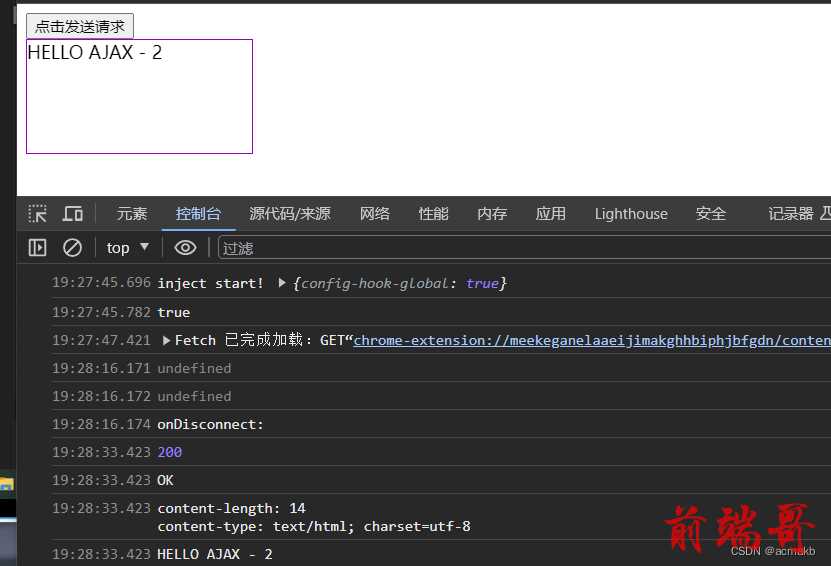
post请求:
<!DOCTYPE html> <html lang="en"> <head> <meta charset="UTF-8"> <meta name="viewport" content="width=device-width, initial-scale=1.0"> <title>AJAX POST 请求</title> <style> #result { width: 200px; height: 100px; border: solid 1px #bfa; } </style> </head> <body> <div id="result"></div> <script> //获取元素对象 const result = document.getElementById("result"); //绑定事件 对普通元素的绑定 //DOM2的方式 mouseover 鼠标移上去 result.addEventListener("mouseover", function () { //1. 创建对象 const xhr = new XMLHttpRequest(); //2. 初始化 设置类型与 URL xhr.open('POST', 'http://127.0.0.1:8000/server'); //3. 发送 xhr.send('a=100&b=200&c=300'); //4. 事件绑定 xhr.onreadystatechange = function () { //判断 if (xhr.readyState === 4) { if (xhr.status >= 200 && xhr.status < 300) { //处理服务端返回的结果 result.innerHTML = xhr.response; } } } }); </script> </body> </html>
//1. 引入express const express = require('express'); //2. 创建应用对象 const app = express(); app.get('/', (request, response) => { //设置响应 response.send('HELLO EXPRESS'); }); app.post('/server', (request, response) => { //设置响应头 设置允许跨域 response.setHeader('Access-Control-Allow-Origin', '*'); //设置响应体 response.send('HELLO AJAX - 2 post'); });
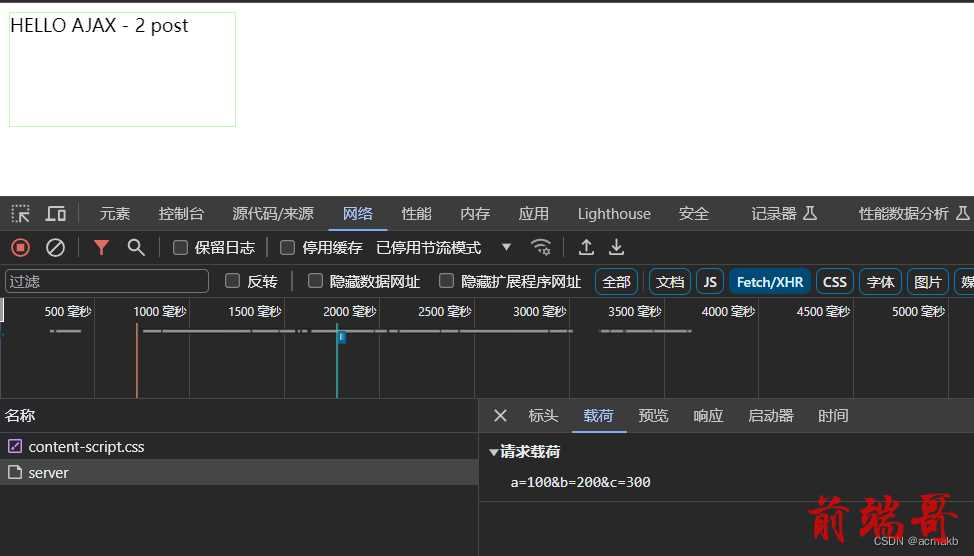
请求头:
下面我们看下如何设置请求头参数:
<!DOCTYPE html> <html lang="en"> <head> <meta charset="UTF-8"> <meta name="viewport" content="width=device-width, initial-scale=1.0"> <title>AJAX POST 请求</title> <style> #result { width: 200px; height: 100px; border: solid 1px #bfa; } </style> </head> <body> <div id="result"></div> <script> const result = document.getElementById("result"); result.addEventListener("mouseover", function () { //1. 创建对象 const xhr = new XMLHttpRequest(); //2. 初始化 设置类型与 URL xhr.open('POST', 'http://127.0.0.1:8000/server'); //设置请求头 xhr.setRequestHeader('Content-Type', 'application/x-www-form-urlencoded'); //Content-Type 设置请求体类型 //application/x-www-form-urlencoded 参数查询字符串的类型 //3. 发送 xhr.send('a=100&b=200&c=300'); xhr.onreadystatechange = function () { //判断 if (xhr.readyState === 4) { if (xhr.status >= 200 && xhr.status < 300) { //处理服务端返回的结果 result.innerHTML = xhr.response; } } } }); </script> </body> </html>
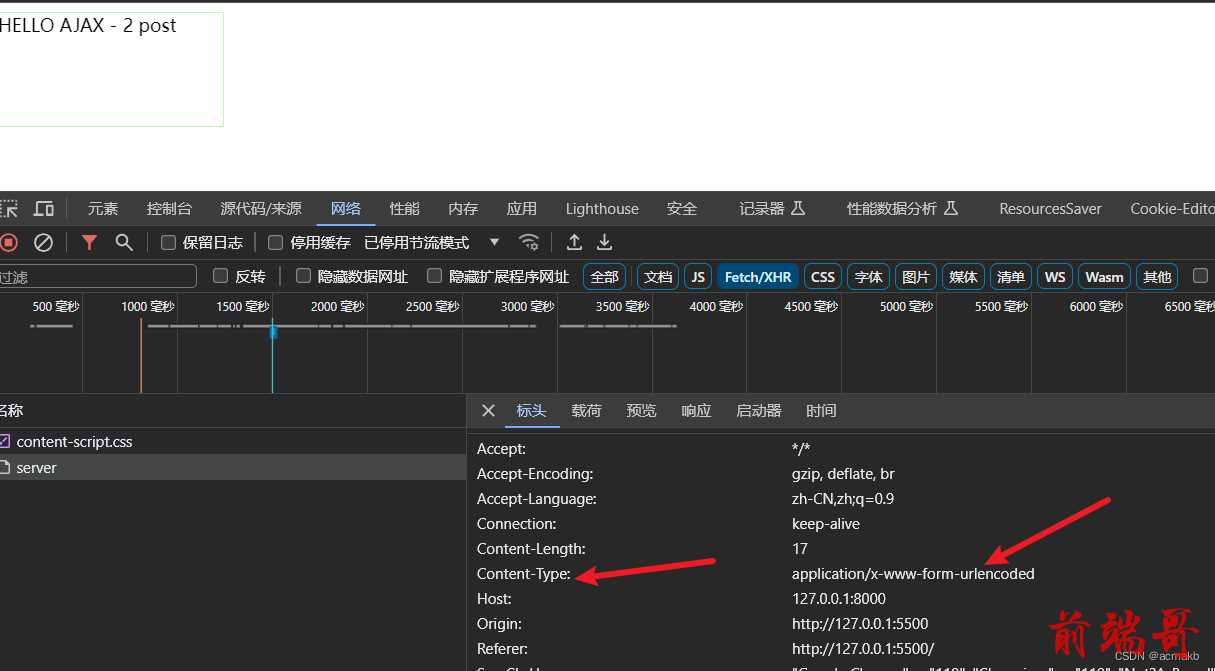
自定义请求头:
<!DOCTYPE html> <html lang="en"> <head> <meta charset="UTF-8"> <meta name="viewport" content="width=device-width, initial-scale=1.0"> <title>AJAX POST 请求</title> <style> #result { width: 200px; height: 100px; border: solid 1px #bfa; } </style> </head> <body> <div id="result"></div> <script> //获取元素对象 const result = document.getElementById("result"); result.addEventListener("mouseover", function () { const xhr = new XMLHttpRequest(); xhr.open('POST', 'http://127.0.0.1:8000/server'); xhr.setRequestHeader('Content-Type', 'application/x-www-form-urlencoded'); xhr.setRequestHeader('name', 'demo'); //3. 发送 xhr.send('a=100&b=200&c=300'); // xhr.send(); //4. 事件绑定 xhr.onreadystatechange = function () { //判断 if (xhr.readyState === 4) { if (xhr.status >= 200 && xhr.status < 300) { //处理服务端返回的结果 result.innerHTML = xhr.response; } } } }); </script> </body> </html>
//可以接收任意类型的请求 app.all('/server', (request, response) => { //设置响应头 设置允许跨域 response.setHeader('Access-Control-Allow-Origin', '*'); //响应头 response.setHeader('Access-Control-Allow-Headers', '*'); //设置响应体 response.send('HELLO AJAX POST'); });
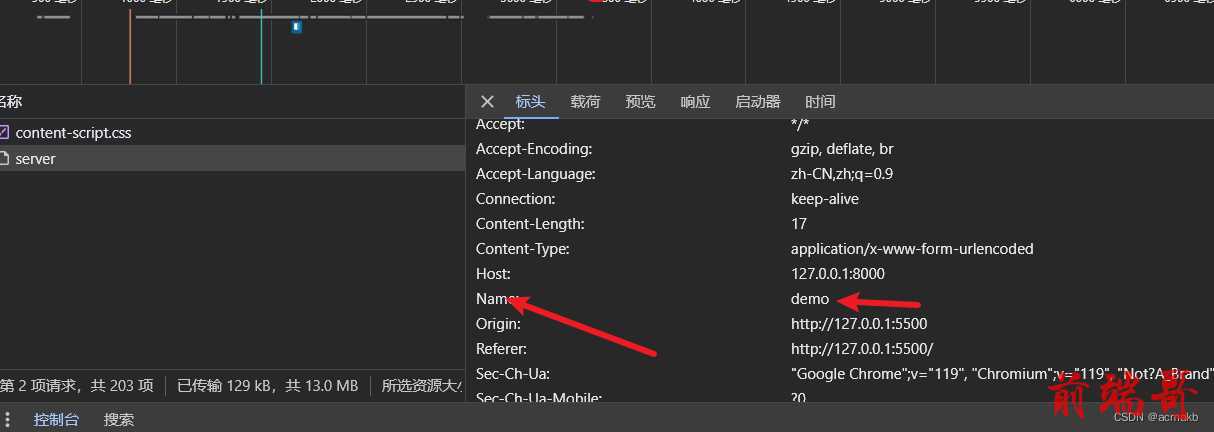
JSON:
有一个问题,在ajax中后台只能给前台传递字符串,但是json对象是一个键值对形式的对象,我们不能传递对象,所以在服务器端需要使用 JSON.stringify() 将json对象专户为json字符串,这样就可以发送了。同样的我们前端对后端传递过来的json字符串,需要重新转化为json对象,调用JSON.parse() 这个方法。
<!DOCTYPE html> <html lang="en"> <head> <meta charset="UTF-8"> <meta name="viewport" content="width=device-width, initial-scale=1.0"> <title>JSON响应</title> <style> #result{ width:200px; height:100px; border:solid 1px #89b; } </style> </head> <body> <div id="result"></div> <script> const result = document.getElementById('result'); //绑定键盘按下事件 window.onkeydown = function(){ const xhr = new XMLHttpRequest(); xhr.responseType = 'json'; //自动处理 xhr.open('GET','http://127.0.0.1:8000/json-server'); xhr.send(); xhr.onreadystatechange = function(){ if(xhr.readyState === 4){ if(xhr.status >= 200 && xhr.status < 300){ // 1. 手动对数据转化 // let data = JSON.parse(xhr.response); // result.innerHTML = data.name; // 2. 自动转换 result.innerHTML = xhr.response.name; } } } } </script> </body> </html>
app.all('/json-server', (request, response) => { //设置响应头 设置允许跨域 response.setHeader('Access-Control-Allow-Origin', '*'); //响应头 response.setHeader('Access-Control-Allow-Headers', '*'); const data = { name: 'demo' }; //对对象进行字符串转换 let str = JSON.stringify(data); //设置响应体 response.send(str); });
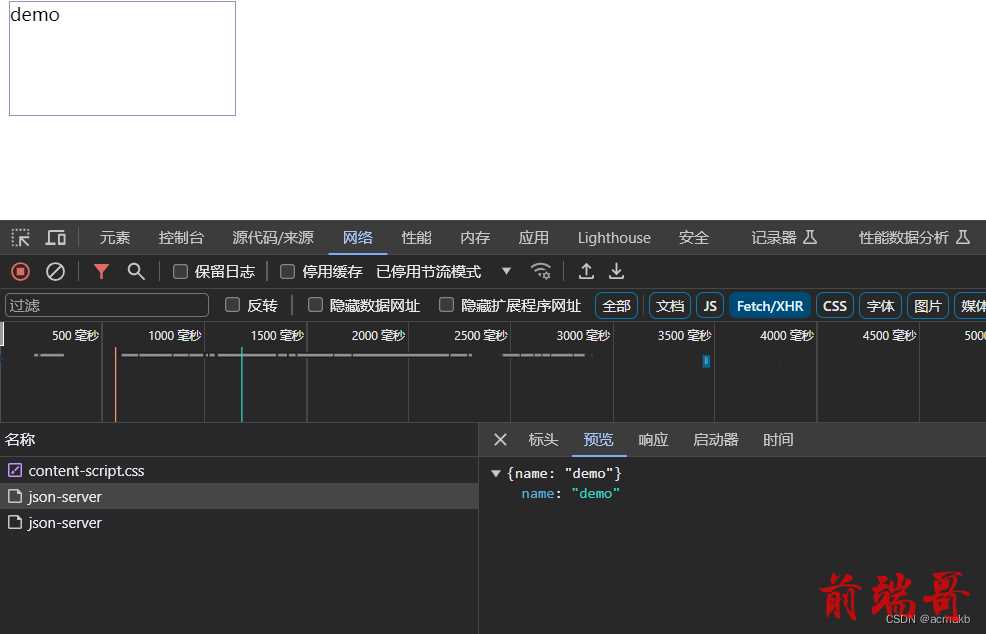
nodemon.cmd .\server.js
请求超时控制:
js中定时器的实现:
setTimeout(() => { response.send('延时响应'); }, 1000) //1000代表1000毫秒 即1秒
<!DOCTYPE html> <html lang="en"> <head> <meta charset="UTF-8"> <meta name="viewport" content="width=device-width, initial-scale=1.0"> <title>请求超时与网络异常</title> <style> #result{ width:200px; height:100px; border:solid 1px #90b; } </style> </head> <body> <button>点击发送请求</button> <div id="result"></div> <script> // 根据标签名 const btn = document.getElementsByTagName('button')[0]; //根据css选择器 const result = document.querySelector('#result'); btn.addEventListener('click', function(){ const xhr = new XMLHttpRequest(); //超时设置 2s 设置 xhr.timeout = 2000; //超时回调 xhr.ontimeout = function(){ alert("网络异常, 请稍后重试!!"); } //网络异常回调 xhr.onerror = function(){ alert("你的网络似乎出了一些问题!"); } xhr.open("GET",'http://127.0.0.1:8000/delay'); xhr.send(); xhr.onreadystatechange = function(){ if(xhr.readyState === 4){ if(xhr.status >= 200 && xhr.status< 300){ result.innerHTML = xhr.response; } } } }) </script> </body> </html>
//延时响应 app.all('/delay', (request, response) => { response.setHeader('Access-Control-Allow-Origin', '*'); response.setHeader('Access-Control-Allow-Headers', '*'); setTimeout(() => { response.send('延时响应'); }, 1000) });
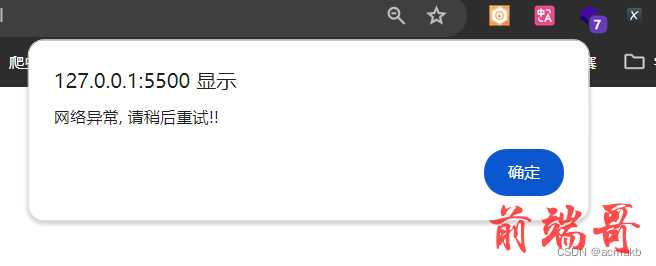
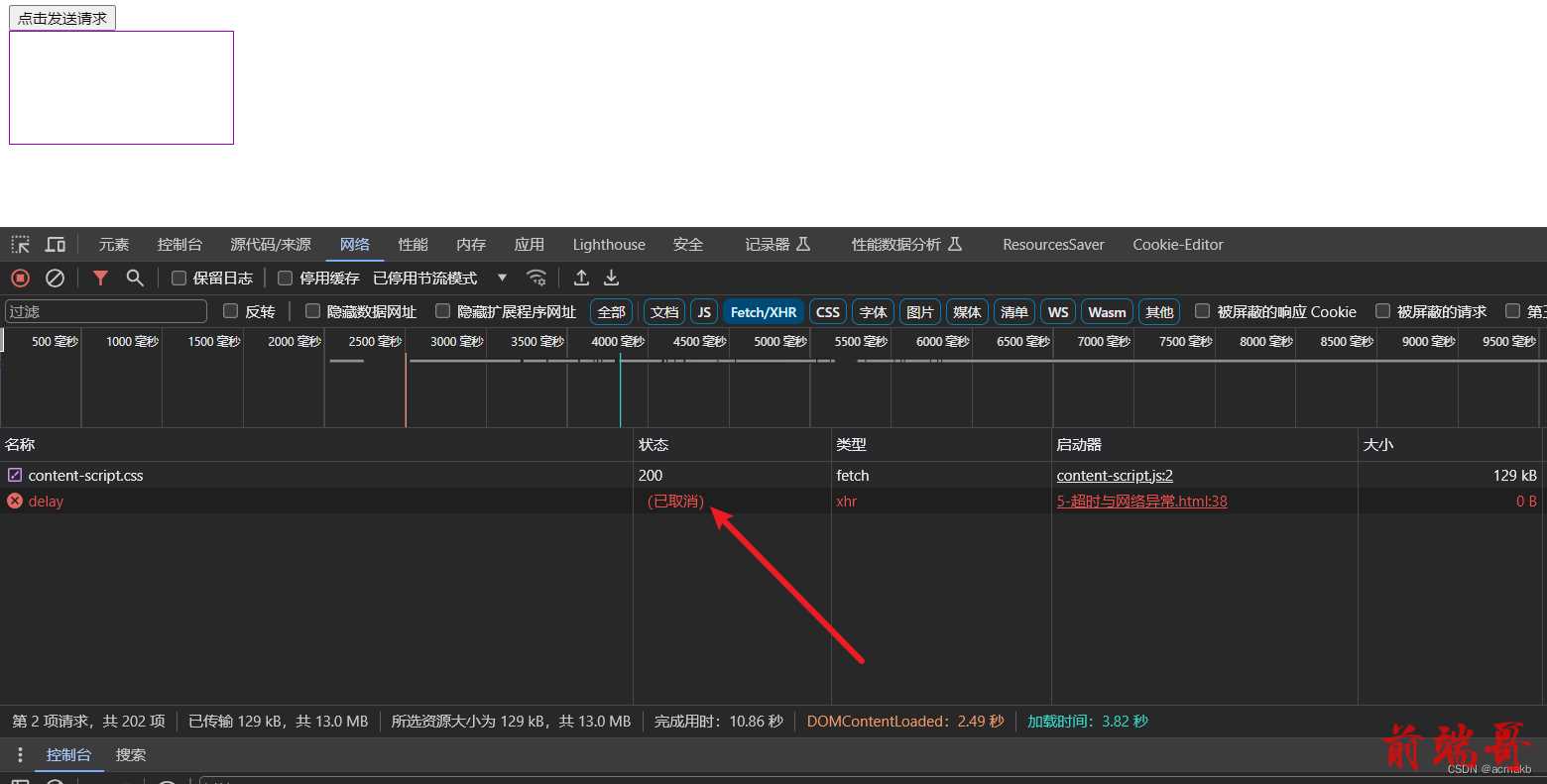
请求取消:
<!DOCTYPE html> <html lang="en"> <head> <meta charset="UTF-8"> <meta name="viewport" content="width=device-width, initial-scale=1.0"> <title>取消请求</title> </head> <body> <button>点击发送</button> <button>点击取消</button> <script> //根据css选择器 选择所有按钮 const btns = document.querySelectorAll('button'); let x = null; //设置为全局的 btns[0].onclick = function(){ x = new XMLHttpRequest(); x.open("GET",'http://127.0.0.1:8000/delay'); x.send(); } // abort btns[1].onclick = function(){ x.abort(); } </script> </body> </html>
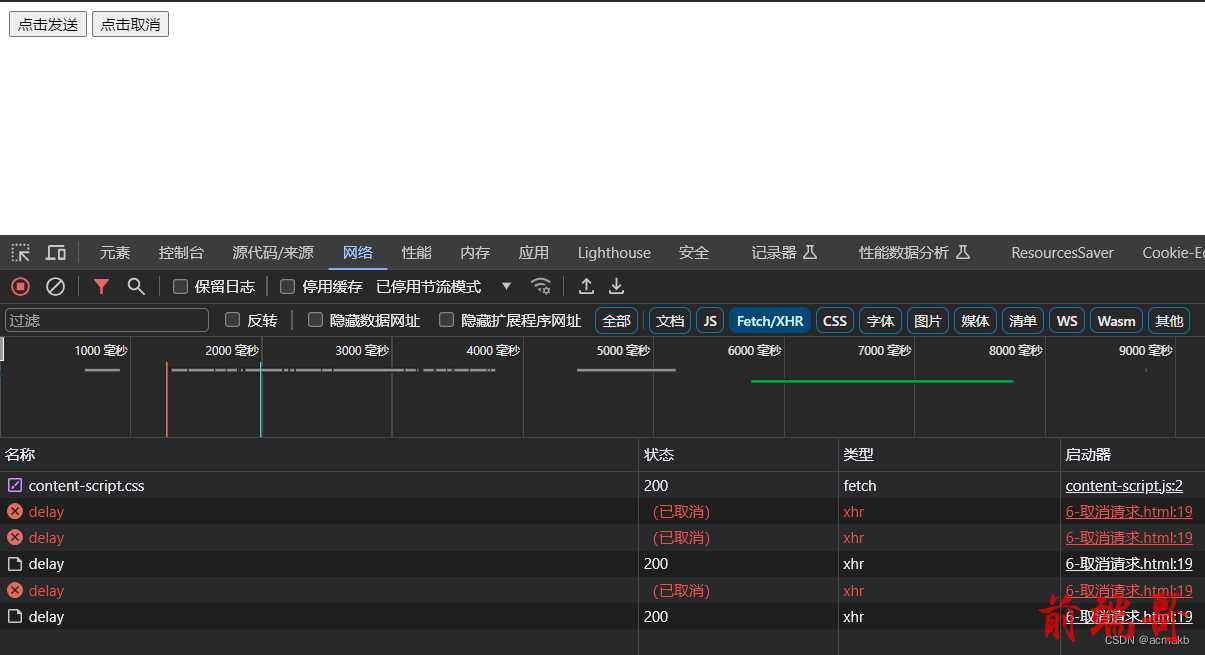
重复请求:
如果用户多次向服务端请求,到导致服务器压力很大,我们可以对多次请求只保留一次。如果点击多次,取出前面的请求,保留最后一次请求。
<!DOCTYPE html> <html lang="en"> <head> <meta charset="UTF-8"> <meta name="viewport" content="width=device-width, initial-scale=1.0"> <title>重复请求问题</title> </head> <body> <button>点击发送</button> <script> //获取元素对象 const btns = document.querySelectorAll('button'); let x = null; //标识变量 let isSending = false; // 是否正在发送AJAX请求 btns[0].onclick = function(){ //判断标识变量 if(isSending) x.abort();// 如果上一个正在发送 我们把上一个取消掉 x = new XMLHttpRequest(); //修改 标识变量的值 isSending = true; x.open("GET",'http://127.0.0.1:8000/delay'); x.send(); // 回调函数 x.onreadystatechange = function(){ if(x.readyState === 4){ //修改标识变量 isSending = false; } } } // abort btns[1].onclick = function(){ x.abort(); } </script> </body> </html>
app.all('/delay', (request, response) => { response.setHeader('Access-Control-Allow-Origin', '*'); response.setHeader('Access-Control-Allow-Headers', '*'); setTimeout(() => { response.send('延时响应'); }, 3000) });

JQuery
我向搭建一个网页,用于测试三种发送方式。

//jQuery 服务 app.all('/jquery-server', (request, response) => { //设置响应头 设置允许跨域 response.setHeader('Access-Control-Allow-Origin', '*'); response.setHeader('Access-Control-Allow-Headers', '*'); // response.send('Hello jQuery AJAX'); const data = { name: '我是帅哥' }; response.send(JSON.stringify(data)); });
get:
四个参数 : 请求的url ,发送参数对象,回调函数 ,响应体类型
$('button').eq(0).click(function(){ $.get('http://127.0.0.1:8000/jquery-server', {a:100, b:200}, function(data){ console.log(data); },'json'); });
data 就是响应体,xhr.response

post:
$('button').eq(1).click(function () { $.post('http://127.0.0.1:8000/jquery-server', { a: 100, b: 200 }, function (data) { console.log(data); console.log(typeof data) }); });

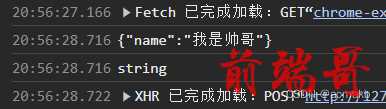
不加上面的第四个参数,返回的就是字符串。
通用写法:
$('button').eq(2).click(function () { $.ajax({ //url url: 'http://127.0.0.1:8000/jquery-server', //参数 data: { a: 100, b: 200 }, //请求类型 type: 'GET', //响应体结果 dataType: 'json', //成功的回调 success: function (data) { console.log(data); console.log(typeof data); }, //超时时间 timeout: 2000, //失败的回调 error: function () { console.log('出错啦!!'); }, //头信息 headers: { c: 300, d: 400 } }); });
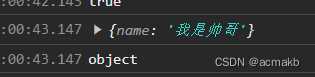
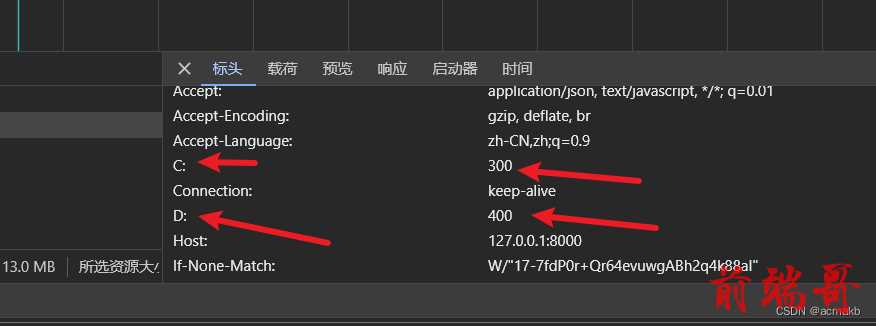
<!DOCTYPE html> <html lang="en"> <head> <meta charset="UTF-8"> <meta name="viewport" content="width=device-width, initial-scale=1.0"> <title>jQuery 发送 AJAX 请求</title> <link crossorigin="anonymous" href="https://cdn.bootcss.com/twitter-bootstrap/3.3.7/css/bootstrap.min.css" rel="stylesheet"> <script crossorigin="anonymous" src="https://cdn.bootcdn.net/ajax/libs/jquery/3.5.1/jquery.min.js"></script> </head> <body> <div class="container"> <h2 class="page-header">jQuery发送AJAX请求 </h2> <button class="btn btn-primary">GET</button> <button class="btn btn-danger">POST</button> <button class="btn btn-info">通用型方法ajax</button> </div> <script> $('button').eq(0).click(function () { $.get('http://127.0.0.1:8000/jquery-server', { a: 100, b: 200 }, function (data) { console.log(data); }, 'json'); }); $('button').eq(1).click(function () { $.post('http://127.0.0.1:8000/jquery-server', { a: 100, b: 200 }, function (data) { console.log(data); console.log(typeof data) }); }); $('button').eq(2).click(function () { $.ajax({ //url url: 'http://127.0.0.1:8000/jquery-server', //参数 data: { a: 100, b: 200 }, //请求类型 type: 'GET', //响应体结果 dataType: 'json', //成功的回调 success: function (data) { console.log(data); console.log(typeof data); }, //超时时间 timeout: 2000, //失败的回调 error: function () { console.log('出错啦!!'); }, //头信息 headers: { c: 300, d: 400 } }); }); </script> </body> </html>
axios
Axios 是一个基于 Promise 的 JavaScript HTTP 客户端,用于浏览器和 Node.js 环境中发送 HTTP 请求。它提供了一种简洁、直观的方式来执行异步请求,并处理请求和响应的数据。
GitHub地址:https://github.com/axios/axios

get
<!DOCTYPE html> <html lang="en"> <head> <meta charset="UTF-8"> <meta name="viewport" content="width=device-width, initial-scale=1.0"> <title>axios 发送 AJAX请求</title> <script crossorigin="anonymous" src="https://cdn.bootcdn.net/ajax/libs/axios/0.19.2/axios.js"></script> </head> <body> <button>GET</button> <button>POST</button> <button>AJAX</button> <script> const btns = document.querySelectorAll('button'); //配置 baseURL axios.defaults.baseURL = 'http://127.0.0.1:8000'; btns[0].onclick = function () { //GET 请求 axios.get('/axios-server', { //url 参数 params: { id: 100, vip: 7 }, //请求头信息 headers: { name: 'demo', age: 20 } }).then(value => { // 基于promise console.log(value); }); } </script> </body> </html>
后端服务器:
//axios 服务 app.all('/axios-server', (request, response) => { //设置响应头 设置允许跨域 response.setHeader('Access-Control-Allow-Origin', '*'); // 运行自定义设置header response.setHeader('Access-Control-Allow-Headers', '*'); // response.send('Hello jQuery AJAX'); const data = { name: '我是帅哥' }; response.send(JSON.stringify(data)); });
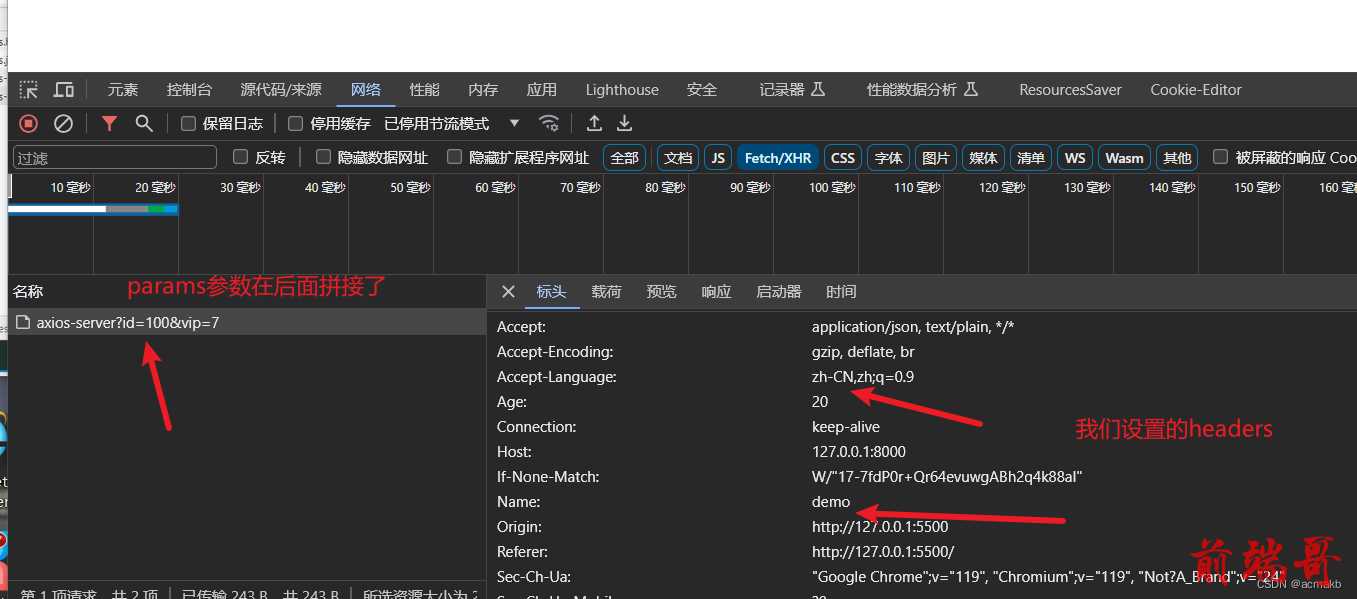
请求得到的响应数据:
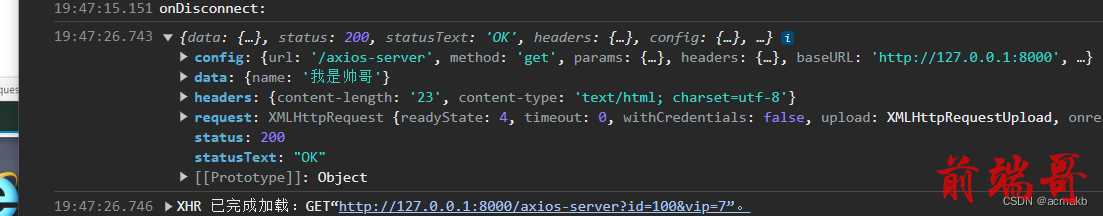
post:
btns[1].onclick = function () { axios.post('/axios-server', { username: 'admin', password: 'admin' // 表单数据 }, { //url 路径字符串 params: { id: 200, vip: 9 }, //请求头参数 headers: { height: 180, weight: 180, } }); }
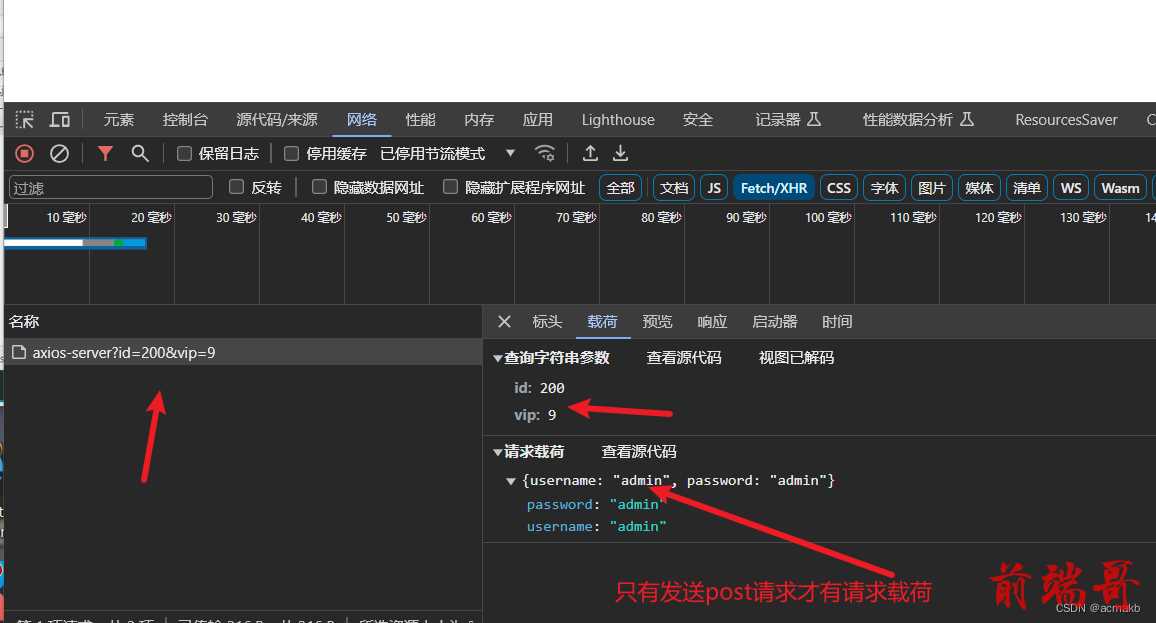
通用方法:
btns[2].onclick = function(){ axios({ //请求方法 method : 'POST', //url url: '/axios-server', //url查询字符串 params: { vip:10, level:30 }, //请求头信息 headers: { a:100, b:200 }, //请求载荷数据 data: { username: 'admin', password: 'admin' } }).then(response=>{ //响应状态码 console.log(response.status); //响应状态字符串 console.log(response.statusText); //响应头信息 console.log(response.headers); //响应体 console.log(response.data); }) }
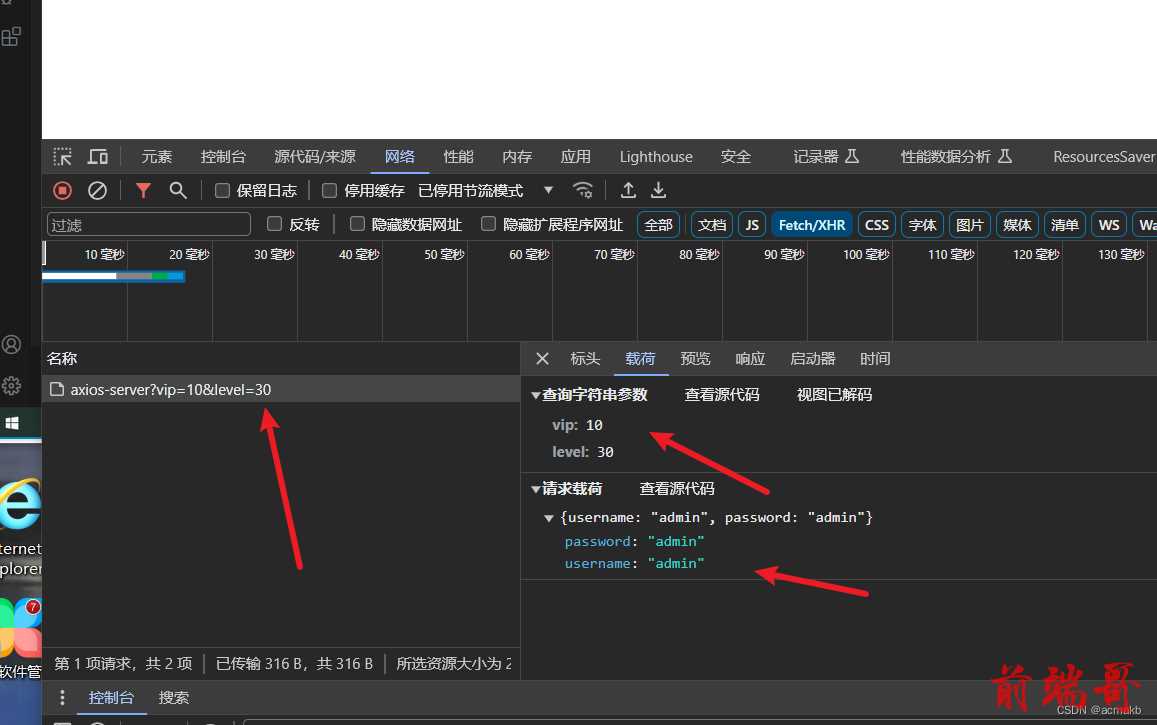
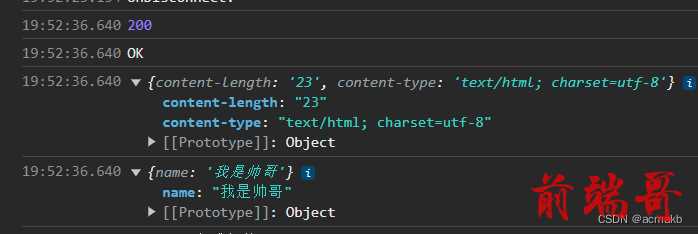
fetch
简介:
fetch 是一个用于发送 HTTP 请求的现代 JavaScript API,内置于浏览器中,可以在前端代码中使用。它提供了一种基于 Promise 的方式来发送和处理网络请求。
post:
<!DOCTYPE html> <html lang="en"> <head> <meta charset="UTF-8"> <meta name="viewport" content="width=device-width, initial-scale=1.0"> <title>fetch 发送 AJAX请求</title> </head> <body> <button>AJAX请求</button> <script> //文档地址 //https://developer.mozilla.org/zh-CN/docs/Web/API/WindowOrWorkerGlobalScope/fetch const btn = document.querySelector('button'); btn.onclick = function(){ fetch('http://127.0.0.1:8000/fetch-server?vip=10', { //请求方法 method: 'POST', //请求头 headers: { name:'atguigu' }, //请求体 body: 'username=admin&password=admin' }).then(response => { // return response.text(); return response.json(); //json对象 }).then(response=>{ console.log(response); }); } </script> </body> </html>
//fetch 服务 app.all('/fetch-server', (request, response) => { //设置响应头 设置允许跨域 response.setHeader('Access-Control-Allow-Origin', '*'); response.setHeader('Access-Control-Allow-Headers', '*'); const data = { name: '我是帅哥' }; response.send(JSON.stringify(data)); });