npm install koa时,输出问题:invalid json response body at https://npmmirror.com/koa reason: Unexpected token < in JSON at position 0。这个错误表明 npm 在尝试获取 koa 模块时收到了一个无效的 JSON 响应。这可能是由于网络设置、npm 配置或源的问题导致的。尝试以下几种方法来解决这个问题:
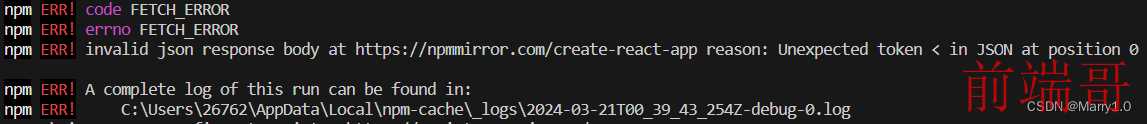
1.更改 npm 源:尝试切换到另一个 npm 镜像或源,因为可能当前的源存在问题。您可以通过运行以下命令来更改 npm 源:
npm config set registry https://registry.npmjs.org/
这会将 npm 源设置为官方源,然后尝试重新安装 koa 模块。
2.清除 npm 缓存:有时候 npm 缓存可能会导致问题。您可以尝试清除 npm 缓存并重新安装模块。运行以下命令:
npm cache clean --force
然后再次尝试安装 koa 模块。
3.使用其他镜像:尝试使用其他 npm 镜像,例如淘宝 npm 镜像。您可以运行以下命令将 npm 镜像切换为淘宝镜像:
npm config set registry https://registry.npm.taobao.org
然后再次尝试安装 koa 模块。

