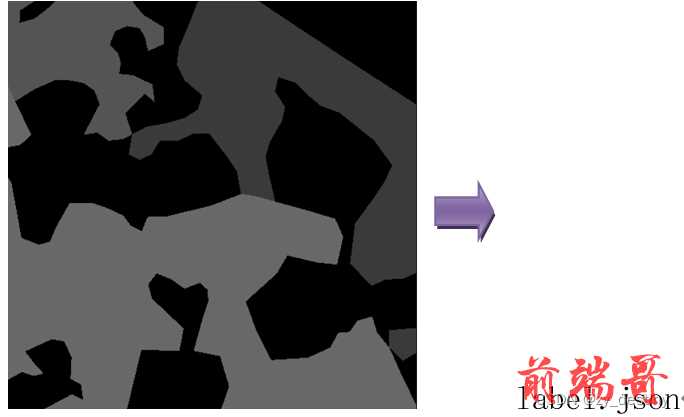目录
🍋🍋需求
🍋🍋coco格式
🍋🍋python代码实现
整理不易,欢迎一键三连!!!
送你们一条美丽的--分割线--
🍋🍋需求
单波段灰度图label转coco格式的JSON文件
🍋🍋coco格式
COCO 数据集的格式是基于 JSON(JavaScript Object Notation)的,使用一个主 JSON 文件来描述整个数据集,以及其他辅助的 JSON 文件来存储图像和标注等信息。在 COCO 数据集格式中,主要的 JSON 文件通常被称为 "instance" 文件,它包含了以下重要字段:
- "info" 字段:用于描述数据集的基本信息,例如名称、版本、年份等。
- "license" 字段:包含了数据集使用的许可证信息,可以指定数据集的使用和共享方式。
- "images" 字段:存储了每张图像的相关信息,包括图像的唯一标识符、文件名、高度、宽度等。
- "annotations" 字段:记录了每个图像的标注信息,每个标注包含了一些必要的信息,如标注的唯一标识符、所属图像的标识符、类别、边界框信息等。
- "categories" 字段:定义了数据集中所有类别的信息,包括类别的唯一标识符、名称等。
coco格式的JSON文件包含了一个COCO数据集的基本信息。它包括了数据集的信息(年份、版本、描述等)、许可证信息、图像信息(宽度、高度、文件名等)、标注信息(标注ID、图像ID、类别ID、边界框、面积等)以及类别信息(类别ID、类别名称、超类别等)。
COCO数据格式的JSON文件示例:
{ "info": { "year": 2021, "version": "1.0", "description": "COCO Dataset Example", "contributor": "John Doe", "url": "http://example.com", "date_created": "2021-06-01" }, "licenses": [ { "id": 1, "name": "License 1", "url": "http://example.com/license1" }, { "id": 2, "name": "License 2", "url": "http://example.com/license2" } ], "images": [ { "id": 1, "width": 500, "height": 400, "file_name": "image1.jpg", "license": 1, "date_captured": "2021-01-01" }, { "id": 2, "width": 800, "height": 600, "file_name": "image2.jpg", "license": 2, "date_captured": "2021-02-01" } ], "annotations": [ { "id": 1, "image_id": 1, "category_id": 1, "bbox": [100, 100, 200, 200], "area": 40000, "iscrowd": 0 }, { "id": 2, "image_id": 1, "category_id": 2, "bbox": [300, 200, 150, 250], "area": 37500, "iscrowd": 1 }, { "id": 3, "image_id": 2, "category_id": 1, "bbox": [50, 50, 300, 400], "area": 120000, "iscrowd": 0 } ], "categories": [ { "id": 1, "name": "cat", "supercategory": "animal" }, { "id": 2, "name": "dog", "supercategory": "animal" } ] }
原文链接:https://blog.csdn.net/qq_38308388/article/details/136377164
🍋🍋python代码实现
python源码实现:
import json import numpy as np def label2coco(gray_label, image_id): # 创建COCO数据格式的字典 coco_data = { "info": {}, "licenses": [], "images": [], "annotations": [], "categories": [] } # 添加图像信息 image_info = { "id": image_id, "width": gray_label.shape[1], "height": gray_label.shape[0], "file_name": "image.jpg", } coco_data["images"].append(image_info) # 添加类别信息 category_info = { "id": 1, "name": "object", "supercategory": "none" } coco_data["categories"].append(category_info) # 转换标签数据为COCO格式 label_data = np.squeeze(gray_label) unique_labels = np.unique(label_data) for label in unique_labels: if label == 0: continue mask = label_data == label annotation_info = { "id": label, "image_id": image_id, "category_id": 1, "segmentation": [], "bbox": [], "area": int(np.sum(mask)), "iscrowd": 0 } coco_data["annotations"].append(annotation_info) return coco_data # 示例用法 gray_label = np.array([[0, 0, 1, 1], [0, 2, 1, 1], [0, 2, 2, 1]]) coco_data = label2coco(gray_label, image_id=1) json.dump(coco_data, open("coco_data.json", "w"))
上述代码实现了将单波段灰度图标签转换为COCO格式的JSON文件的功能。需要将标签存储为一个二维的numpy数组(gray_label),其中每个元素代表一个像素的类别信息。
在示例中,灰度图标签为:[[0, 0, 1, 1], [0, 2, 1, 1], [0, 2, 2, 1]],其中0表示背景,1和2表示两个不同的物体。image_id为1,表示图像的唯一标识。
函数label2coco接受灰度标签和图像ID作为输入,并返回COCO数据格式的字典。最后,将该字典存储为JSON文件(coco_data.json)。
注意:该代码只实现了将灰度图标签转换为COCO格式的基本功能,可以根据实际需要进行修改和扩展。
整理不易,欢迎一键三连!!!
送你们一条美丽的--分割线--
🌷🌷🍀🍀🌾🌾🍓🍓🍂🍂🙋🙋🐸🐸🙋🙋💖💖🍌🍌🔔🔔🍉🍉🍭🍭🍋🍋🍇🍇🏆🏆📸📸⛵⛵⭐⭐🍎🍎👍👍🌷🌷