1、获取JSON参数
@RequestMapping("/hello") @RestController public class HelloSpring { @RequestMapping("/t10") public String t10(@RequestBody UserInfo userInfo){ return userInfo.toString(); } }
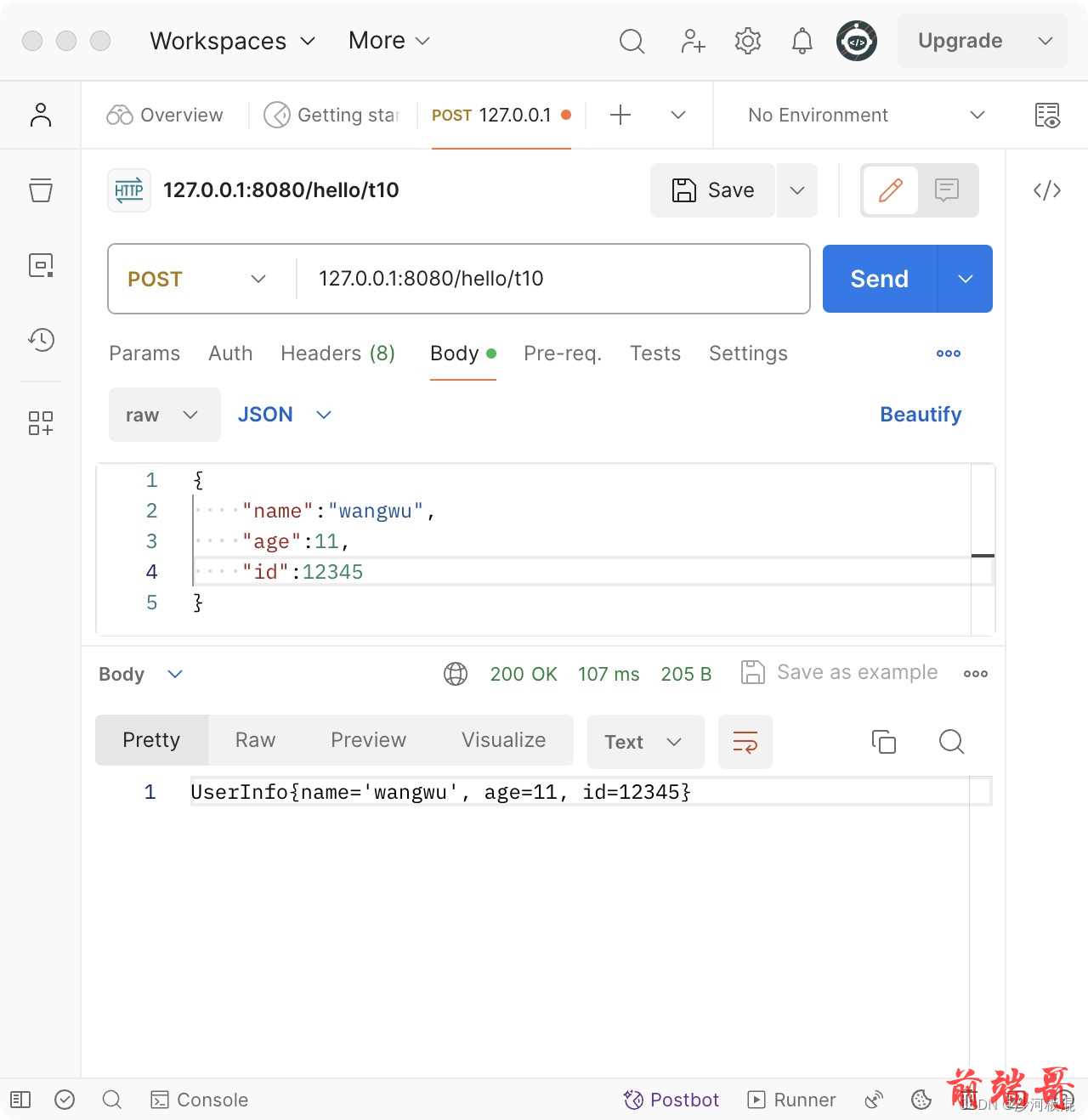
2、获取URI中的参数
(1)获取单个参数
@RequestMapping("/hello") @RestController public class HelloSpring { @RequestMapping("/t11/{articleId}") public String t11(@PathVariable Integer articleId){ return "articleId: " + articleId; } }
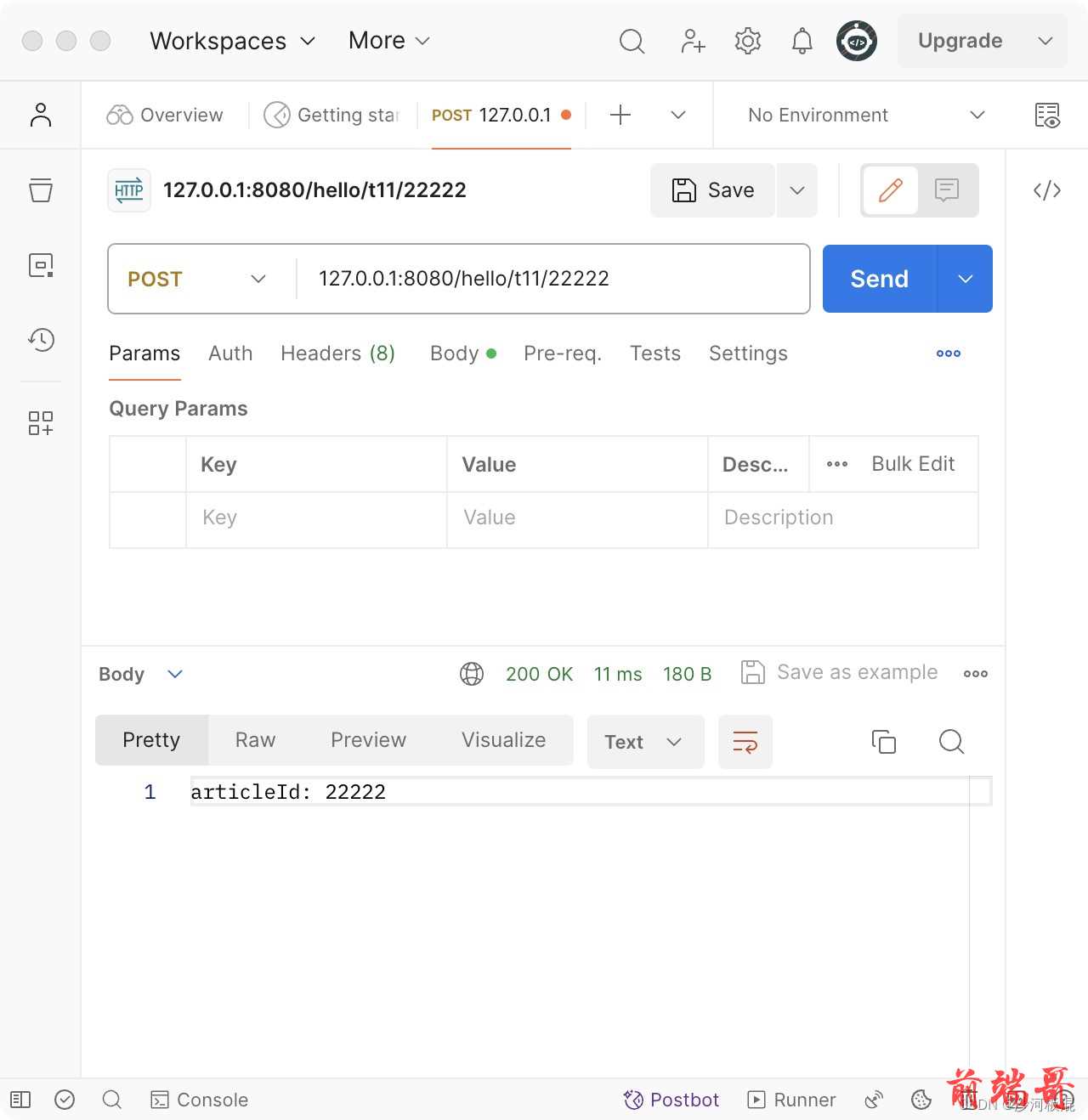
(2)获取多个参数
@RequestMapping("/hello") @RestController public class HelloSpring { @RequestMapping("/t12/{name}/{age}") public String t12(@PathVariable("name") String username,@PathVariable Integer age){ return "name: " + username + "; age: " + age; } }
3、获取文件
@RequestMapping("/hello") @RestController public class HelloSpring { @RequestMapping("/f1") public String f1(@RequestPart MultipartFile file){ return "获取文件的名字为:" + file.getOriginalFilename(); } }

加上关键字@RequestPart,并将获取的文件添加到另一个目录下
@RequestMapping("/hello") @RestController public class HelloSpring { @RequestMapping("/f2") public String f2(@RequestPart MultipartFile file) throws IOException { String filename = "/Users/liuwenwen/Desktop/学习/比特/Test" + file.getOriginalFilename(); file.transferTo(new File(filename)); return "成功获取文件的名字为:" + file.getOriginalFilename(); } }



