文章目录
- ⭐写在前面
- ⭐步入正题
- 🚀1.安装
- 🚀2.配置
- 2.1 存数据
- 2.2 读数据
- 🚀3.跨域及其他问题
- 3.1 跨域
- 3.2 其他问题
- 🚀4.写在最后
⭐写在前面
🚀 框架Vue3 + Vite3 + TypeScript:
👉 Vue3:更快、更小、更易维护
Vue3 是 Vue.js 的最新版本,相比于 Vue2,Vue3 在性能、体积和开发体验上都有了大幅度的提升。其中最大的变化是使用了新的响应式系统,使得 Vue3 在性能方面有了很大的提升。此外,Vue3 还引入了 Composition API,使得代码更易维护和重用。
👉 Vite3:更快的开发体验
Vite3 是一个基于 ES Modules 的构建工具,它利用了浏览器原生的 ES Modules 特性,实现了更快的开发体验。Vite3 的热更新速度非常快,可以在几乎不等待的情况下进行热更新。此外,Vite3 还支持多种语言和框架,包括 Vue、React、Angular 等。
👉 TypeScript:更安全、更可维护的代码
TypeScript 是 JavaScript 的一个超集,它为 JavaScript 添加了静态类型检查和其他一些特性,使得代码更安全、更易维护。TypeScript 可以在编译时检查代码的类型错误,避免了在运行时出现类型错误的情况。此外,TypeScript 还支持面向对象编程和模块化编程,使得代码更易维护和重用。
⭐步入正题
🚀1.安装
npm install @wangeditor/editor-for-vue@next --save
🚀2.配置
根据文档给出的模板:
<template> <div style="border: 1px solid #ccc"> <Toolbar style="border-bottom: 1px solid #ccc" :editor="editorRef" :defaultConfig="toolbarConfig" :mode="mode" /> <Editor style="height: 500px; overflow-y: hidden;" v-model="valueHtml" :defaultConfig="editorConfig" :mode="mode" @onCreated="handleCreated" /> </div> </template>
<script setup lang="ts"> import { shallowRef,ref,onBeforeUnmount, reactive} from 'vue'; import request from '@/utils/axios' import { useRouter } from 'vue-router'; import '@wangeditor/editor/dist/css/style.css' // 引入 css import { Editor, Toolbar } from '@wangeditor/editor-for-vue' const router =useRouter() const editorRef = shallowRef() const mode = 'default' const valueHtml = ref('') const toolbarConfig = { } const editorConfig = { placeholder: '请输入内容...' } const handleChange = (editor:any) => { console.log('change:', editor.getHtml()); }; const articleList =reactive({ content:valueHtml, name:"test", }) onBeforeUnmount(() => { const editor = editorRef.value if (editor == null) return editor.destroy() }) const handleCreated = (editor:any) => { editorRef.value = editor // 记录 editor 实例,重要! } </script>

valueHtml用来存储编辑器的内容。它通过ref函数创建,并在Editor组件上使用v-model指令进行绑定,从而实现了双向数据绑定。当用户在编辑器中输入或修改文本时,valueHtml的值会自动更新,当我们点击提交按钮时,会将文章内容提交到数据库。
2.1 存数据
const submit=()=>{ //提交文章内容到数据库 request.post('/article',articleList).then(res=>{ console.log(res.status); }) }

富文本编辑器的内容通常是HTML格式的,因此在存储到数据库中时也应该以HTML格式进行存储,可以将该字段定义为VARCHAR或TEXT类型。
2.2 读数据
<template> <Editor style="height: 500px;width: 500px; overflow-y: hidden;" v-model="valueHtml" :defaultConfig="editorConfig"> </Editor> </template> <script setup lang="ts"> import request from '@/utils/axios'; import { onMounted, ref } from 'vue'; import { useRoute } from 'vue-router'; import '@wangeditor/editor/dist/css/style.css' // 引入 css import { Editor } from '@wangeditor/editor-for-vue' const valueHtml: any = ref('') const editorConfig = { readOnly: true } onMounted(() => { let route = useRoute() //获取文章内容 request.get('/article/' + route.query.id).then(res => { console.log(res.data.data.content); valueHtml.value = res.data.data.content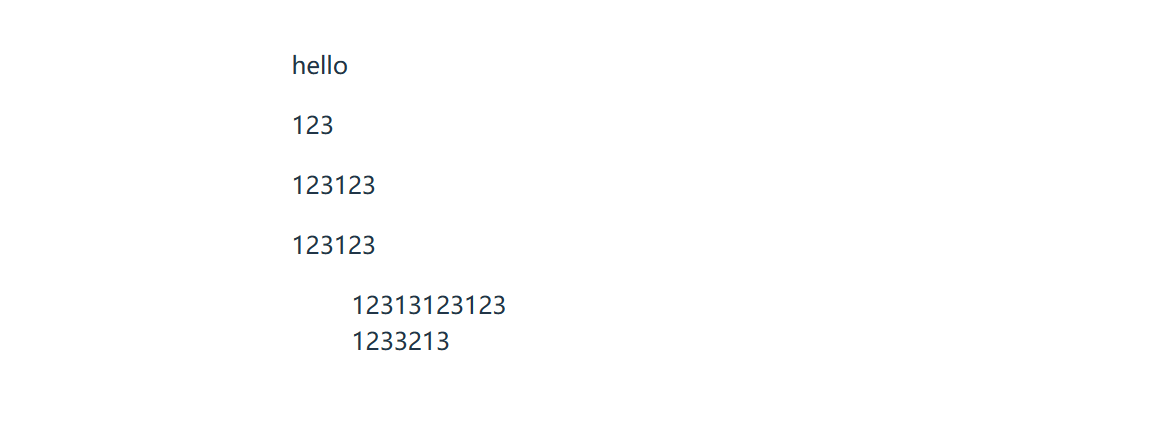 }) }) </script>
这里也使用了编辑器进行渲染,通过编辑器配置readOnly: true可以设置为只读模式,这样可以将富文本的样式排版保留。虽然渲染HTML格式内容可以使用v-html,排版虽在但是富文本本有的样式会没,例如:
v-html:

使用富文本编辑器

🚀3.跨域及其他问题
3.1 跨域
//vite.config.ts server:{ hmr:true, open: true,//启动项目自动弹出浏览器 port: 3000,//启动端口 proxy: { '/api': { target: 'http://localhost:9090', //实际请求地址 changeOrigin: true, rewrite: (path) => path.replace(/^\/api/, '') }, } }
//axios.ts const request = axios.create({ // headers:{ // token : `` // }, baseURL:"/api", timeout: 3000 });
3.2 其他问题
HMR error: Cannot access ‘…’ before initialization
这是循环引用导致的报错,会导致热更新报错,需要手动刷新页面才能生效
错误写法: mian.js与xx.vue重复导入import router from '@/router'
//mian.js import router from '@/router' createApp(App).use(router).mount('#app') //xx.vue import router from "@/router";
正确写法:
//mian.js import router from '@/router' createApp(App).use(router).mount('#app') //xx.vue import { useRouter } from 'vue-router'; const router = useRouter()
🚀4.写在最后
更多富文本编辑器配置说明请看:wangEditor文档
后端转前端的小白一枚,一起加油~

