核心是js 非vue也同样逻辑
代码实现效果
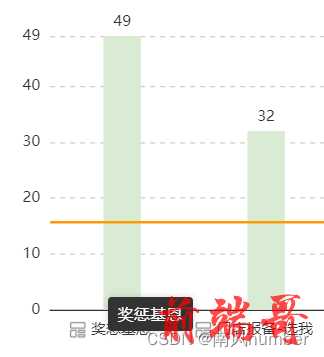
主要逻辑就是在初始化好echarts时,给echart添加 鼠标 移入 移出 事件
代码
mounted(){ this.echartBody = echarts.init(document.getElementById('echartBar')); } // 你的方法里写 // 放置悬浮内容的容器 let eleDiv = document.getElementById('extenToolTip'); // 加个判断保证只创建一个元素 if (!eleDiv) { let div = document.createElement('div'); div.setAttribute('id', 'extenToolTip'); div.style.display = 'block'; document.querySelector('html').appendChild(div); } //监听 鼠标移入 this.echartBody.on('mouseover', function(params) { // 这里判断的x轴 你看你的需要 if (params.componentType === 'xAxis') { let elDiv = document.querySelector('#extenToolTip'); let elStyle = `position:absolute;z-index:999;font-weight: 400; font-size: 13px;color: #FFFFFF;display:inline;padding:6px 8px; background: #333333;box-shadow: 0 0 6px 0 rgba(0,0,0,0.16); border-radius: 3px;transition: all 0.5s;`; elDiv.style.cssText=elStyle elDiv.innerHTML=params.value document.querySelector('html').onmousemove=function(event){ let elDiv = document.querySelector('#extenToolTip'); let x=event.pageX+10 let y=event.pageY-30 elDiv.style.top=y+'px' elDiv.style.left=x+'px' } } }); // 判断鼠标移出 this.echartBody.on('mouseout', function(params) { if (params.componentType === 'xAxis') { let elDiv = document.querySelector('#extenToolTip'); elDiv.style.cssText='display:none' } });
顺便说下X轴点击事件 也是同样监听点击就行
this.echartBody.on('click', event => { });

