效果图:
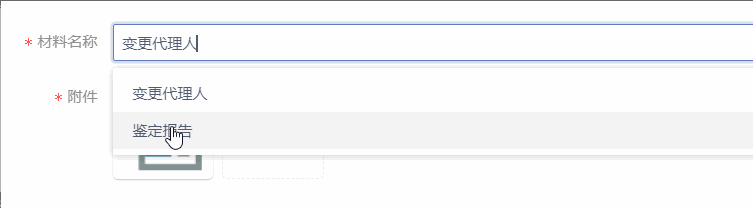
组件:
// <Input>组件是基于iview框架的,换成你的UI框架对应的input组件再改造一下即可 <template> <div style="position: relative" class="custom-select-dropdown"> <Input v-model="keyWord" clearable :placeholder="placeholder" @on-focus="focusNotarialCode" @on-change="changeValue" /> <div v-show="isShowDrownItem && optionList && optionList.length>0" class="ivu-select-dropdown" style="width: 100%" > <ul class="ivu-select-dropdown-list"> <li v-for="(item, idx) in optionList" :key="item.value + idx" class="ivu-select-item" @click="selectedItem(item)" >{{ item.nameZh}}</li> </ul> </div> </div> </template> <script> export default { name: 'CustomSelect', props: { selected: { type: [String, Number] }, placeholder: { type: String, default: '' }, keyName: { type: String }, optionList: { type: Array, default: () => { return [] } } }, data() { return { isShowDrownItem: false, keyWord: '' } }, watch: { optionList(newVal) { console.log('optionList', newVal) }, selected: { immediate: true, handler(newVal) { console.log('selected', newVal) this.keyWord = newVal } } }, mounted() { }, beforeDestroy() { document.removeEventListener('click', this.hidePopClick) }, methods: { hidePopClick(e) { const path = e.path || (e.composedPath && e.composedPath()) const flag = path.some(dom => dom.className && dom.className.indexOf('custom-select-dropdown') !== -1) if (!flag) { this.isShowDrownItem = false } }, focusNotarialCode() { this.isShowDrownItem = true document.addEventListener('click', this.hidePopClick) }, selectedItem(item) { console.log('选中', item) this.keyWord = this.keyName ? item[this.keyName] : item.value this.$emit('selectedItem', this.keyWord) this.isShowDrownItem = false }, changeValue() { console.log('变更的值', this.keyWord) this.$emit('selectedItem', this.keyWord) } } } </script> <style scoped> </style>
组件使用:
<custom-select key="notarialOffice" :selected="formValidate.fileSubTypeName" placeholder="请输入材料名称" :option-list="notarialOfficeList" key-name="nameZh" @selectedItem="getSelectedItem($event,'fileSubTypeName')" />
const notarialOfficeList = [ { "id": 1337, "nameZh": "张三", "nameEn": "zhangsan", "value": "CP", }, { "id": 1338, "nameZh": "李四", "nameEn": "lisi", "value": "CD", } ] getSelectedItem(val, key) { this.formValidate[key] = val || '' }

