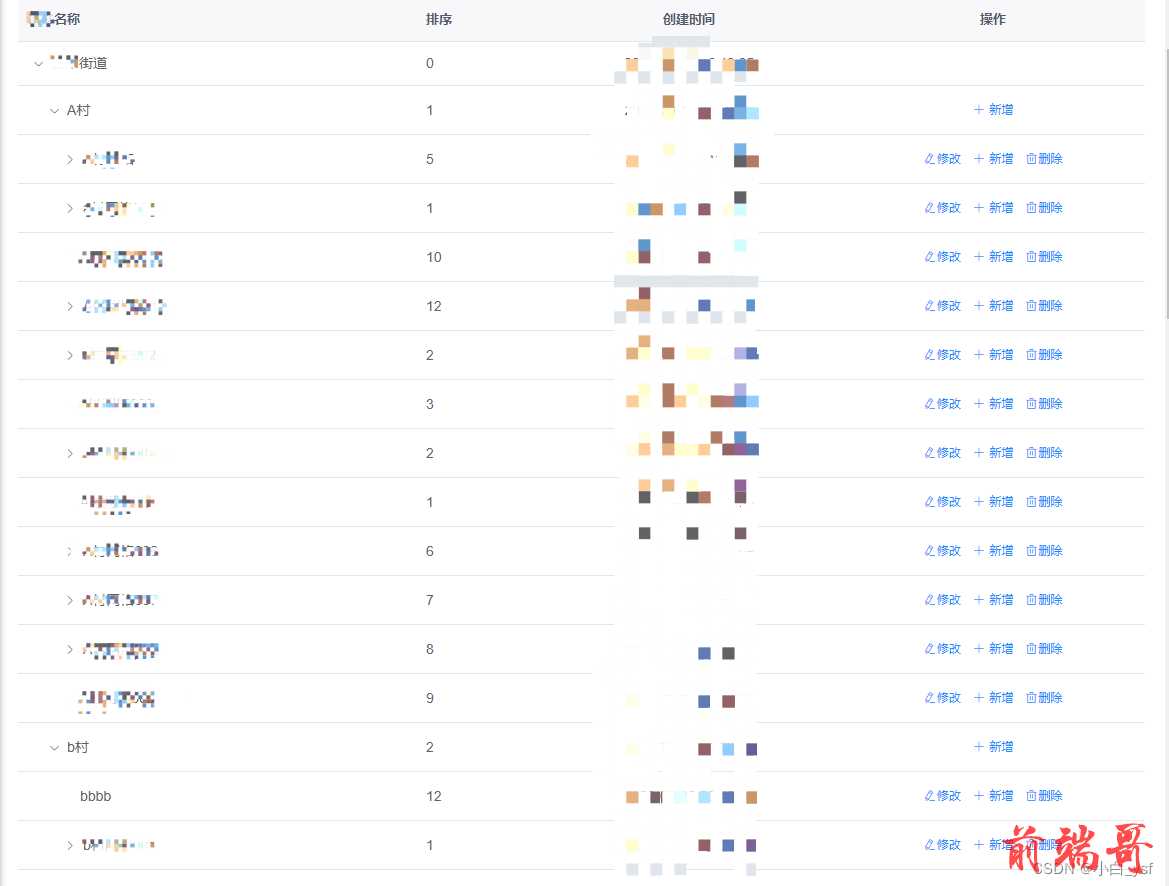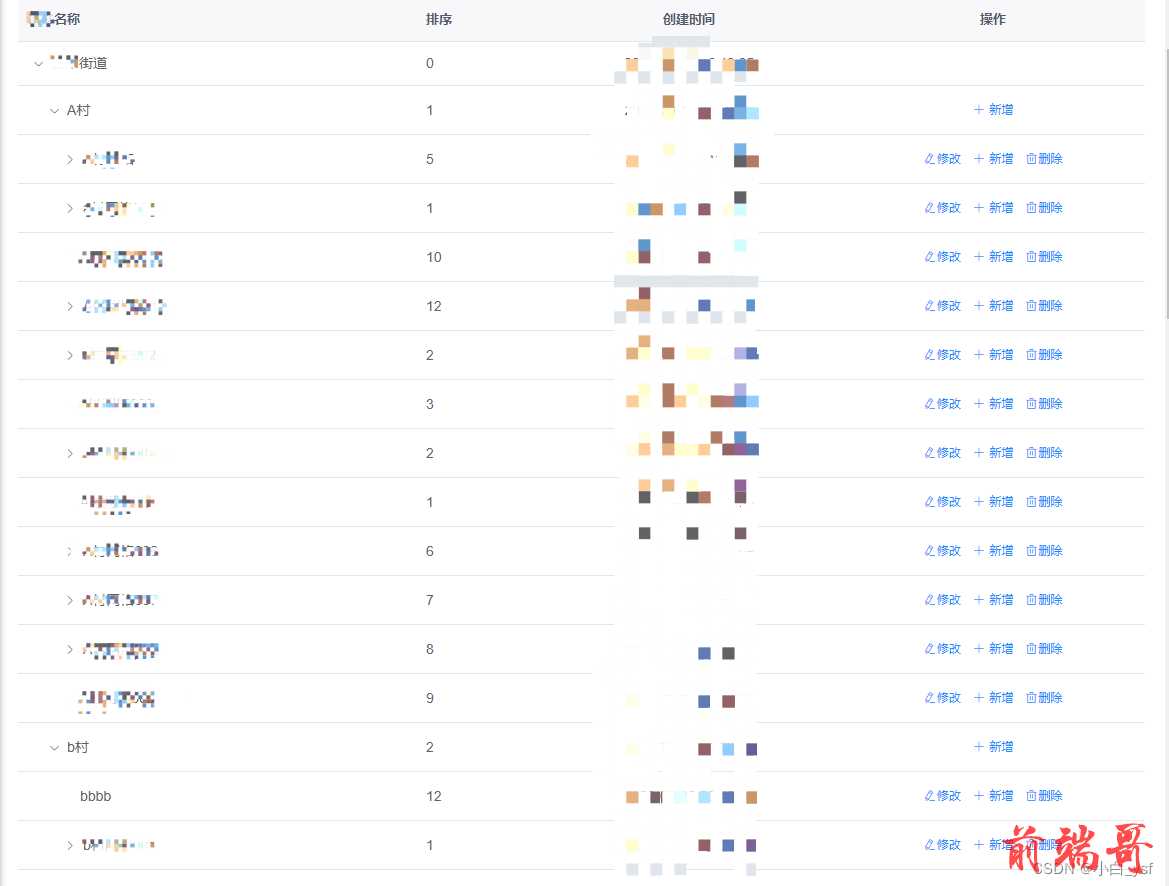1.整体思路
- 问题:数据量太大了,导致接口返回数据时间较长。
- 解决: 将ElementUi中Table组件加载改为懒加载(查看文档)。
- 思路:初始化打开页面时只显示第一级菜单,用户点击展开菜单之后往后端发送请求,然后加载出一级子菜单;后台只用有一个根据菜单id查询他子菜单的接口就可以。
- 拓展问题:对table树增删改查后,会存在table菜单节点不刷新问题,实际数据已经刷新。( 改成懒加载后, 加载很快.;但是子菜单加载一次之后就被缓存了,在怎么点击也不会重新去请求后台;这个也导致了在我们增删改排序等操作菜单之后, 页面对应的菜单节点没有更新, 实际数据已变更.; 整体刷新一下页面的话会显示正确, 不过不可能每次更新之后,强制刷新页面吧,这样交互效果很不好)。
5.解决不刷新问题:刷新节点(修改了哪一行, 就拿到这一行数据的parentId, 然后去调用接口, 查到这个parentId下一级子菜单,查到数据之后塞回去就行了. 接口和页面加载的那个接口是复用的, 无非页面加载的时候parentId传的是0或者null)。
6.关键: | this.$set(this.$refs.pointMultipleTable.store.states.lazyTreeNodeMap, key, data) |
| |
| |
| |
| |
| |
| |
| |
| |
| |
| |
| |
| |
2. 代码实现
| <template> |
| <div class="app-container"> |
| <el-table ref="pointMultipleTable" v-loading="loading" :data="deptList" row-key="deptId" :lazy="true" :load="load" |
| :tree-props="{ children: 'children', hasChildren: 'existSub' }" :expand-row-keys="expandRowKeys" |
| @row-click="(row, column, e) => clickRowLoad(row, column, e)"> |
| <el-table-column prop="deptName" label="部门名称" min-width="260" /> |
| <el-table-column prop="orderNum" label="排序" /> |
| <el-table-column label="创建时间" align="center" prop="createTime" min-width="200"> |
| <template slot-scope="scope"> |
| <span>{{(scope.row.createTime)}}</span> |
| </template> |
| </el-table-column> |
| <el-table-column label="操作" align="center" class-name="small-padding fixed-width" min-width="200"> |
| <template slot-scope="scope"> |
| <el-button size="mini" type="text" icon="el-icon-edit" |
| @click.stop="handleUpdate(scope.row)">修改</el-button> |
| <el-button size="mini" type="text" icon="el-icon-plus" |
| @click.stop="handleAdd(scope.row)"> |
| 新增</el-button> |
| <el-button size="mini" type="text" icon="el-icon-delete" |
| @click.stop="handleDelete(scope.row)">删除</el-button> |
| </template> |
| </el-table-column> |
| </el-table> |
| </div> |
| </template> |
| |
| <script> |
| import { |
| getDept, |
| delDept, |
| addDept, |
| updateDept, |
| lazyList |
| } from '@/api/manager/dept' |
| |
| |
| let index = 1 |
| export default { |
| name: 'deptTree', |
| components: { |
| }, |
| data() { |
| return { |
| expandRowKeys: [], |
| parentId: '', |
| type: '', |
| |
| |
| loading: true, |
| |
| deptList: [], |
| |
| queryParams: { |
| parentId: undefined |
| } |
| } |
| }, |
| created() { |
| |
| this.getList() |
| }, |
| methods: { |
| |
| |
| getList() { |
| this.loading = true |
| lazyList(this.queryParams).then(response => { |
| console.log(response, 'response查询部门列表') |
| this.deptList = response.data |
| this.loading = false |
| |
| this.openTreeHandle(this.deptList) |
| }) |
| }, |
| |
| load(tree, treeNode, resolve) { |
| console.log(tree, 'tree') |
| |
| |
| |
| this.queryParams.parentId = tree.deptId |
| lazyList(this.queryParams).then(res => { |
| console.log(res.data, 'res.data') |
| |
| |
| |
| if (index <= 1) { |
| this.openTreeHandle(res.data) |
| } |
| index++ |
| resolve(res.data) |
| }) |
| }, |
| |
| openTreeHandle(deptList) { |
| const deptId = deptList ? deptList.map(item => (item.deptId).toString()) : [] |
| |
| |
| this.expandRowKeys = this.expandRowKeys.concat(deptId) |
| console.log(this.expandRowKeys, ' this.expandRowKeys') |
| const els = document.getElementsByClassName('el-table__expand-icon el-table__expand-icon--expanded') |
| this.$nextTick(() => { |
| console.log(els, 'els') |
| console.log(els.length, 'els.length') |
| if (els.length > 0) { |
| for (let i = 0; i < els.length; i++) { |
| els[i].click() |
| } |
| } |
| }) |
| }, |
| |
| |
| clickRowLoad(r, c, e) { |
| if (e.currentTarget && e.currentTarget.firstElementChild.firstElementChild.firstElementChild) { |
| console.log(e.currentTarget, 'e.currentTarget') |
| if (e.currentTarget.firstElementChild.firstElementChild.firstElementChild.tagName == 'DIV') { |
| e.currentTarget.firstElementChild.firstElementChild.firstElementChild.click() |
| } else { |
| e.currentTarget.firstElementChild.firstElementChild.firstElementChild.nextElementSibling.click() |
| } |
| } |
| }, |
| |
| |
| handleAdd(row) { |
| console.log('新增按钮操作', row) |
| |
| this.parentId = row.deptId |
| this.type = 1 |
| |
| }, |
| |
| handleUpdate(row) { |
| console.log('修改部门增', row) |
| |
| getDept(row.deptId).then(response => { |
| console.log(response.data, 'response.data') |
| |
| this.parentId = response.data.parentId |
| this.type = 2 |
| |
| }) |
| }, |
| |
| |
| submitForm: function () { |
| this.$refs['form'].validate(valid => { |
| if (valid) { |
| updateDept(this.form).then(response => { |
| this.$modal.msgSuccess('修改成功') |
| this.queryParams.parentId = null |
| |
| this.reflushtable() |
| |
| |
| |
| }) |
| } else { |
| addDept(this.form).then(response => { |
| this.$modal.msgSuccess('新增成功') |
| this.queryParams.parentId = null |
| |
| this.reflushtable() |
| |
| |
| |
| }) |
| } |
| }) |
| }, |
| |
| |
| reflushtable() { |
| lazyList({ |
| parentId: this.parentId |
| }).then(res => { |
| console.log(res.data, 'res.data') |
| this.$set(this.$refs.pointMultipleTable.store.states.lazyTreeNodeMap, this.parentId, res.data) |
| |
| if (this.type == 1) { |
| const pid = this.parentId.toString() |
| this.expandRowKeys = this.expandRowKeys.concat([pid]) |
| console.log(this.expandRowKeys, ' this.expandRowKeys-----') |
| } |
| }) |
| }, |
| |
| |
| |
| |
| |
| refreshData() { |
| |
| const node = this.treeNodeMap.get(this.parentId) |
| |
| const { tree, treeNode, resolve } = node |
| |
| this.load(tree, treeNode, resolve) |
| }, |
| |
| |
| handleDelete(row) { |
| this.$confirm('是否确认删除数据项?', '警告', { |
| confirmButtonText: '确定', |
| cancelButtonText: '取消', |
| type: 'warning' |
| }) |
| .then(function () { |
| return delDept(row.deptId) |
| }) |
| .then(() => { |
| this.queryParams.parentId = null |
| this.$modal.msgSuccess('删除成功') |
| |
| this.reflushtable() |
| |
| |
| |
| }) |
| .catch(() => { }) |
| } |
| |
| } |
| } |
| </script> |
| |
| |
| |
3. 效果图