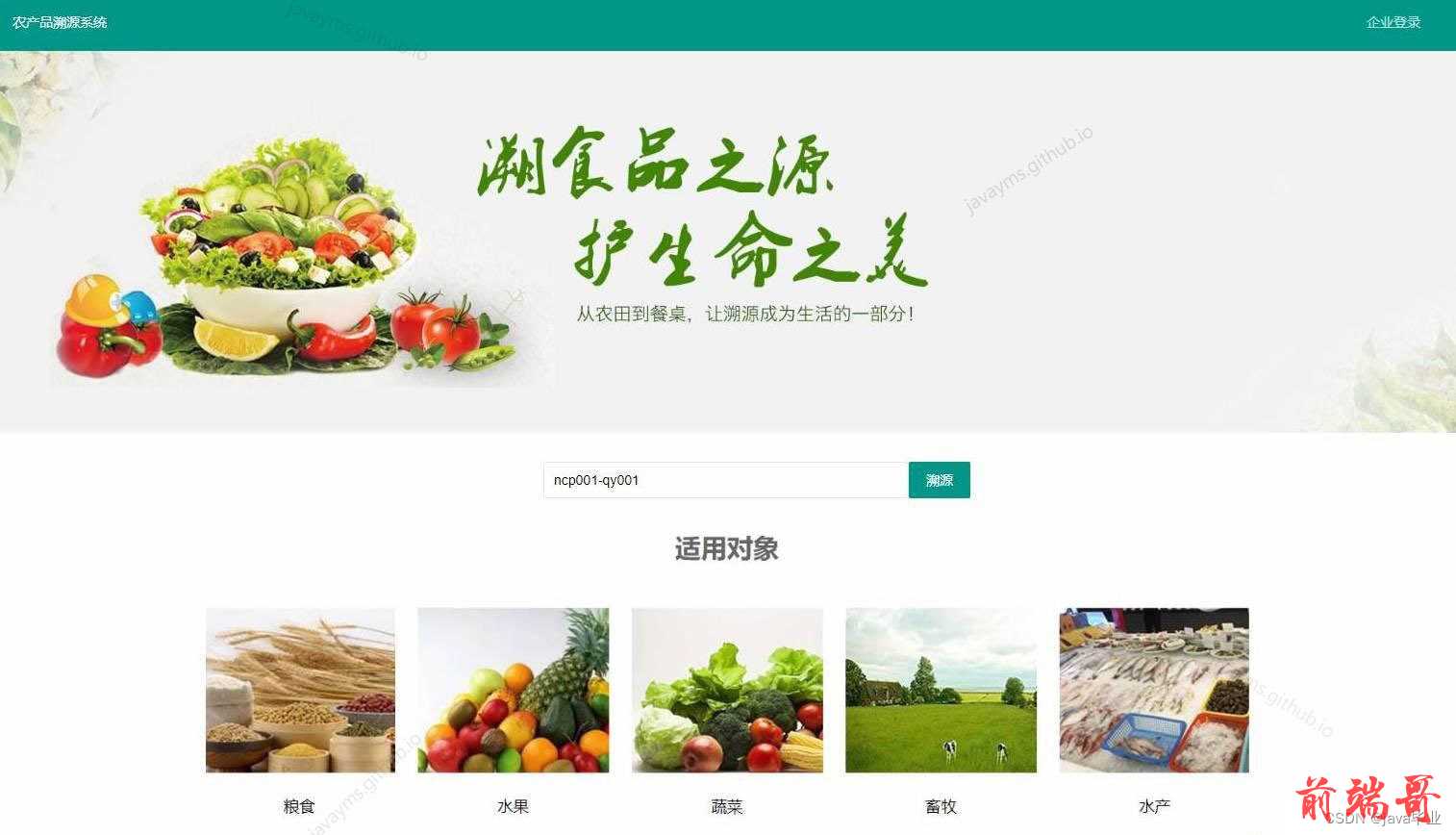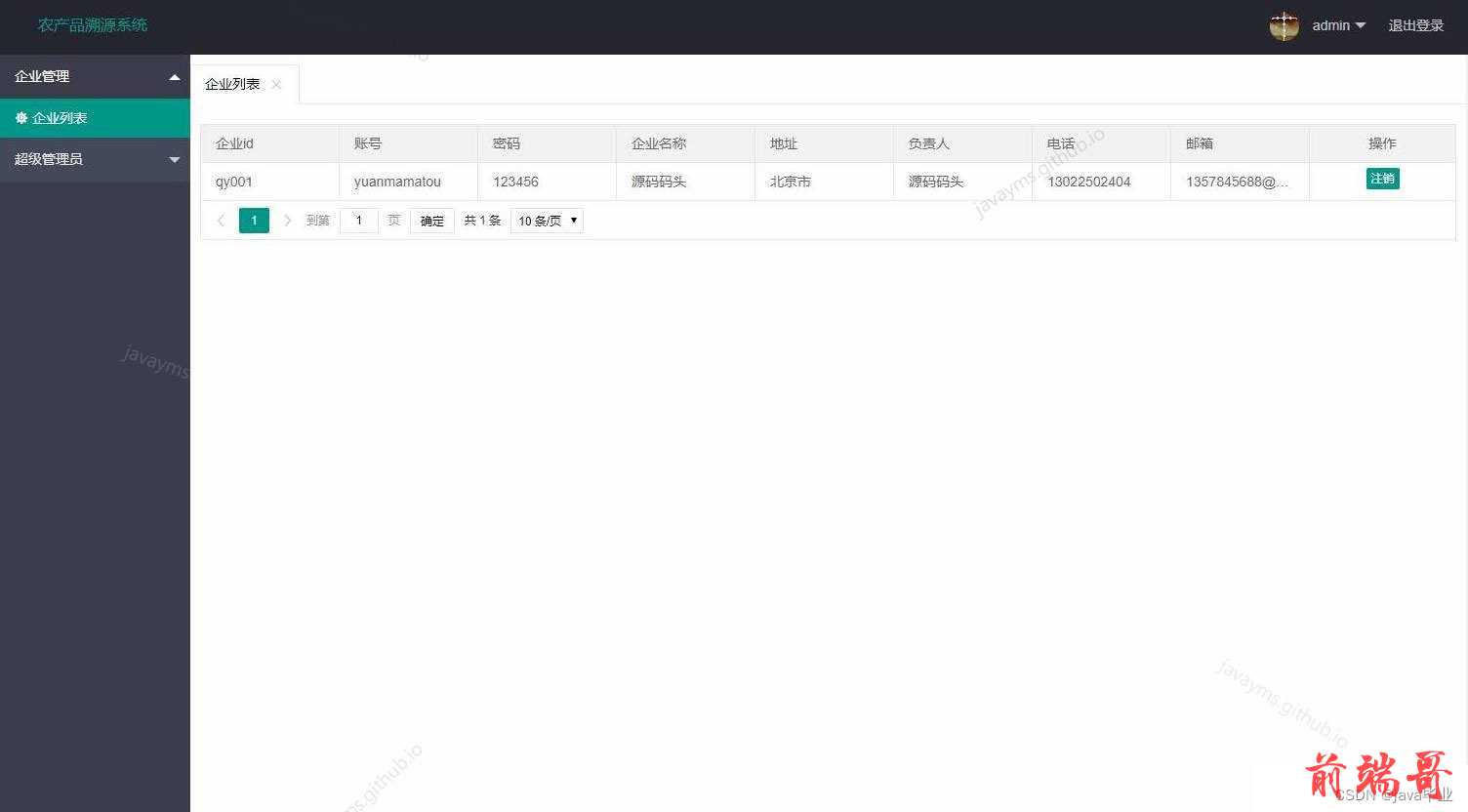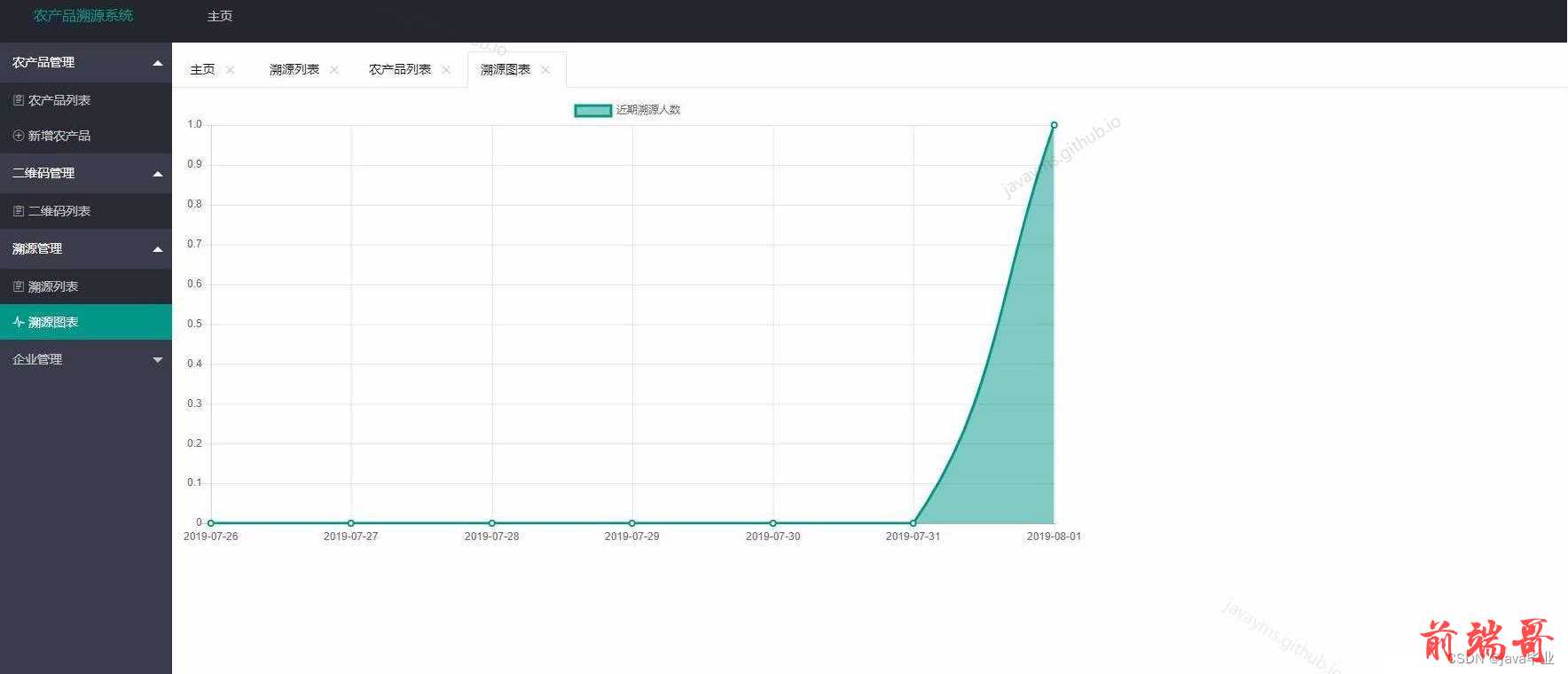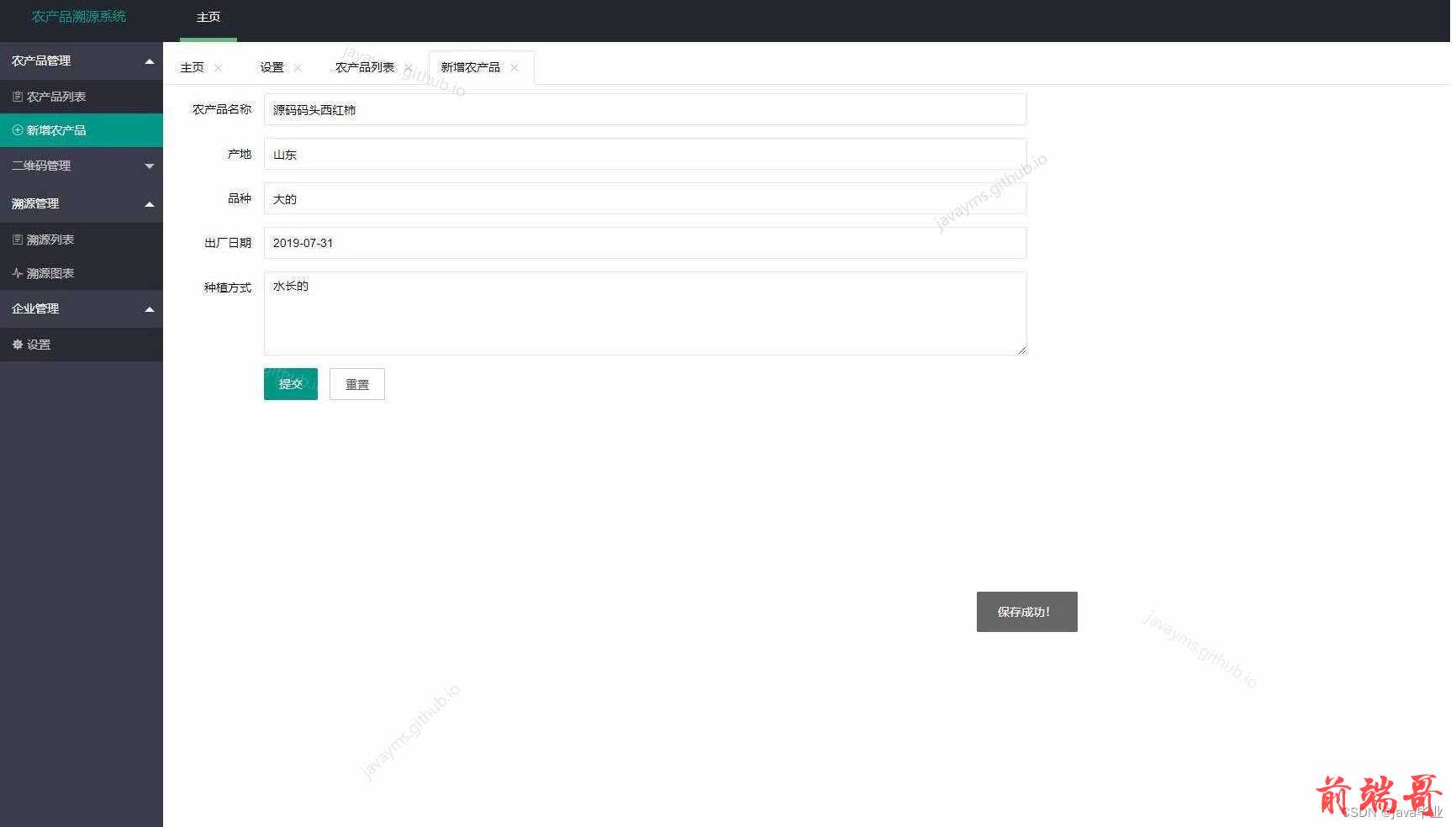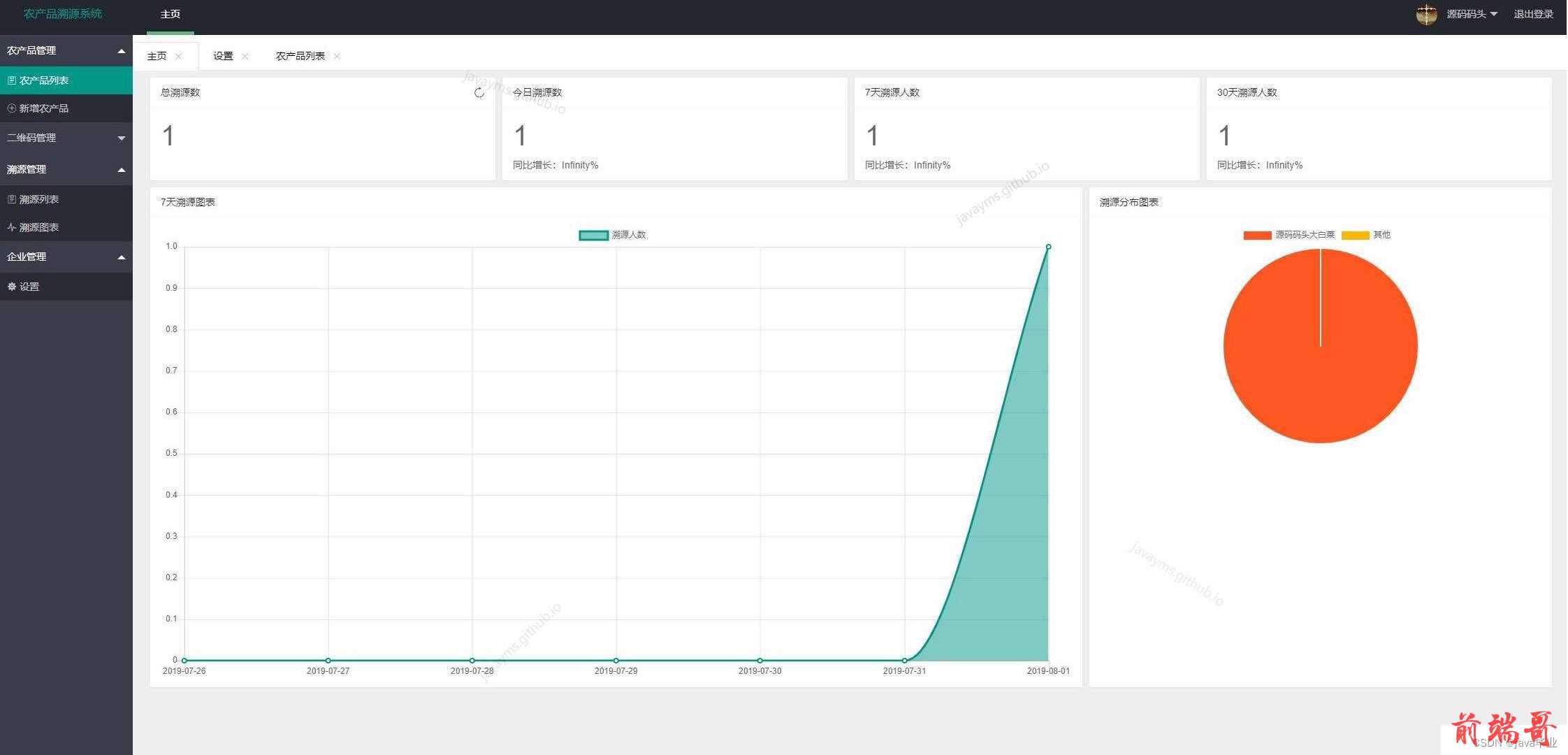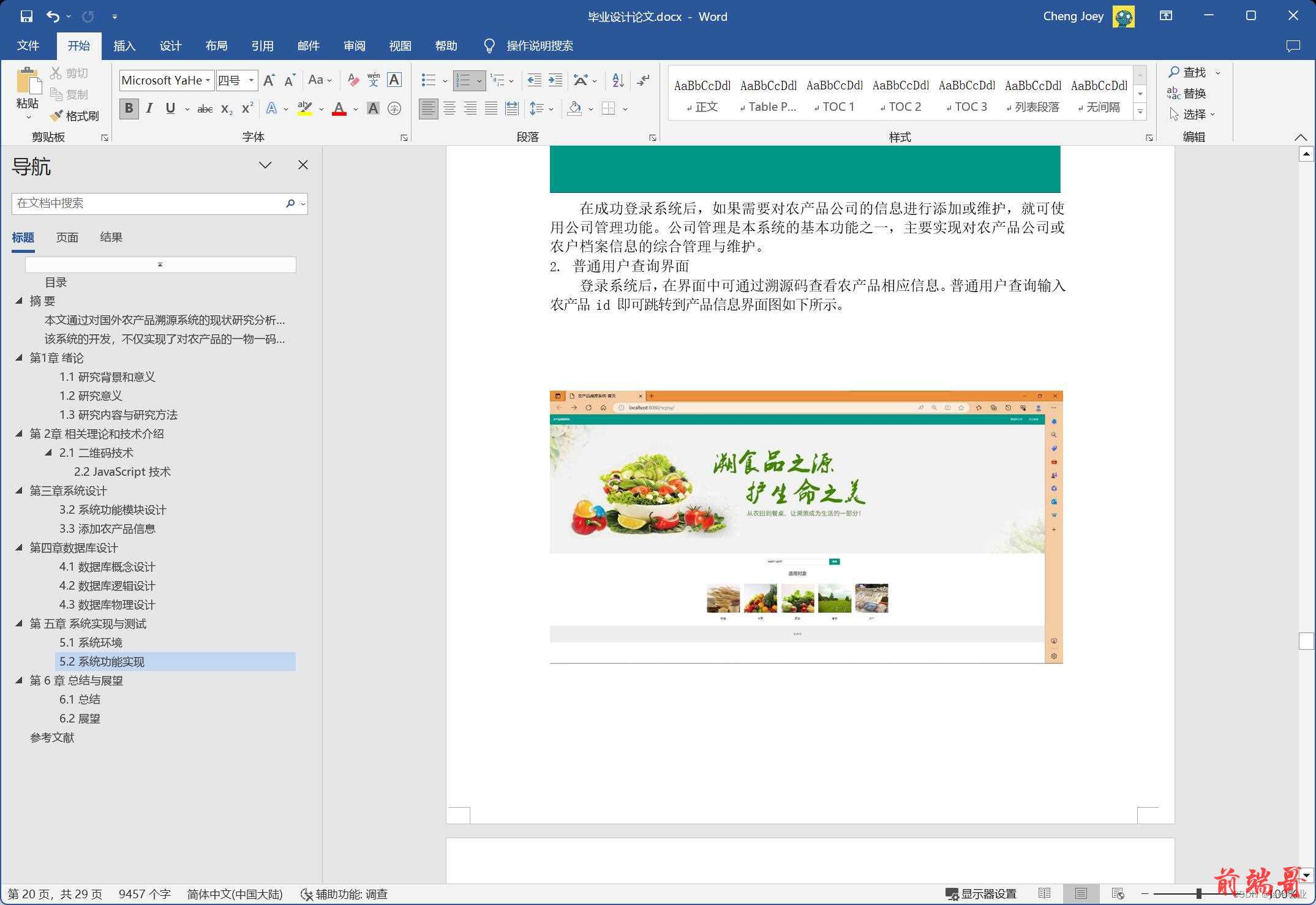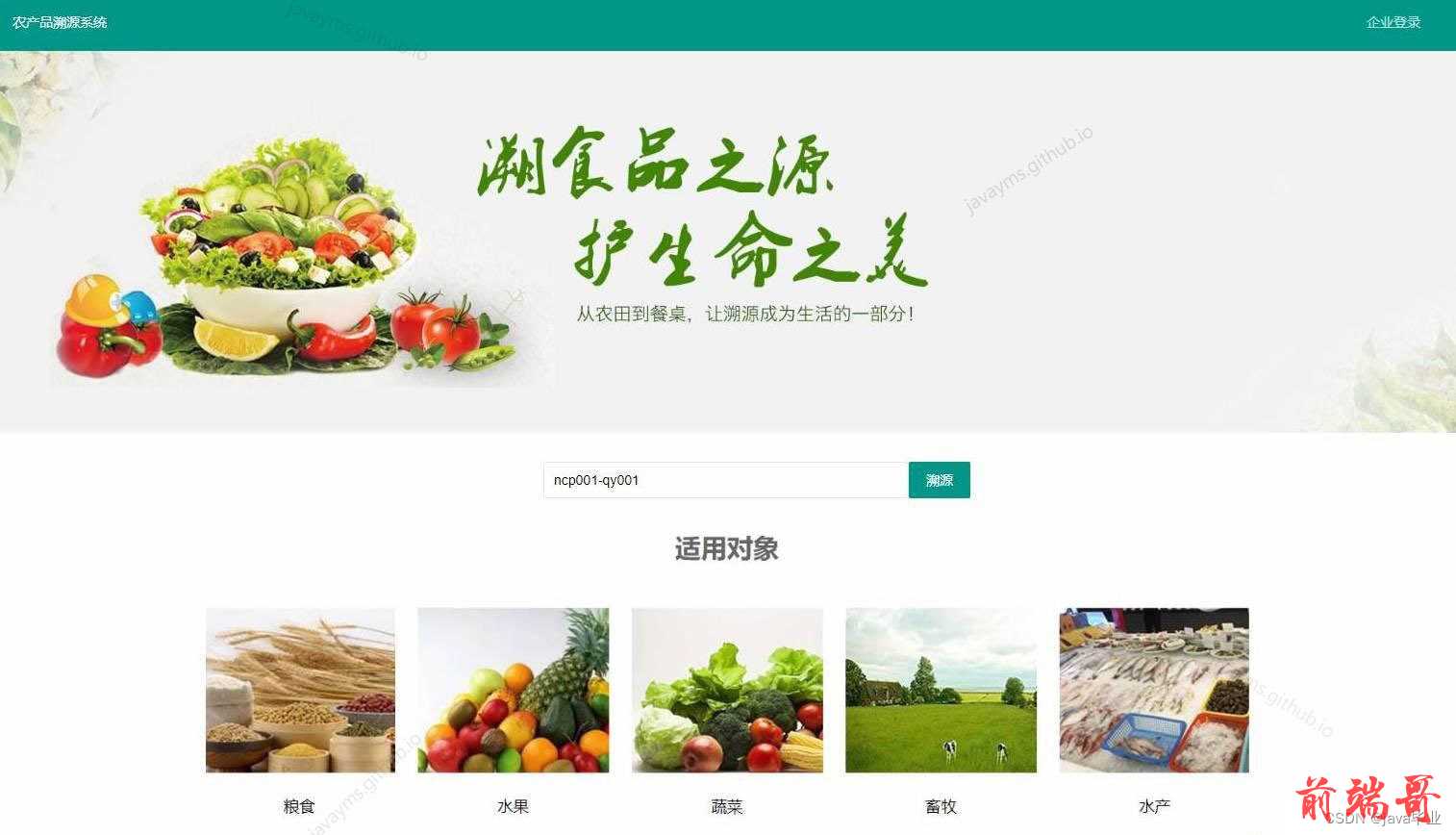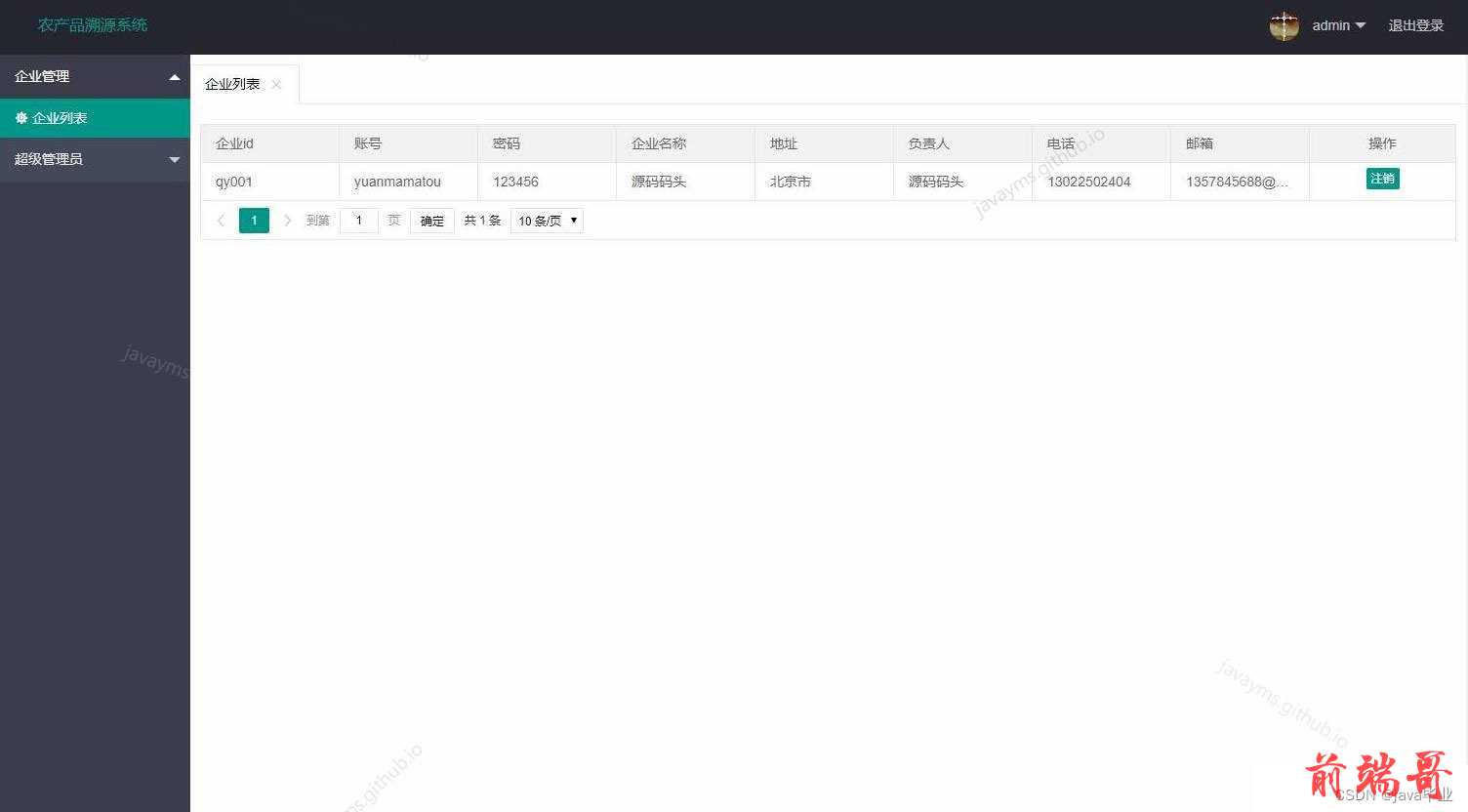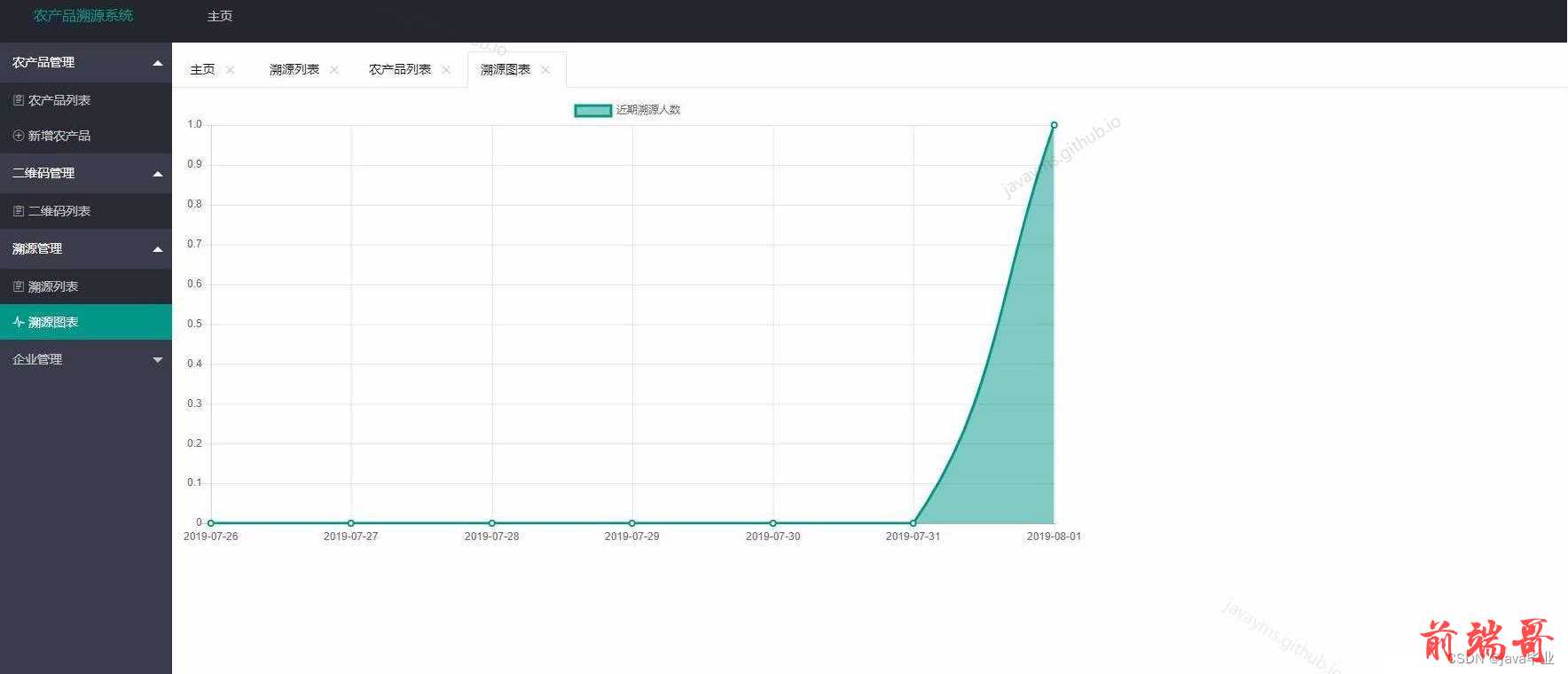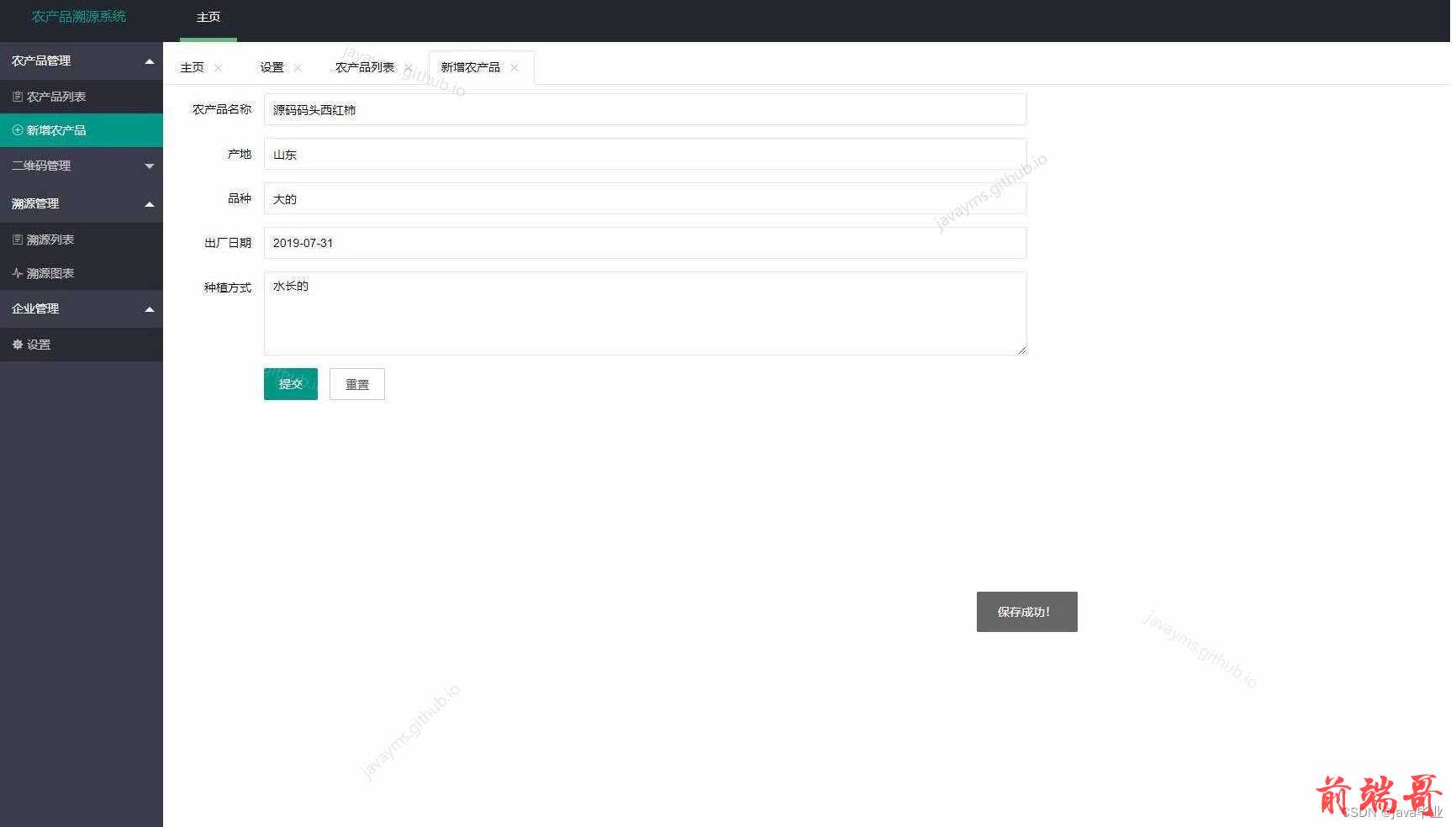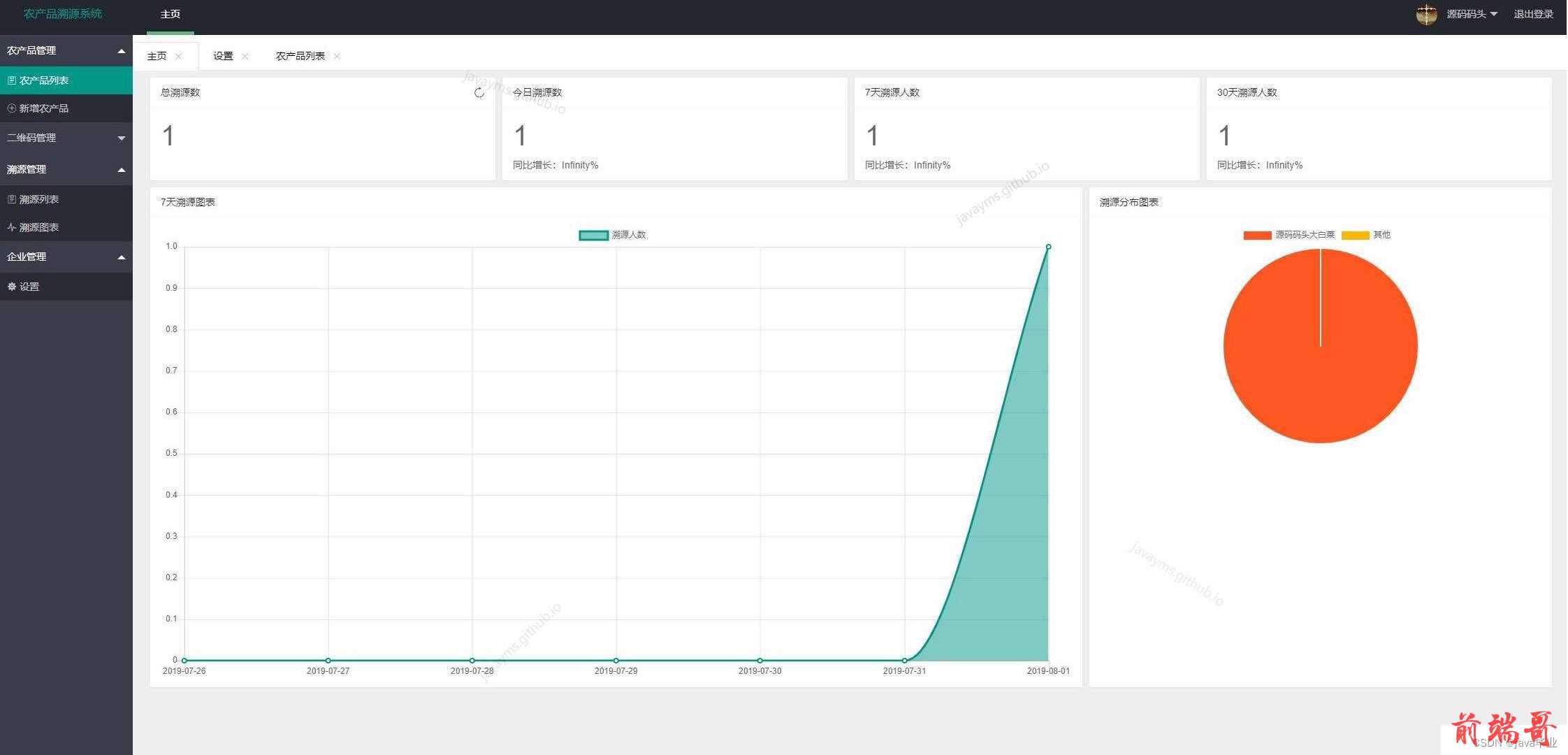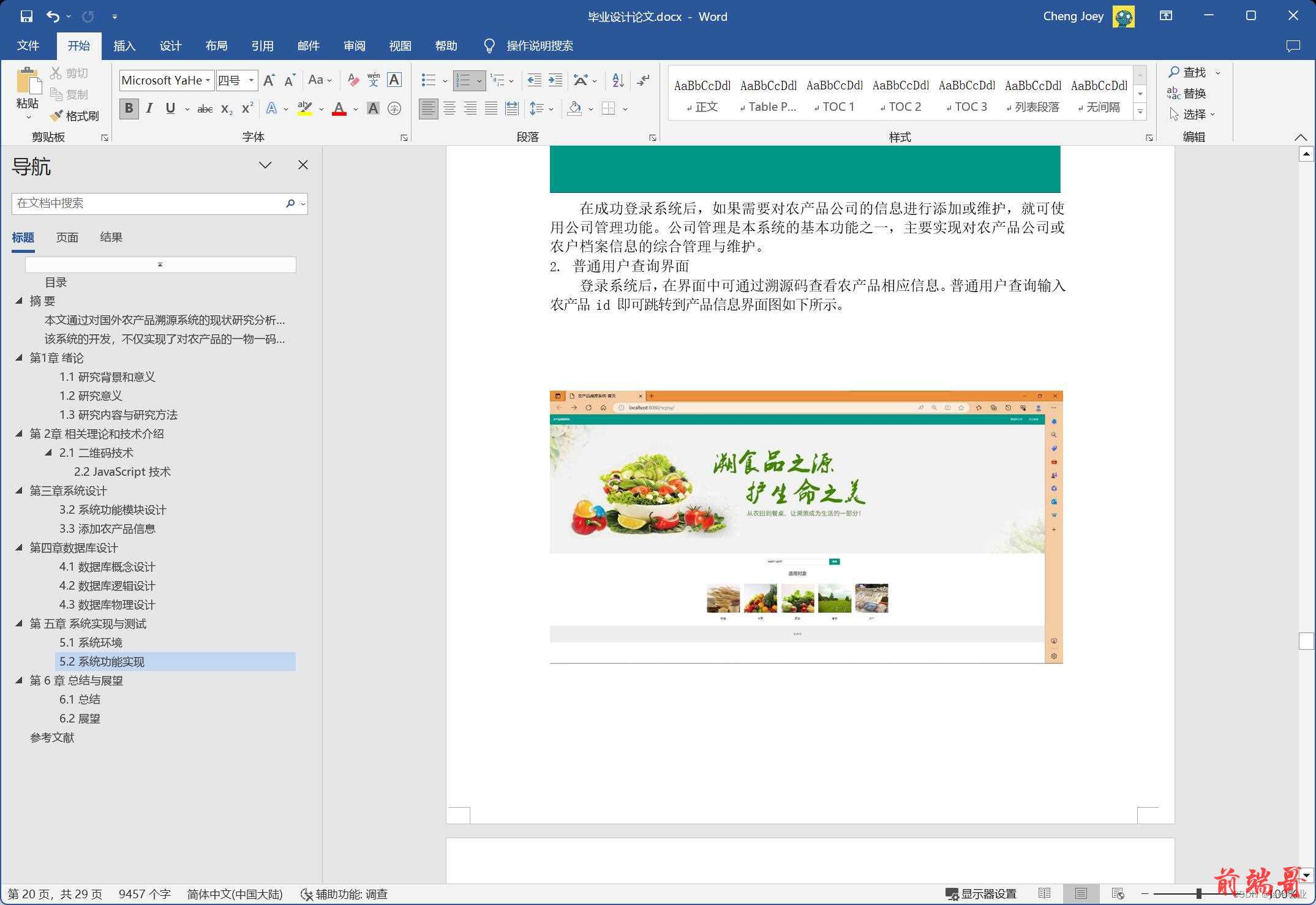基于javaweb+mysql的ssm+maven农产品溯源管理系统(java+ssm+jsp+layui+jquery+mysql)
私信源码获取及调试交流
运行环境
Java≥8、MySQL≥5.7、Tomcat≥8
开发工具
eclipse/idea/myeclipse/sts等均可配置运行
适用
课程设计,大作业,毕业设计,项目练习,学习演示等
功能说明
基于javaweb的SSM+Maven农产品溯源管理系统(java+ssm+jsp+layui+jquery+mysql)
项目介绍
本项目分为前后台,分为普通用户、管理员、企业用户三种角色; 普通用户无需登录,可在前台直接进行溯源查询,管理员、企业用户可登录后台进行管理; 超级管理员角色包含以下功能: 登录,管理企业,设置管理员,增加管理员,删除管理员等功能。 用户角色包含以下功能: 用户首页,用户进行溯源查询,溯源结果等功能。 企业角色包含以下功能: 注册,登录,企业登录后主页,增删改查农产品列表,新增农产品,二维码列表查看,溯源列表,查看近期溯源人数,修改企业信息,查看溯源二维码等功能。
环境需要
1.运行环境:最好是java jdk 1.8,我们在这个平台上运行的。其他版本理论上也可以。 2.IDE环境:IDEA,Eclipse,Myeclipse都可以。推荐IDEA; 3.tomcat环境:Tomcat 7.x,8.x,9.x版本均可 4.硬件环境:windows 7/8/10 1G内存以上;或者 Mac OS; 5.数据库:MySql 5.7版本; 6.是否Maven项目:是;
技术栈
- 后端:Spring+SpringMVC+Mybatis 2. 前端:JSP+CSS+JavaScript+LayUI+jQuery
使用说明
- 使用Navicat或者其它工具,在mysql中创建对应名称的数据库,并导入项目的sql文件; 2. 使用IDEA/Eclipse/MyEclipse导入项目,Eclipse/MyEclipse导入时,若为maven项目请选择maven; 若为maven项目,导入成功后请执行maven clean;maven install命令,然后运行; 3. 将项目中database.properties配置文件中的数据库配置改为自己的配置; 4. 运行项目,输入http://localhost:8080/ncpsy 登录 注:Tomcat中配置路径必须为/ncpsy 否则会有异常 管理员账号/密码:admin/admin 企业账号/密码:user/123456
| response.put("msg", ""); |
| response.put("count", count); |
| response.put("data", ncpList); |
| |
| return response; |
| } |
| |
| |
| |
| |
| |
| |
| @RequestMapping("/product/getone") |
| @ResponseBody |
| public Ncp productGetone(@RequestBody Ncp ncp) { |
| logger.info("/handle/product/getone===> ncp={}", ncp); |
| QueryWrapper<Ncp> ncpQueryWrapper = new QueryWrapper<>(); |
| ncpQueryWrapper.eq("ncpid", ncp.getNcpid()); |
| ncp = ncpService.getOne(ncpQueryWrapper); |
| return ncp; |
| } |
| |
| @RequestMapping("/product/modify") |
| @ResponseBody |
| public boolean productModify(@RequestBody Ncp ncp) { |
| logger.info("/handle/product/modify===> ncp={}", ncp); |
| QueryWrapper<Ncp> ncpQueryWrapper = new QueryWrapper<>(); |
| ncpQueryWrapper.eq("ncpid", ncp.getNcpid()); |
| Ncp ncpEntity = ncpService.getOne(ncpQueryWrapper); |
| ncp.setQyid(ncpEntity.getQyid()); |
| ncp.setEwmid(ncpEntity.getEwmid()); |
| UpdateWrapper<Ncp> ncpUpdateWrapper = new UpdateWrapper<>(); |
| ncpUpdateWrapper.eq("ncpid", ncp.getNcpid()); |
| boolean flag = ncpService.update(ncp, ncpUpdateWrapper); |
| return flag; |
| } |
| |
| |
| |
| |
| |
| |
| */ |
| @RequestMapping("/product/getone") |
| @ResponseBody |
| public Ncp productGetone(@RequestBody Ncp ncp) { |
| logger.info("/handle/product/getone===> ncp={}", ncp); |
| QueryWrapper<Ncp> ncpQueryWrapper = new QueryWrapper<>(); |
| ncpQueryWrapper.eq("ncpid", ncp.getNcpid()); |
| ncp = ncpService.getOne(ncpQueryWrapper); |
| return ncp; |
| } |
| |
| @RequestMapping("/product/modify") |
| @ResponseBody |
| public boolean productModify(@RequestBody Ncp ncp) { |
| logger.info("/handle/product/modify===> ncp={}", ncp); |
| QueryWrapper<Ncp> ncpQueryWrapper = new QueryWrapper<>(); |
| ncpQueryWrapper.eq("ncpid", ncp.getNcpid()); |
| Ncp ncpEntity = ncpService.getOne(ncpQueryWrapper); |
| ncp.setQyid(ncpEntity.getQyid()); |
| ncp.setEwmid(ncpEntity.getEwmid()); |
| UpdateWrapper<Ncp> ncpUpdateWrapper = new UpdateWrapper<>(); |
| ncpUpdateWrapper.eq("ncpid", ncp.getNcpid()); |
| boolean flag = ncpService.update(ncp, ncpUpdateWrapper); |
| return flag; |
| } |
| |
| |
| |
| |
| |
| |
| @RequestMapping("/product/delete") |
| @ResponseBody |
| public boolean productDelete(@RequestBody Ncp ncp) { |
| logger.info("/handle/product/list===> ncp={}", ncp); |
| QueryWrapper<Ncp> queryWrapper = new QueryWrapper<>(); |
| queryWrapper.eq("ncpid", ncp.getNcpid()); |
| ncp = ncpService.getOne(queryWrapper); |
| boolean flag = ncpService.remove(queryWrapper); |
| if(flag) { |
| QueryWrapper<Ewm> ewmQueryWrapper = new QueryWrapper<>(); |
| ewmQueryWrapper.eq("ewmid", ncp.getEwmid()); |
| * @throws Exception |
| */ |
| @RequestMapping("/admin/list") |
| @ResponseBody |
| public Map adminList(@RequestParam int page, @RequestParam int limit) throws Exception { |
| // QueryWrapper<Cjgly> ncpQueryWrapper = new QueryWrapper<>(); |
| List<Cjgly> dataList = cjglyService.list(null); |
| logger.info("=========={}", dataList); |
| // 查询到的总量,返回数据要用 |
| int count = dataList.size(); |
| // list截取分页的索引 |
| int fromIndex = (page - 1) * limit; |
| int toIndex = page * limit; |
| // 截取分页数据 |
| if (page * limit > count) { |
| toIndex = count; |
| } |
| dataList = dataList.subList(fromIndex, toIndex); |
| |
| Map response = new HashMap(); |
| response.put("code", 0); |
| response.put("msg", ""); |
| response.put("count", count); |
| response.put("data", dataList); |
| return response; |
| } |
| |
| |
| } |
| |
| /** |
| * <p> |
| * 页面控制器 |
| * </p> |
| * |
| */ |
| @Controller |
| public class ViewsController { |
| |
| protected Logger logger = LoggerFactory.getLogger(this.getClass()); |
| |
| @RequestMapping("/") |
| |
| /** |
| * <p> |
| * 前端控制器 |
| * </p> |
| * |
| */ |
| @Controller |
| @RequestMapping("/handle") |
| public class SylyController { |
| |
| protected Logger logger = LoggerFactory.getLogger(this.getClass()); |
| |
| @Autowired |
| private ISylyService sylyService; |
| |
| @Autowired |
| private SylyMapper sylyMapper; |
| |
| private static Tool tool = new Tool(); |
| |
| /** |
| * 溯源来源计数 |
| * @param syly |
| * @param request |
| * @return |
| */ |
| @RequestMapping("/source/count") |
| @ResponseBody |
| public boolean sourceCount(@RequestBody Syly syly, HttpServletRequest request) { |
| public List<String> sourceMonth(@RequestBody Syly syly) { |
| logger.info("/handle/source/month===> syly={}", syly); |
| |
| SimpleDateFormat df = new SimpleDateFormat("yyyy-MM-dd"); |
| String dateString = df.format(new Date()); |
| String monthBeforeString = df.format(tool.getDateBefore(new Date(), 29)); |
| |
| QueryWrapper<Syly> countQueryWrapper = new QueryWrapper<>(); |
| countQueryWrapper.between("sysj", monthBeforeString, dateString).eq("syqyid", syly.getSyqyid()); |
| int count = sylyService.count(countQueryWrapper); |
| |
| |
| String lastDateString = df.format(tool.getDateBefore(new Date(), 30)); |
| String lastMonthBeforeString = df.format(tool.getDateBefore(new Date(), 59)); |
| |
| QueryWrapper<Syly> lastCountQueryWrapper = new QueryWrapper<>(); |
| lastCountQueryWrapper.between("sysj", lastMonthBeforeString, lastDateString).eq("syqyid", syly.getSyqyid()); |
| int lastCount = sylyService.count(lastCountQueryWrapper); |
| |
| |
| float rise = ((float)count - (float)lastCount) / (float)lastCount * 100; |
| |
| |
| List<String> list = new ArrayList<>(); |
| list.add(count+""); |
| list.add(rise+"%"); |
| return list; |
| } |
| |
| } |
| |
| |
| /** |
| * <p> |
| * 前端控制器 |
| * </p> |
| * |
| */ |
| @Controller |
| @RequestMapping("/handle") |
| public class QyController { |
| |
| protected Logger logger = LoggerFactory.getLogger(this.getClass()); |
| |
| @Autowired |
| private IQyService qyService; |
| |
| /** |
| * 注册 |
| * |
| * @param qy |
| * @return |
| */ |
| @RequestMapping("/register") |
| @ResponseBody |
| public boolean register(@RequestBody Qy qy) { |
| logger.info("/handle/register===> Qy={}", qy); |
| // 获取企业表里企业数量,+1 |
| QueryWrapper<Qy> queryWrapper = new QueryWrapper<>(); |
| int num = qyService.count(queryWrapper) + 1; |
| // 拼接企业id("qy" + 0的个数 + num) |
| String qyid = "qy"; |
| while(true) { |
| if (num / 10 == 0) { |
| qyid = qyid.concat("00" + num); |
| } else if (num / 10 >= 1 && num / 10 < 10) { |
| qyid = qyid.concat("0" + num); |
| } else { |
| qyid = qyid.concat("" + num); |
| |
| @RequestMapping("/admin/login") |
| public String adminLogin(Model model) { |
| logger.info("访问admin/login页面"); |
| return "admin/login"; |
| } |
| |
| @RequestMapping("/admin/setting") |
| public String adminSetting(Model model) { |
| logger.info("访问admin/setting页面"); |
| return "admin/setting"; |
| } |
| |
| @RequestMapping("/admin/user-list") |
| public String adminUserList(Model model) { |
| logger.info("访问admin/user-list页面"); |
| return "admin/user-list"; |
| } |
| @RequestMapping("/admin/addAdmin") |
| public String adminAdd(Model model) { |
| logger.info("访问admin/addAdmin页面"); |
| return "admin/addAdmin"; |
| } |
| @RequestMapping("/info/product-info") |
| public String infoProductInfo(Model model) { |
| logger.info("访问info/product-info页面"); |
| return "info/product-info"; |
| } |
| } |
| |
| */ |
| @RequestMapping("/source/list") |
| @ResponseBody |
| public Map sourceList(Syly syly, @RequestParam int page, @RequestParam int limit) throws Exception { |
| logger.info("/handle/source/list===> syly={}", syly); |
| logger.info("page = {}", page); |
| logger.info("limit = {}", limit); |
| QueryWrapper<Syly> sylyQueryWrapper = new QueryWrapper<>(); |
| |
| Field field[] = syly.getClass().getDeclaredFields(); |
| for(int i = 0; i < field.length; i++) { |
| |
| String name = field[i].getName(); |
| |
| String getterName = name.substring(0,1).toUpperCase()+name.substring(1); |
| |
| String type = field[i].getGenericType().toString(); |
| |
| if (type.equals("class java.lang.String")) { |
| |
| Method m = syly.getClass().getMethod("get" + getterName); |
| |
| String value = (String) m.invoke(syly); |
| |
| if (value != null) { |
| sylyQueryWrapper.eq(name, value); |
| } |
| } |
| } |
| |
| List<Syly> sylyList = sylyService.list(sylyQueryWrapper); |
| logger.info("=========={}", sylyList); |
| |
| int count = sylyList.size(); |
| |
| int fromIndex = (page-1)*limit; |
| int toIndex = page * limit; |
| |
| if(page*limit > count) { |
| toIndex = count; |
| } |
| sylyList = sylyList.subList(fromIndex, toIndex); |
| |
| Map response = new HashMap(); |
| response.put("code", 0); |
| @RequestMapping("/source/list") |
| @ResponseBody |
| public Map sourceList(Syly syly, @RequestParam int page, @RequestParam int limit) throws Exception { |
| logger.info("/handle/source/list===> syly={}", syly); |
| logger.info("page = {}", page); |
| logger.info("limit = {}", limit); |
| QueryWrapper<Syly> sylyQueryWrapper = new QueryWrapper<>(); |
| |
| Field field[] = syly.getClass().getDeclaredFields(); |
| for(int i = 0; i < field.length; i++) { |
| |
| String name = field[i].getName(); |
| |
| String getterName = name.substring(0,1).toUpperCase()+name.substring(1); |
| |
| String type = field[i].getGenericType().toString(); |
| |
| if (type.equals("class java.lang.String")) { |
| |
| Method m = syly.getClass().getMethod("get" + getterName); |
| |
| String value = (String) m.invoke(syly); |
| |
| if (value != null) { |
| sylyQueryWrapper.eq(name, value); |
| } |
| } |
| } |
| |
| List<Syly> sylyList = sylyService.list(sylyQueryWrapper); |
| logger.info("=========={}", sylyList); |
| |
| int count = sylyList.size(); |
| |
| int fromIndex = (page-1)*limit; |
| int toIndex = page * limit; |
| |
| if(page*limit > count) { |
| toIndex = count; |
| } |
| sylyList = sylyList.subList(fromIndex, toIndex); |
| |
| Map response = new HashMap(); |
| private INcpService ncpService; |
| |
| @Autowired |
| private IEwmService ewmService; |
| |
| private String baseUrl = "http://192.168.0.121:8080"; |
| |
| |
| |
| |
| |
| |
| @RequestMapping("/product/add") |
| @ResponseBody |
| public boolean productAdd(@RequestBody Ncp ncp, HttpServletRequest request) { |
| logger.info("/handle/product/add===> ncp={}", ncp); |
| QueryWrapper<Ncp> queryWrapper = new QueryWrapper<>(); |
| |
| |
| queryWrapper.eq("qyid", ncp.getQyid()); |
| int num = ncpService.count(queryWrapper) + 1; |
| String ncpid = "ncp"; |
| while(ncp.getNcpid() == null) { |
| if(num /10 == 0) { |
| ncpid = ncpid.concat("00" + num); |
| } else if(num / 10 >= 1 && num / 10 < 10) { |
| ncpid = ncpid.concat("0" + num); |
| } else { |
| ncpid = ncpid.concat("" + num); |
| } |
| ncpid = ncpid.concat("-" + ncp.getQyid()); |
| |
| QueryWrapper<Ncp> ncpidQueryWrapper = new QueryWrapper<>(); |
| ncpidQueryWrapper.eq("ncpid", ncpid); |
| int isExist = ncpService.count(ncpidQueryWrapper); |
| if(isExist > 0) { |
| num += 1; |
| ncpid = "ncp"; |
| continue; |
| } else { |
| */ |
| @Controller |
| @RequestMapping("/handle") |
| public class CjglyController { |
| |
| protected Logger logger = LoggerFactory.getLogger(this.getClass()); |
| |
| @Autowired |
| private ICjglyService cjglyService; |
| |
| @RequestMapping("/admin/login") |
| @ResponseBody |
| public Cjgly adminLogin(@RequestBody Cjgly cjgly) { |
| logger.info("/handle/admin/login===> cjgly={}", cjgly); |
| QueryWrapper<Cjgly> queryWrapper = new QueryWrapper<>(); |
| queryWrapper.eq("zh", cjgly.getZh()).eq("mm", cjgly.getMm()); |
| Cjgly cjglyEntity = cjglyService.getOne(queryWrapper); |
| return cjglyEntity; |
| } |
| |
| |
| |
| |
| |
| |
| |
| @RequestMapping("/admin/delete") |
| @ResponseBody |
| public boolean adminDelete(@RequestBody Cjgly cjgly) { |
| logger.info("/handle/admin/delete===> cjgly={}", cjgly); |
| QueryWrapper<Cjgly> queryWrapper = new QueryWrapper<>(); |
| queryWrapper.eq("id", cjgly.getId()); |
| |
| return cjglyService.remove(queryWrapper); |
| } |
| |
| |
| |
| |
| |
| |
| |
| @RequestMapping("/admin/select") |
| @ResponseBody |
| public boolean adminSelect(@RequestBody Cjgly cjgly) { |
| logger.info("/handle/admin/delete===> cjgly={}", cjgly); |
| } |
| |
| @RequestMapping("/source/month") |
| @ResponseBody |
| public List<String> sourceMonth(@RequestBody Syly syly) { |
| logger.info("/handle/source/month===> syly={}", syly); |
| |
| SimpleDateFormat df = new SimpleDateFormat("yyyy-MM-dd"); |
| String dateString = df.format(new Date()); |
| String monthBeforeString = df.format(tool.getDateBefore(new Date(), 29)); |
| |
| QueryWrapper<Syly> countQueryWrapper = new QueryWrapper<>(); |
| countQueryWrapper.between("sysj", monthBeforeString, dateString).eq("syqyid", syly.getSyqyid()); |
| int count = sylyService.count(countQueryWrapper); |
| |
| |
| String lastDateString = df.format(tool.getDateBefore(new Date(), 30)); |
| String lastMonthBeforeString = df.format(tool.getDateBefore(new Date(), 59)); |
| |
| QueryWrapper<Syly> lastCountQueryWrapper = new QueryWrapper<>(); |
| lastCountQueryWrapper.between("sysj", lastMonthBeforeString, lastDateString).eq("syqyid", syly.getSyqyid()); |
| int lastCount = sylyService.count(lastCountQueryWrapper); |
| |
| |
| float rise = ((float)count - (float)lastCount) / (float)lastCount * 100; |
| |
| |
| List<String> list = new ArrayList<>(); |
| list.add(count+""); |
| list.add(rise+"%"); |
| return list; |
| } |
| |
| } |
| |
| |
| /** |
| * <p> |
| * 页面控制器 |
| * </p> |
| * |
| */ |
| @Controller |
| public class ViewsController { |
| |
| protected Logger logger = LoggerFactory.getLogger(this.getClass()); |
| |
| @RequestMapping("/") |
| public String index(Model model) { |
| logger.info("访问index页面"); |
| return "index"; |
| } |
| |
| @RequestMapping("/index") |
| public String index2(Model model) { |
| logger.info("访问index页面"); |
| return "index"; |
| } |
| |
| @RequestMapping("/login") |
| public String login(Model model) { |
| logger.info("访问user/login页面"); |
| return "user/login"; |
| } |
| |
| @RequestMapping("/register") |
| public String register(Model model) { |
| logger.info("访问user/register页面"); |
| return "user/register"; |
| } |
| |
| @RequestMapping("/home") |
| public String home(Model model) { |
| logger.info("访问user/home页面"); |
| |
| String type = field[i].getGenericType().toString(); |
| |
| if (type.equals("class java.lang.String")) { |
| |
| Method m = syly.getClass().getMethod("get" + getterName); |
| |
| String value = (String) m.invoke(syly); |
| |
| if (value != null) { |
| sylyQueryWrapper.eq(name, value); |
| } |
| } |
| } |
| |
| List<Syly> sylyList = sylyService.list(sylyQueryWrapper); |
| logger.info("=========={}", sylyList); |
| |
| int count = sylyList.size(); |
| |
| int fromIndex = (page-1)*limit; |
| int toIndex = page * limit; |
| |
| if(page*limit > count) { |
| toIndex = count; |
| } |
| sylyList = sylyList.subList(fromIndex, toIndex); |
| |
| Map response = new HashMap(); |
| response.put("code", 0); |
| response.put("msg", ""); |
| response.put("count", count); |
| response.put("data", sylyList); |
| |
| return response; |
| } |
| |
| |
| |
| |
| |
| |
| @RequestMapping("/source/line") |
| @ResponseBody |
| public Map sourceChart(@RequestBody Syly syly) { |
| logger.info("/handle/source/line===> syly={}", syly); |
| |
| List<String> list = new ArrayList<>(); |
| list.add(todayCount+""); |
| list.add(rise+"%"); |
| return list; |
| } |
| |
| |
| |
| |
| |
| |
| @RequestMapping("/source/week") |
| @ResponseBody |
| public List<String> sourceWeek(@RequestBody Syly syly) { |
| logger.info("/handle/source/week===> syly={}", syly); |
| |
| SimpleDateFormat df = new SimpleDateFormat("yyyy-MM-dd"); |
| String dateString = df.format(new Date()); |
| String weekBeforeString = df.format(tool.getDateBefore(new Date(), 6)); |
| |
| QueryWrapper<Syly> countQueryWrapper = new QueryWrapper<>(); |
| countQueryWrapper.between("sysj", weekBeforeString, dateString).eq("syqyid", syly.getSyqyid()); |
| int count = sylyService.count(countQueryWrapper); |
| |
| |
| String lastDateString = df.format(tool.getDateBefore(new Date(), 7)); |
| String lastWeekBeforeString = df.format(tool.getDateBefore(new Date(), 13)); |
| |
| QueryWrapper<Syly> lastCountQueryWrapper = new QueryWrapper<>(); |
| lastCountQueryWrapper.between("sysj", lastWeekBeforeString, lastDateString).eq("syqyid", syly.getSyqyid()); |
| int lastCount = sylyService.count(lastCountQueryWrapper); |
| |
| |
| float rise = ((float)count - (float)lastCount) / (float)lastCount * 100; |
| |
| |
| List<String> list = new ArrayList<>(); |
| list.add(count+""); |
| list.add(rise+"%"); |
| return list; |
| } |
| countQueryWrapper.eq("syqyid", syly.getSyqyid()); |
| int count = sylyService.count(countQueryWrapper) + 1; |
| |
| Date now = new Date(); |
| syly.setSysj(now); |
| |
| SimpleDateFormat df = new SimpleDateFormat("yyyyMMddHHmmss"); |
| String newNo = df.format(now); |
| String syid = "syly-" + newNo + "-" + count; |
| syly.setSyid(syid); |
| |
| String syip = request.getRemoteAddr(); |
| syly.setSyip(syip); |
| |
| boolean flag = sylyService.save(syly); |
| return flag; |
| } |
| |
| |
| |
| |
| |
| |
| |
| |
| |
| @RequestMapping("/source/list") |
| @ResponseBody |
| public Map sourceList(Syly syly, @RequestParam int page, @RequestParam int limit) throws Exception { |
| logger.info("/handle/source/list===> syly={}", syly); |
| logger.info("page = {}", page); |
| logger.info("limit = {}", limit); |
| QueryWrapper<Syly> sylyQueryWrapper = new QueryWrapper<>(); |
| |
| Field field[] = syly.getClass().getDeclaredFields(); |
| for(int i = 0; i < field.length; i++) { |
| |
| String name = field[i].getName(); |
| |
| String getterName = name.substring(0,1).toUpperCase()+name.substring(1); |
| |
| String type = field[i].getGenericType().toString(); |
| |
| if (type.equals("class java.lang.String")) { |
| |
| Method m = syly.getClass().getMethod("get" + getterName); |
| |
| String value = (String) m.invoke(syly); |
| |
| if (value != null) { |
| sylyQueryWrapper.eq(name, value); |
| } |
| } |
| |
| /** |
| * <p> |
| * 前端控制器 |
| * </p> |
| * |
| */ |
| @Controller |
| @RequestMapping("/handle") |
| public class SylyController { |
| |
| protected Logger logger = LoggerFactory.getLogger(this.getClass()); |
| |
| @Autowired |
| private ISylyService sylyService; |
| |
| @Autowired |
| private SylyMapper sylyMapper; |
| |
| private static Tool tool = new Tool(); |
| |
| /** |
| } |
| |
| |
| |
| |
| |
| |
| @RequestMapping("/product/delete") |
| @ResponseBody |
| public boolean productDelete(@RequestBody Ncp ncp) { |
| logger.info("/handle/product/list===> ncp={}", ncp); |
| QueryWrapper<Ncp> queryWrapper = new QueryWrapper<>(); |
| queryWrapper.eq("ncpid", ncp.getNcpid()); |
| ncp = ncpService.getOne(queryWrapper); |
| boolean flag = ncpService.remove(queryWrapper); |
| if(flag) { |
| QueryWrapper<Ewm> ewmQueryWrapper = new QueryWrapper<>(); |
| ewmQueryWrapper.eq("ewmid", ncp.getEwmid()); |
| boolean flag2 = ewmService.remove(ewmQueryWrapper); |
| return flag2; |
| } else { |
| return flag; |
| } |
| } |
| } |
| |