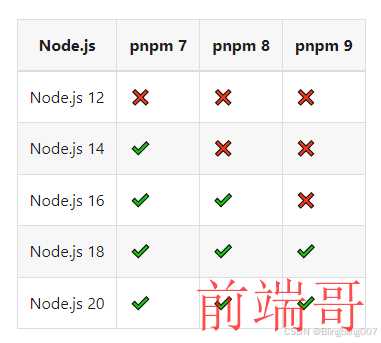确定兼容性
官网上兼容性表格
以下是各版本 pnpm 与各版本 Node.js 之间的兼容性表格
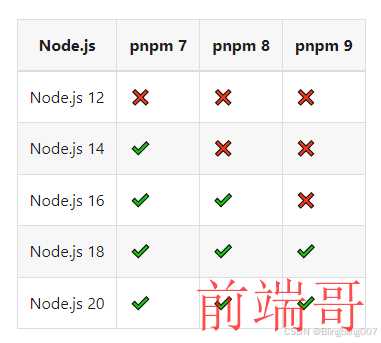
所以安装pnpm,首先要确定安装的node版本是多少,如下所示node版本是14
| >node -v |
| v14.5.0 |
| |
| C:\WINDOWS\system32>npm -v |
| 6.14.5 |
| |
| C:\WINDOWS\system32>pnpm -v |
| |
| 或批处理文件。 |
那么注意了,此时如果直接安装pnpm会报错,提示版本不兼容
| C:\WINDOWS\system32>npm install pnpm -g |
| D:\software\node\install\node_global\pnpx -> D:\software\node\install\node_global\node_modules\pnpm\bin\pnpx.cjs |
| D:\software\node\install\node_global\pnpm -> D:\software\node\install\node_global\node_modules\pnpm\bin\pnpm.cjs |
| npm WARN notsup Unsupported engine for pnpm@9.12.1: wanted: {"node":">=18.12"} (current: {"node":"14.5.0","npm":"6.14.5"}) |
| npm WARN notsup Not compatible with your version of node/npm: pnpm@9.12.1 |
| |
| + pnpm@9.12.1 |
| added 1 package in 4.101s |
| |
| C:\WINDOWS\system32>pnpm -v |
| ERROR: This version of pnpm requires at least Node.js v18.12 |
| The current version of Node.js is v14.5.0 |
| Visit https: |
卸载pnpm
| |
| C:\WINDOWS\system32>npm rm -g pnpm |
| removed 1 package in 0.632s |
node14安装pnpm,版本限制在7以下,安装成功
| |
| C:\WINDOWS\system32>npm install -g pnpm@6.0.0 |
| npm WARN deprecated pnpm@6.0.0: This version had issues with Webpack, Vite and some other toolings. These issues were fixed in v6.0.1 |
| D:\software\node\install\node_global\pnpm -> D:\software\node\install\node_global\node_modules\pnpm\bin\pnpm.cjs |
| D:\software\node\install\node_global\pnpx -> D:\software\node\install\node_global\node_modules\pnpm\bin\pnpx.cjs |
| + pnpm@6.0.0 |
| added 1 package in 3.262s |
| |
| C:\WINDOWS\system32>pnpm -v |
| 6.0.0 |