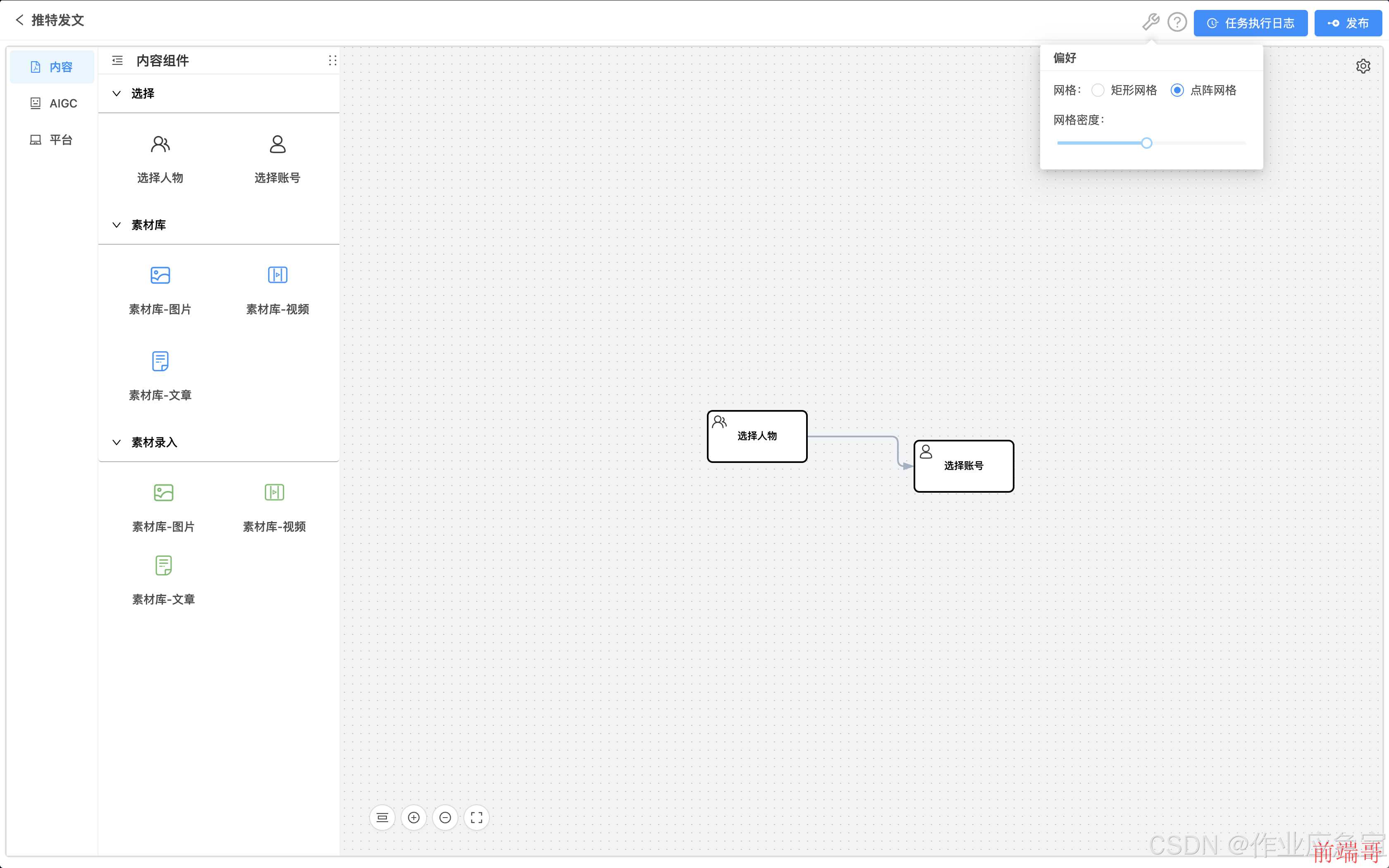前言:
上个我记录的relation-graph关系图本来是以后有需要我可以翻阅自己的博客可以当作备胎,使用的时候看一下让自己也知道还有个这么个不错的库,新的项目要有一个流程编辑器,relation-graph提供例子,无论动画效果还是操作手感都挺不错,唯一的遗憾是阅读示例代码要钱(上一个文章C友留言说VIP的,我本以为可以一直白嫖B站视频,没想到要再次白嫖的时候,一个都找不到了),所以我选择了这个,还是阿里实在,不搞vip文档那些。
1. X6·图编辑引擎
X6官方是这么介绍它的:X6 是基于 HTML 和 SVG 的图编辑引擎,提供低成本的定制能力和开箱即用的内置扩展,方便我们快速搭建 DAG 图、ER 图、流程图、血缘图等应用。
2. X6---官方地址
点击此处进入-antV X6 官方地址 https://x6.antv.antgroup.com/
https://x6.antv.antgroup.com/
3. 选择AntV-X6的理由
- 主要是免费、免费、免费(这次真免费,没有vip文档,全部随意查阅)😵
- 支持Vue3、React
- 完全自定义,可随意定制样式
4. 项目中引用relation-graph
4.1 下载命令
# npm
$ npm install @antv/x6 --save
# yarn
$ yarn add @antv/x6
5. 简单的实例代码
## 下载好后直接复制下面代码到你的vue/react项目中,先看看运行效果(来源官网示例)
import { Graph, Shape } from '@antv/x6' import { Stencil } from '@antv/x6-plugin-stencil' import { Transform } from '@antv/x6-plugin-transform' import { Selection } from '@antv/x6-plugin-selection' import { Snapline } from '@antv/x6-plugin-snapline' import { Keyboard } from '@antv/x6-plugin-keyboard' import { Clipboard } from '@antv/x6-plugin-clipboard' import { History } from '@antv/x6-plugin-history' import insertCss from 'insert-css' // 为了协助代码演示 preWork() // #region 初始化画布 const graph = new Graph({ container: document.getElementById('graph-container')!, grid: true, mousewheel: { enabled: true, zoomAtMousePosition: true, modifiers: 'ctrl', minScale: 0.5, maxScale: 3, }, connecting: { router: 'manhattan', connector: { name: 'rounded', args: { radius: 8, }, }, anchor: 'center', connectionPoint: 'anchor', allowBlank: false, snap: { radius: 20, }, createEdge() { return new Shape.Edge({ attrs: { line: { stroke: '#A2B1C3', strokeWidth: 2, targetMarker: { name: 'block', width: 12, height: 8, }, }, }, zIndex: 0, }) }, validateConnection({ targetMagnet }) { return !!targetMagnet }, }, highlighting: { magnetAdsorbed: { name: 'stroke', args: { attrs: { fill: '#5F95FF', stroke: '#5F95FF', }, }, }, }, }) // #endregion // #region 使用插件 graph .use( new Transform({ resizing: true, rotating: true, }), ) .use( new Selection({ rubberband: true, showNodeSelectionBox: true, }), ) .use(new Snapline()) .use(new Keyboard()) .use(new Clipboard()) .use(new History()) // #endregion // #region 初始化 stencil const stencil = new Stencil({ title: '流程图', target: graph, stencilGraphWidth: 200, stencilGraphHeight: 180, collapsable: true, groups: [ { title: '基础流程图', name: 'group1', }, { title: '系统设计图', name: 'group2', graphHeight: 250, layoutOptions: { rowHeight: 70, }, }, ], layoutOptions: { columns: 2, columnWidth: 80, rowHeight: 55, }, }) document.getElementById('stencil')!.appendChild(stencil.container) // #endregion // #region 快捷键与事件 graph.bindKey(['meta+c', 'ctrl+c'], () => { const cells = graph.getSelectedCells() if (cells.length) { graph.copy(cells) } return false }) graph.bindKey(['meta+x', 'ctrl+x'], () => { const cells = graph.getSelectedCells() if (cells.length) { graph.cut(cells) } return false }) graph.bindKey(['meta+v', 'ctrl+v'], () => { if (!graph.isClipboardEmpty()) { const cells = graph.paste({ offset: 32 }) graph.cleanSelection() graph.select(cells) } return false }) // undo redo graph.bindKey(['meta+z', 'ctrl+z'], () => { if (graph.canUndo()) { graph.undo() } return false }) graph.bindKey(['meta+shift+z', 'ctrl+shift+z'], () => { if (graph.canRedo()) { graph.redo() } return false }) // select all graph.bindKey(['meta+a', 'ctrl+a'], () => { const nodes = graph.getNodes() if (nodes) { graph.select(nodes) } }) // delete graph.bindKey('backspace', () => { const cells = graph.getSelectedCells() if (cells.length) { graph.removeCells(cells) } }) // zoom graph.bindKey(['ctrl+1', 'meta+1'], () => { const zoom = graph.zoom() if (zoom < 1.5) { graph.zoom(0.1) } }) graph.bindKey(['ctrl+2', 'meta+2'], () => { const zoom = graph.zoom() if (zoom > 0.5) { graph.zoom(-0.1) } }) // 控制连接桩显示/隐藏 const showPorts = (ports: NodeListOf<SVGElement>, show: boolean) => { for (let i = 0, len = ports.length; i < len; i += 1) { ports[i].style.visibility = show ? 'visible' : 'hidden' } } graph.on('node:mouseenter', () => { const container = document.getElementById('graph-container')! const ports = container.querySelectorAll( '.x6-port-body', ) as NodeListOf<SVGElement> showPorts(ports, true) }) graph.on('node:mouseleave', () => { const container = document.getElementById('graph-container')! const ports = container.querySelectorAll( '.x6-port-body', ) as NodeListOf<SVGElement> showPorts(ports, false) }) // #endregion // #region 初始化图形 const ports = { groups: { top: { position: 'top', attrs: { circle: { r: 4, magnet: true, stroke: '#5F95FF', strokeWidth: 1, fill: '#fff', style: { visibility: 'hidden', }, }, }, }, right: { position: 'right', attrs: { circle: { r: 4, magnet: true, stroke: '#5F95FF', strokeWidth: 1, fill: '#fff', style: { visibility: 'hidden', }, }, }, }, bottom: { position: 'bottom', attrs: { circle: { r: 4, magnet: true, stroke: '#5F95FF', strokeWidth: 1, fill: '#fff', style: { visibility: 'hidden', }, }, }, }, left: { position: 'left', attrs: { circle: { r: 4, magnet: true, stroke: '#5F95FF', strokeWidth: 1, fill: '#fff', style: { visibility: 'hidden', }, }, }, }, }, items: [ { group: 'top', }, { group: 'right', }, { group: 'bottom', }, { group: 'left', }, ], } Graph.registerNode( 'custom-rect', { inherit: 'rect', width: 66, height: 36, attrs: { body: { strokeWidth: 1, stroke: '#5F95FF', fill: '#EFF4FF', }, text: { fontSize: 12, fill: '#262626', }, }, ports: { ...ports }, }, true, ) Graph.registerNode( 'custom-polygon', { inherit: 'polygon', width: 66, height: 36, attrs: { body: { strokeWidth: 1, stroke: '#5F95FF', fill: '#EFF4FF', }, text: { fontSize: 12, fill: '#262626', }, }, ports: { ...ports, items: [ { group: 'top', }, { group: 'bottom', }, ], }, }, true, ) Graph.registerNode( 'custom-circle', { inherit: 'circle', width: 45, height: 45, attrs: { body: { strokeWidth: 1, stroke: '#5F95FF', fill: '#EFF4FF', }, text: { fontSize: 12, fill: '#262626', }, }, ports: { ...ports }, }, true, ) Graph.registerNode( 'custom-image', { inherit: 'rect', width: 52, height: 52, markup: [ { tagName: 'rect', selector: 'body', }, { tagName: 'image', }, { tagName: 'text', selector: 'label', }, ], attrs: { body: { stroke: '#5F95FF', fill: '#5F95FF', }, image: { width: 26, height: 26, refX: 13, refY: 16, }, label: { refX: 3, refY: 2, textAnchor: 'left', textVerticalAnchor: 'top', fontSize: 12, fill: '#fff', }, }, ports: { ...ports }, }, true, ) const r1 = graph.createNode({ shape: 'custom-rect', label: '开始', attrs: { body: { rx: 20, ry: 26, }, }, }) const r2 = graph.createNode({ shape: 'custom-rect', label: '过程', }) const r3 = graph.createNode({ shape: 'custom-rect', attrs: { body: { rx: 6, ry: 6, }, }, label: '可选过程', }) const r4 = graph.createNode({ shape: 'custom-polygon', attrs: { body: { refPoints: '0,10 10,0 20,10 10,20', }, }, label: '决策', }) const r5 = graph.createNode({ shape: 'custom-polygon', attrs: { body: { refPoints: '10,0 40,0 30,20 0,20', }, }, label: '数据', }) const r6 = graph.createNode({ shape: 'custom-circle', label: '连接', }) stencil.load([r1, r2, r3, r4, r5, r6], 'group1') const imageShapes = [ { label: 'Client', image: 'https://gw.alipayobjects.com/zos/bmw-prod/687b6cb9-4b97-42a6-96d0-34b3099133ac.svg', }, { label: 'Http', image: 'https://gw.alipayobjects.com/zos/bmw-prod/dc1ced06-417d-466f-927b-b4a4d3265791.svg', }, { label: 'Api', image: 'https://gw.alipayobjects.com/zos/bmw-prod/c55d7ae1-8d20-4585-bd8f-ca23653a4489.svg', }, { label: 'Sql', image: 'https://gw.alipayobjects.com/zos/bmw-prod/6eb71764-18ed-4149-b868-53ad1542c405.svg', }, { label: 'Clound', image: 'https://gw.alipayobjects.com/zos/bmw-prod/c36fe7cb-dc24-4854-aeb5-88d8dc36d52e.svg', }, { label: 'Mq', image: 'https://gw.alipayobjects.com/zos/bmw-prod/2010ac9f-40e7-49d4-8c4a-4fcf2f83033b.svg', }, ] const imageNodes = imageShapes.map((item) => graph.createNode({ shape: 'custom-image', label: item.label, attrs: { image: { 'xlink:href': item.image, }, }, }), ) stencil.load(imageNodes, 'group2') // #endregion function preWork() { // 这里协助演示的代码,在实际项目中根据实际情况进行调整 const container = document.getElementById('container')! const stencilContainer = document.createElement('div') stencilContainer.id = 'stencil' const graphContainer = document.createElement('div') graphContainer.id = 'graph-container' container.appendChild(stencilContainer) container.appendChild(graphContainer) insertCss(` #container { display: flex; border: 1px solid #dfe3e8; } #stencil { width: 180px; height: 100%; position: relative; border-right: 1px solid #dfe3e8; } #graph-container { width: calc(100% - 180px); height: 100%; } .x6-widget-stencil { background-color: #fff; } .x6-widget-stencil-title { background-color: #fff; } .x6-widget-stencil-group-title { background-color: #fff !important; } .x6-widget-transform { margin: -1px 0 0 -1px; padding: 0px; border: 1px solid #239edd; } .x6-widget-transform > div { border: 1px solid #239edd; } .x6-widget-transform > div:hover { background-color: #3dafe4; } .x6-widget-transform-active-handle { background-color: #3dafe4; } .x6-widget-transform-resize { border-radius: 0; } .x6-widget-selection-inner { border: 1px solid #239edd; } .x6-widget-selection-box { opacity: 0; } `) }
5.1 运行效果截图

当然,这只是最简单的示例,前面说过可高度自定义,所以可以实现如下图的效果