目录
一、新增长度单位
二、新增盒子属性
1.border-box 怪异盒模型
2.resize 调整盒子大小
3.box-shadow 盒子阴影
案例:鼠标悬浮盒子上时,盒子有一个过度的阴影效果
三、新增背景属性
1.background-origin 设置背景图的原点
2.background-clip 设置背景图向外裁剪的区域
案例:让背景图呈现在文字上
3.background-size 设置背景图的尺寸
4.多背景图,用逗号隔开
四、新增文本属性
1.text-shadow 文本阴影
2.white-space 文本换行
3.text-overflow 文本溢出
案例:一行超出的文本用...表示
4.text-decoration 文本修饰
5.-webkit-text-stroke 文本描边
五、新增渐变
1.linear-gradient 线性渐变
2.radial-gradient 径向渐变
3.重复渐变
4.案例
六、web字体
七、字体图标
编辑
八、2D转换 transform
1.translate 位移
1.前提:二维坐标系如下:
2.使用方法
编辑
3.注意点
2.scale 缩放
3.rotate 旋转
1.前提:坐标系如下:编辑
4.skew 扭曲
5.多重变换
6.变换原点
九、3D变换 transform
1.开启3d空间,设置景深
3.perspective-origin 透视点
4.translateZ 位移
5.rotateX rotateY 旋转
编辑
6.scaleZ 缩放
十、过渡 transition
案例:鼠标经过旋转图片过渡,加上遮罩过渡
十一、动画 animation
1.动画的基本使用
第一步:定义关键帧
第二步:给元素应用动画
十二、多列布局
一、新增长度单位
①vw:相对于视口宽度的百分比
②vh:相对于视口高度的百分比
div{ width:20vw; height:20vh; }

二、新增盒子属性
1.border-box 怪异盒模型
div{ width:200px; height:200px; border:5px solid #fff; box-sizing:boeder-box; }

2.resize 调整盒子大小
resize一定要和overflow一起用
<div class="box1"> <div class="box2"></div> </div> .box1{ width:400px; height:400px; resize:both; overflow:scroll; background:orange; } .box2{ width:800px; height:800px; background:blue; }

3.box-shadow 盒子阴影
案例:鼠标悬浮盒子上时,盒子有一个过度的阴影效果
div{ width:300px; height:300px; background:orange; transition:1s linear all; } div:hover{ box-shadow:0 0 10px black; }


三、新增背景属性
1.background-origin 设置背景图的原点
div{ width:200px; height:200px; padding:20px; border:20px dashed pink; background-color:bule; background-image:url("../../image.png"); background-repeat:no-repeat; background-origin:border-box; }


2.background-clip 设置背景图向外裁剪的区域
案例:让背景图呈现在文字上
1.设置字体颜色为透明色
2.设置background-clip:text
3.在background-clip前加上私有前缀


3.background-size 设置背景图的尺寸

4.多背景图,用逗号隔开
不能用background-image


四、新增文本属性
1.text-shadow 文本阴影
h1{ background:black; text-shadow:0 0 20px red; color:#fff; margin:0 auto; }

2.white-space 文本换行

3.text-overflow 文本溢出
案例:一行超出的文本用...表示
div{ width:200px; text-overflow:ellipsis; overflow:hidden; white-space:nowrap; }

4.text-decoration 文本修饰
p{ text-decoration-line:underline; text-decoration-style:wavy; text-decoration-color:red; }


5.-webkit-text-stroke 文本描边
h1{ -webkit-text-stroke:1px red; color:transparent; }


五、新增渐变
1.linear-gradient 线性渐变
.box1{ height:200px; background-image: linear-gradient(red, yellow,green); } .box2{ height:200px; background-image: linear-gradient(to right top, red, yellow,green);//往右上角 } .box3{ height:200px; background-image: linear-gradient(30deg, red, yellow,green); //顺时针偏转30度 } .box4{ height:200px; background-image: linear-gradient(red 50px, yellow 100px,green 150px); } .box5{ height: 200px; background-image: linear-gradient(red 50px, yellow 100px,green 150px); -webkit-background-clip:text; color:transparent; font-size:80px; text-align:center; }

2.radial-gradient 径向渐变
.box1{ width:300px; height:200px; background-image: radial-gradient(red, yellow,green);//默认从圆心四散 } .box2{ width:300px; height:200px; background-image: radial-gradient(at right top, red, yellow,green);//调整圆心的位置 } .box3{ width:300px; height:200px; background-image: radial-gradient(at 100px 50px, red, yellow,green); } .box4{ width:300px; height:200px; background-image: radial-gradient(circle, red, yellow,green); } .box5{ width:300px; height:200px; background-image: radial-gradient(200px 200px, red, yellow,green);//半径为200px } .box6{ width:300px; height:200px; background-image: radial-gradient(red 50px, yellow 100px ,green 150px);//从圆心开始,50px红色,100px黄色,150px绿色 } .box7{ width:300px; height:200px; background-image: radial-gradient(100px 50px at 150px 150px,red, yellow,green);//圆心x100px y100px 半径x100px y50px }

3.重复渐变
在设有具体像素值的线性渐变或者径向渐变前加上repeating-
4.案例
书签页 立体的球
#grad1 { width:200px; height: 200px; border-radius:50%; background-image: radial-gradient(at 80px 80px,#e66465, #9198e5); } #grad2{ width:800px; height: 390px; padding:0 10px; border:1px solid black; background-image: repeating-linear-gradient(transparent 0px, transparent 29px, gray 30px); background-clip:content-box;//默认是border-box,从border向外裁剪,设成content-box,从content向外裁剪 }

六、web字体
阿里字体定制工具:iconfont-webfont平台

七、字体图标
1.在线和下载
八、2D转换 transform
1.translate 位移
1.前提:二维坐标系如下:

2.使用方法
<div class="outer"> <div class="inner"></div> </div> .outer{ height:100px; width:100px; border:1px solid black; } .inner{ height:50px; width:50px; transform:translate(50%,50%); background:blue; }
3.注意点

2.scale 缩放
注意:缩放也是运用在块级元素上

.outer{ height:100px; width:100px; border:1px solid black; } .inner{ height:100px; width:100px; transform:scale(0.5); background:blue; font-size:20px; }

3.rotate 旋转
1.前提:坐标系如下: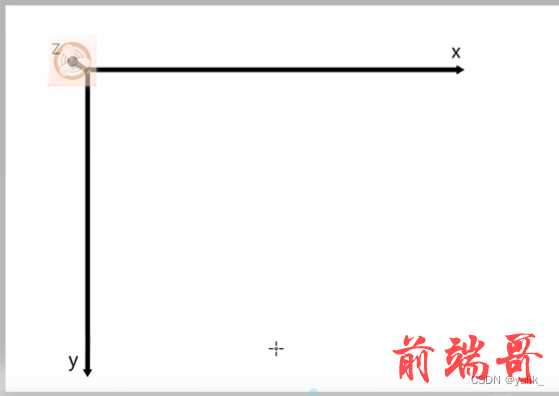
1.绕x轴旋转:
2.绕y轴旋转:
3.绕z轴旋转:
transform:rotate(30deg)

4.skew 扭曲
transform:skewX(30deg);//往左右两边拉 //transform:skewY(30deg);//往上下两边拉

5.多重变换
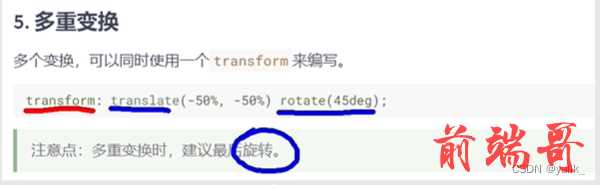
6.变换原点

九、3D变换 transform
1.开启3d空间,设置景深
.outer{ height:100px; width:100px; border:1px solid black; margin:300px; transform-style:perserve-3d;//开启3d空间 perspective:50px;//设置景深:近大远小 perspective-origin:60px 50px;//透视点的位置 } .inner{ height:100px; width:100px; transform:rotatex(30deg); background:blue; }


3.perspective-origin 透视点
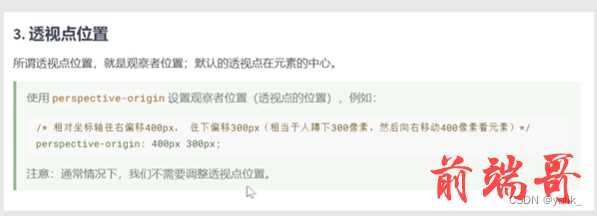
4.translateZ 位移
{ transform:translateZ(100px); transform:translate3d(100px,100px,100px); }

5.rotateX rotateY 旋转
{ transform:rotateY(45deg); }
6.scaleZ 缩放
缩放值越大,景深越小,距离越近。
{ transform:scaleZ(1) rotateY(45deg); transform:scale3d(1.5,1.5,1) rotateY(45deg); }

7.backface-visibility 背部可见
{ transform:rotateY(45deg); backface-visibility:hidden; }
十、过渡 transition
注意:transition-property:all; transition-duration:1s;应该写在要发生过渡效果的元素身上,不要写在hover里,hover里的样式写过渡后的样式。
.inner{ width:100px; height:100px; background-color:red; opacity:1; border:1px solid black; transition-property:all; transition-duration:1s; } .inner:hover{ width:200px; height:200px; background-color:pink; transform:rotate(45deg); opacity:0.5; }




案例:鼠标经过旋转图片过渡,加上遮罩过渡
<!DOCTYPE html> <html> <title>CSS调试编辑器</title> <head> <style> .outer{ width:200px; height:200px; position:relative; overflow:hidden; } img{ width:200px; height:200px; background-size:cover; transition:1s linear all; } .mask{ width:200px; height:200px; background:black; position:absolute; left:0; top:0; color:white; text-align:center; line-height:200px; font-size:30px; opacity:0; transition:1s linear all; } .outer:hover img{ transform:scale(1.5) rotate(10deg); } .outer:hover .mask{ width:200px; height:200px; opacity:0.5; } </style> </head> <body> <div class="outer"> <img src="https://img0.baidu.com/it/u=925843206,3288141497&fm=253&fmt=auto&app=138&f=JPEG?w=500&h=769"> <div class="mask">山河秀丽</div> </div> </body> </html>
十一、动画 animation
1.动画的基本使用
第一步:定义关键帧
@keyframes xiangyoudong{ 0%{ } 50%{ background:pink; } 100%{ background:red; border-radius:50%; transform:translate(780px); } }
第二步:给元素应用动画
.outer{ border:1px solid black; width:580px; height:100px; } .inner{ height:100px; width:100px; background:blue; animation-name:xiangyoudong; animation-duration:3s; animation-delay:0.5s; animation-timing-function:linear; animation-iteration-count:2; animation-direction:alternate-reverse; animation-fill-mode:forwards; //animation:xiangyoudong 3s 0.5s linear 2 alternate forwards; } .outer:hover .inner{ animation-play-state:paused; } @keyframes xiangyoudong{ 0%{ } 50%{ background:pink; } 100%{ background:red; border-radius:50%; transform:translate(480px); } }




十二、多列布局
.outer{ width:100%; columns:3 100px; column-rule:2px dashed red; } h1{ column-span:all; }


十三、伸缩盒模型
align-items:针对的是一行垂直方向对齐
align-content:针对的是多行垂直方向对齐
基准长度:flex-basic 根据主轴方向设置长度值
伸缩性:flex-grow 将剩余空间进行拉伸 flex-shrink:超过父级块的宽度,则将子块内容压缩,注意要将flex-wrap:wrap去掉。

.outer{ width:200px; height:300px; display:flex; align-items:center; border:1px solid black; } .inner{ width:100px; height:100px; background:blue; flex-grow:1; border:1px solid black; }




word-wrap:break-word;强制文字换行
如何解决背景图片预留白边的问题

{ background:url("~@/assets/...") norepeat; background-size:cover; }
找最后一个元素
<div class="header"> <ul> <li><a></a></li> <li><a></a></li> <li><a></a></li> </ul> </div> .header ul li:last-child a{ margin-right:0; }
十四、媒体查询
//只有在屏幕上才应用的样式 @media screen{ h1{ color:red } }



十五、BFC

1.margin塌陷如下:

通过float、绝对定位等方式开启BFC,解决margin塌陷问题.也有一些方式如border:1px solid black可以解决margin塌陷问题,但是它没有开启BFC.
【解决】父元素开启BFC,子元素就不会有margin塌陷问题

2.其他元素浮动后,自己会被遮盖


【解决】给自己开启BFC
3.子元素浮动后,元素自身高度塌陷问题

 【 解决】子元素浮动后,元素自身高度塌陷问题
【 解决】子元素浮动后,元素自身高度塌陷问题





