场景:table列表里面,操作用Switch切换状态。对应列改变
操作在colums里面
// 表格行 const colums: ColumnsType<potentialType> = [ { title: useLocale('创建时间'), dataIndex: 'creation_date', key: 'creation_date', align: 'center', render: (v: string, record: { creation_date: string }) => { return ( <span> {record?.creation_date ? formatMonent(record.creation_date) : '-'} </span> ); }, }, { title: useLocale('更新时间'), key: 'update_date', dataIndex: 'update_date', align: 'center', render: (v: string, record: { creation_date: string }) => { return ( <span> {record?.creation_date ? formatMonent(record.creation_date) : '-'} </span> ); }, }, { title: useLocale('状态'), key: 'is_contact', dataIndex: 'is_contact', align: 'center', render: (record: any) => ( <span>{!record ? CONTACT_STATUS.NOTCONTACTED : CONTACT_STATUS.CONTACTED}</span> ), }, { title: '操作', dataIndex: 'action', key: 'action', align: 'center', render: (text: any, record: any, index: any) => { return ( <Switch checkedChildren={useLocale("已联系")} unCheckedChildren={useLocale("未联系")} key={record.is_contact} defaultChecked={record.is_contact} onChange={(checked)=>handleContactChange(record,checked)} /> ) } }, ];
handleContactChange 切换方法:
const handleContactChange = (record:any,checked:any) => { const params={ id:record?.id, is_contact: checked } getClientRegister(params).then((data: any) => { if(data.results){ message.success(data.msg); fetchcasualList({ ...listParams}); } }) };
引用
return ( <> <Card> <Content> <Form form={form} wrapperCol={{ span: 3, offset: 12 }}> <Table dataSource={casualList?.results || []} columns={columns} loading={loading} pagination={handlePagination} rowKey='id' /> </Form> </Content> </Card> </> )
重点讲一下Switch里面onChange方法,传参的时候,自定义的参数,一定要用回调的方式。如果传参传的参数是本身有的,比如checked,就直接写:
antd官网https://ant.design/components/switch-cn#api
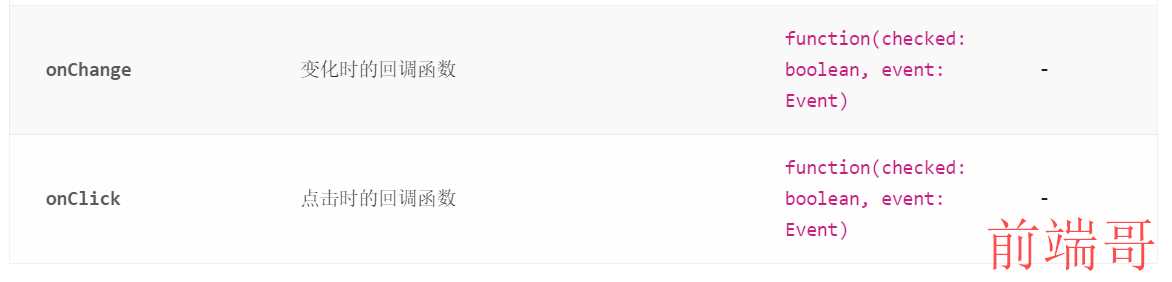
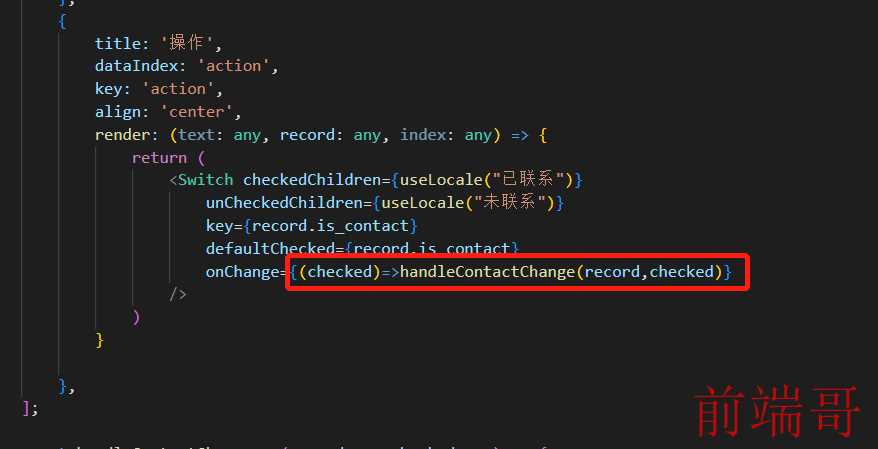
其次:选中Switch,根据刚进列表,Switch就根据请求的数据来显示开关,可以设置属性defaultChecked
注意这里defaultChecked不能写死,因为写死之后点击按钮时无法切换的。所以此处设置了key。key={record.is_contact}
记得请求结束后刷新列表,重新发起列表请求。
ok,这样解决列表问题。
js传参参考:https://blog.csdn.net/mChales_Liu/article/details/112558081
传参原理:https://www.cnblogs.com/xcsn/p/9158727.html

