安装 npm install --save html2canvas
使用 home.vue
<div ref="downloadRef">测试内容</div> import html2canvas from 'html2canvas' download() { const downloadRef = this.$refs.downloadRef html2canvas(downloadRef, { background: '#ffffff', useCORS: true, scale: 1, dpi: 350, width: downloadRef.offsetWidth, height: downloadRef.offsetHeight }).then((canvas) => { var a = document.createElement('a') //添加一个下载标签 a.download = 'pic' // 设置图片地址 a.href = canvas.toDataURL('image/png') a.click() }) }
!!报错 Uncaught (in promise) Unable to find element in cloned iframe
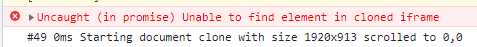
原因:使用了 elementUI中的<el-popover>组件,挂载到body里的
解决:
<el-popover :placement="placement" trigger="click" width="200" popper-class="qrcode-popover" @after-leave="hidePopover" :append-to-body="false" //不添加到body里就行了 >

