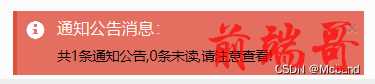使用方法
在页面中引入bootstrap.min.css文件,bootoast.css,以及jquery和bootoast.js文件。
<link rel="stylesheet" type="text/css" href="css/bootstrap.min.css"> <link rel="stylesheet" type="text/css" href="css/bootoast.css"> <script src="jquery.min.js"></script> <script src="bootoast.js"></script>
API
Bootoast插件的默认配置如下:
bootoast({ message: 'Helo!', type: 'info', position: 'bottom-center', icon: undefined, timeout: false, animationDuration: 300, dismissable: true });
配置参数
| 参数 | 默认值 | 描述 |
|---|---|---|
| message | ‘Helo!’ | Toast消息,可以是任何html字符串。 |
| type | ‘info’ | bootstrap情景类的class名称。 |
| icon | 根据选择的情景类来决定。 | Bootstrap 3 glyphicons名称。 |
| position | ‘bottom-center’ | Toast消息显示的位置。可以是top,left-top,right-top,bottom,left-bottom,right-bottom。 |
| timeout | false | Toast自动隐藏的时间。设置为false或0表示不会自动隐藏。 |
| dismissable | true | 是否在Toast上显示×按钮。 |
| animationDuration | 300 | Toast隐藏动画的持续时间,单位毫秒。 |
效果图