html-docx-js-typescript源码:GitHub - caiyexiang/html-docx-js-typescript: Convert HTML documents to docx format.
html-docx-js地址:html-docx-js - npm
*简单使用:
获取需要转为word文档的html节点,借助file-saver提供的saveAs方法和html-docx-js提供的asBlob方法转换我们设置好的html即可。
简单使用:
import htmlDocx from "html-docx-js/dist/html-docx";
import { saveAs } from "file-saver";
import $ from "jquery";
function exportWord(dom, fileName) {
setTimeout(() => {
let htmlStr = `
<!DOCTYPE html>
<html lang="en">
<body style="font-family:方正仿宋_GBK;mso-ascii-font-family:'Times New Roman'">
${dom.html()}
</body>
</html>
`;
saveAs( htmlDocx.asBlob(htmlStr, { orientation: "landscape" }), fileName );
}, 200);
}复制 |
*demo示例:

包含图片( echarts可直接通过自带的方法.getConnectedDataURL({ type: "png" })获取base64)
// img图片转换base64
// 结构
<div>
<h1>html转化word</h1>
<p>Enter/paste your document here:</p>
<textarea id="content" cols="60" rows="10">
<p>We all live in a yellow submarine, yellow submarine, yellow submarine, yellow submarine</p>
<p>Images can also be exported if you source them as base64 DATA URI.</p>
<img src="cat.jpg" />
<img src="http://docs.asprain.cn/javatutorial/images/oracle-java-logo.png" />
</textarea>
<div class="page-orientation">
<span>Page orientation:</span>
<label><input type="radio" name="orientation" value="portrait" checked>Portrait</label>
<label><input type="radio" name="orientation" value="landscape">Landscape</label></div>
<button id="convert">Convert</button>
<div id="download-area"></div>
</div>
// script
<script src="./FileSave.js"></script>
<script src="./html-docx.js"></script>
// 逻辑
document.getElementById('convert').addEventListener('click', function(e) {
e.preventDefault();
const content1 = document.getElementById('output').innerHTML;
const content = document.getElementById('content').value;
embedImage(content).then((content) => {
var orientation = document.querySelector('.page-orientation input:checked').value;
var blob = htmlDocx.asBlob(content, {orientation: orientation});
saveAs(blob, 'test.docx');
var link = document.createElement('a');
link.href = URL.createObjectURL(blob);
link.download = 'document.docx';
link.textContent='Click here if your download has not started automatically';
var downloadArea = document.getElementById('download-area');
downloadArea.innerHTML = '';
downloadArea.appendChild(link);
});
});
/**
* @desc 将图片嵌入HTML中
* @param {html} String
* @return Promise(html)
*/
function embedImage(html){
if(typeof(html) !== 'string') return;
let doc = new DOMParser().parseFromString(html, 'text/html');
debugger;
let images = doc.images;
//if(images.length==0)return '<!doctype html>'+doc.documentElement.outerHTML;
return new Promise((resolve,reject)=>{
function _iterate(i){
if(i==images.length){
resolve('<!doctype html>'+doc.documentElement.outerHTML);
return;
// 终于
}
let img=images[i];
let url=img.src;
// 正在嵌入第i张图片
getBase64(url,function(base64){
if(base64==null){
img.remove();
_iterate(i);
}
else {
img.src=base64;
_iterate(++i);
}
})
}
_iterate(0);
})
}
/**
* @desc 从URL取得base64
* @param {url} String 网址
* @param {callback} Function 如果能打开图片,参数为打开图片的blob,如果不能打开图片,参数为null
* @return void
*/
function getBase64(url,callback) {
const xhr = new XMLHttpRequest();
xhr.responseType='blob'
xhr.onload = () => {
const blob=xhr.response;
var reader = new FileReader();
reader.onload = function (e) {
callback(reader.result);
}
reader.readAsDataURL(blob);
};
xhr.onerror = (err) => {
callback(null)
};
xhr.open('GET', url, true);
xhr.send(null);
}复制 |
设置样式
找到需要操作的dom元素,dom添加行内样式即可,注意:添加行内样式时,需要注意代码执行顺序,避免有些行内样式被覆盖。
项目中遇到问题:
1.util问题
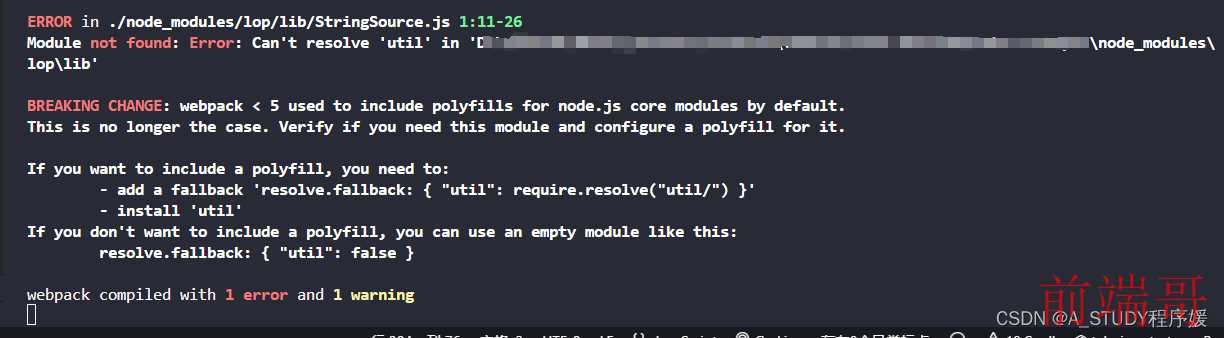
参考:Module not found: Error: Can‘t resolve ‘path‘_can't resolve 'path-CSDN博客

2.表格样式问题
参考:JS word下载(含两种方式:html转word、模板转word) - 简书
3.html-docx-js的with函数问题
修改源码:

参考:JS word下载(含两种方式:html转word、模板转word) - 简书
插件推荐 | html文本转docx文档 - 简书

